Which Are the Best Laptops for Cybersecurity Analysts and Ethical Hackers ? A Complete Buying Guide with Specs, Use Cases, and Recommendations
Choosing the right laptop is crucial for cybersecurity analysts, ethical hackers, and students setting up home labs. The ideal laptop should support virtualization, dual-boot with Linux, and handle tools like Metasploit, Wireshark, and Kali Linux with ease. In this guide, we explore the best laptops for cybersecurity in 2025 based on performance, budget, and practical use cases. Whether you're a beginner or professional, this blog helps you pick a system that fits your ethical hacking and cyber defense training goals.
Table of Contents
- Introduction
- Why the Right Laptop Matters in Cybersecurity
- Essential Specs to Look For
- Top 5 Recommended Laptops for Cybersecurity
- Real-World Applications
- Conclusion
- Frequently Asked Questions (FAQs)
Introduction
As cybersecurity threats grow more advanced, analysts and enthusiasts need high-performance laptops to handle tools like Kali Linux, Wireshark, Metasploit, and virtualization environments. Choosing the right laptop is crucial for running labs, simulations, and multiple VMs efficiently.
This guide covers the best laptops for cybersecurity professionals and learners, based on performance, compatibility, and real-world use cases.
Why the Right Laptop Matters in Cybersecurity
Cybersecurity professionals need systems that support tools for penetration testing, digital forensics, malware analysis, and threat detection. Tasks like running VMware, analyzing traffic with Wireshark, or launching attacks in Metasploit require laptops with powerful processors, sufficient RAM, and SSD storage.
If you're planning to work on cloud-based environments, check out this Google Cloud Training in Pune by WebAsha—perfect for combining cybersecurity with cloud security skills.
Essential Specs to Look For
| Component | Recommended Specs |
|---|---|
| Processor (CPU) | Intel Core i7 / AMD Ryzen 7 (or higher) with virtualization support |
| RAM | 16GB minimum (32GB for advanced setups) |
| Storage | SSD (512GB or more); NVMe recommended |
| Graphics | Dedicated GPU optional; useful for GPU-accelerated tasks |
| Battery Life | At least 6-8 hours for mobility |
| OS Compatibility | Dual-boot or Linux-ready environment |
Top 5 Recommended Laptops for Cybersecurity
1. Lenovo ThinkPad X1 Carbon Gen 11
-
Why it’s ideal: Military-grade durability, Linux compatibility, excellent keyboard.
-
Specs: Intel Core i7, 16GB RAM, 1TB SSD.
-
Use Case: Corporate analysts and field professionals.
2. ASUS ROG Zephyrus G14
-
Why it’s ideal: Gaming-level specs with portability.
-
Specs: AMD Ryzen 9, 16GB/32GB RAM, 1TB SSD, RTX 3060 GPU.
-
Use Case: Ethical hackers and CTF players.
3. Dell XPS 15
-
Why it’s ideal: Professional-grade performance in a slim form.
-
Specs: Intel i7/i9, 16-32GB RAM, 1TB SSD.
-
Use Case: Analysts who balance development and security tasks.
4. Acer Predator Helios 300
-
Why it’s ideal: Affordable and powerful enough for most hacking tools.
-
Specs: Intel i7, 16GB RAM, 512GB SSD, RTX 3060 GPU.
-
Use Case: Students and home lab builders.
5. Framework Laptop (DIY Edition)
-
Why it’s ideal: Fully modular and Linux-friendly.
-
Specs: Customizable CPU, RAM up to 64GB.
-
Use Case: Privacy-conscious users and tinkerers.
Real-World Applications
-
Digital Forensics: Analysts using Autopsy or FTK to examine hard drive images.
-
Penetration Testing: Ethical hackers running Kali Linux in VMs.
-
Wireless Attacks: Using Aircrack-ng with supported Wi-Fi adapters.
-
Cloud Pentesting: Security pros using cloud labs with GCP or AWS environments.
For professionals interested in learning Google Cloud security, consider enrolling in WebAsha’s Google Cloud Training in Pune.
Conclusion
Whether you’re an ethical hacking beginner or a cybersecurity analyst, the right laptop can make your tasks smoother and more efficient. Opt for a machine with at least 16GB RAM, fast SSD, and Linux support. For those interested in building cloud-secure labs, add Google Cloud knowledge to your toolkit with trusted courses like WebAsha's GCP Training in Pune.
The future of cybersecurity is hands-on. With the right laptop and training, you’re already ahead of the curve.
Frequently Asked Questions (FAQs)
What specs are most important in a laptop for cybersecurity?
The most important specs include a fast processor (i7/Ryzen 7 or higher), 16GB+ RAM, SSD storage, and virtualization support for running multiple VMs.
Is 8GB RAM enough for ethical hacking?
While 8GB can handle basic tasks, 16GB or more is recommended for running VMs, hacking tools, and lab environments smoothly.
Which operating system is best for cybersecurity laptops?
Linux is widely preferred, especially Kali Linux or Parrot OS, but Windows with WSL or dual-boot setups are also effective.
Can I use a gaming laptop for cybersecurity?
Yes, gaming laptops often have powerful specs ideal for cybersecurity labs, including strong CPUs, GPUs, and cooling systems.
Should I use a laptop or desktop for ethical hacking?
Desktops offer more power, but laptops provide mobility, which is useful for field testing, networking events, or on-site assessments.
What’s the benefit of having SSD in a cybersecurity laptop?
SSDs provide faster data read/write speeds, improving boot time, file access, and VM performance.
Do I need a GPU for cybersecurity work?
A dedicated GPU isn’t mandatory but is helpful for tasks like password cracking or machine learning-based threat detection.
Can I dual boot Windows and Kali Linux on a laptop?
Yes, most laptops support dual-boot, which is common in ethical hacking setups.
What’s the best laptop brand for cybersecurity professionals?
Lenovo ThinkPad, Dell XPS, ASUS ROG, and Framework laptops are popular among cybersecurity professionals.
Is virtualization support required in the CPU?
Absolutely—look for Intel VT-x or AMD-V support for running virtual machines effectively.
Can I learn cybersecurity with a budget laptop?
Yes, entry-level laptops with 8–12GB RAM and SSD can run lightweight tools, but may struggle with heavy multitasking.
Is MacBook good for cybersecurity learning?
MacBooks are good for general use but lack native support for many penetration testing tools without heavy customization.
What tools should my laptop be able to run?
Wireshark, Nmap, Metasploit, Burp Suite, Nessus, VirtualBox, and VMware Workstation are key tools in cybersecurity labs.
Can I use Chromebook for ethical hacking?
Chromebooks aren’t ideal due to OS limitations and lack of virtualization support.
How much storage is ideal for hacking labs?
At least 512GB SSD is recommended to accommodate VMs, tools, and logs.
Should I consider a laptop that supports Linux out of the box?
Yes, it saves time and ensures full compatibility with penetration testing distros.
Are touchscreen laptops good for cybersecurity?
Touchscreens aren’t a priority for cybersecurity tasks but can be a nice-to-have.
How many VMs can I run on 16GB RAM?
Typically, 2–3 VMs simultaneously with acceptable performance depending on how resource-heavy they are.
Do I need a high refresh rate display for cybersecurity?
Not necessary—focus more on resolution and screen size for comfort during long working sessions.
Are refurbished laptops good for ethical hacking training?
Yes, if the specs meet your lab needs, refurbished ThinkPads and similar devices are cost-effective choices.
What is the price range for a good ethical hacking laptop?
Expect to spend between ₹60,000–₹1,20,000 in India (or $700–$1500 globally) for reliable specs.
Can I run Android emulators on a cybersecurity laptop?
Yes, most ethical hacking laptops can run Android emulators for mobile app testing.
Is thermal management important for hacking laptops?
Definitely—especially when running multiple VMs or heavy scans, good cooling keeps your system stable.
Do I need TPM or secure boot support for hacking laptops?
Secure Boot and TPM are good for general security, but may need to be disabled for certain pentesting tasks.
Can I practice bug bounty on a regular laptop?
Yes, you can practice web security, reconnaissance, and exploit development with moderate specs.
Is internet speed more important than laptop specs for remote labs?
Both matter—good specs are critical for local labs, while strong internet ensures seamless cloud lab access.
Which Linux distro is best for ethical hacking on laptops?
Kali Linux, Parrot OS, and BlackArch are top choices for penetration testing and ethical hacking.
Are cloud-based cybersecurity labs better than local ones?
Cloud labs offer scalability and safety, but local setups provide more control and offline testing.
What antivirus should I use during cybersecurity practice?
Use a lightweight antivirus or disable real-time scanning temporarily during specific hacking exercises.
Can I upgrade RAM and SSD later on?
Yes, always prefer laptops with upgradable RAM and storage for long-term flexibility.








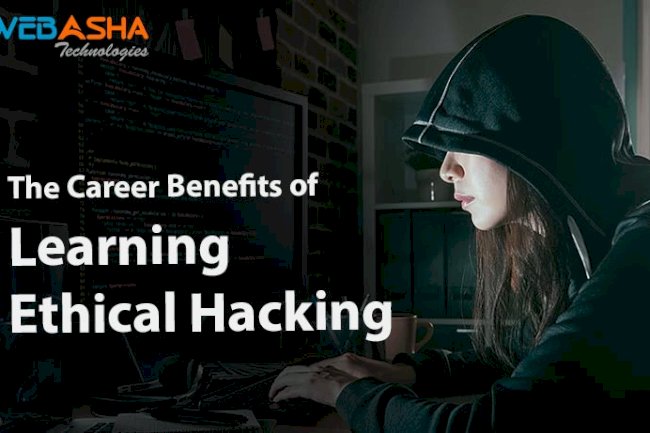
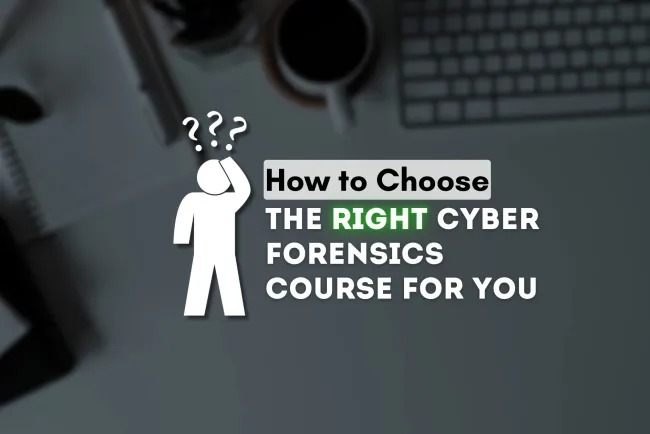


![Top 10 Ethical Hackers in the World [2025]](https://www.webasha.com/blog/uploads/images/202408/image_100x75_66c2f983c207b.webp)

![[2025] Top 100+ VAPT Interview Questions and Answers](https://www.webasha.com/blog/uploads/images/image_100x75_6512b1e4b64f7.jpg)









