Managing disk storage efficiently is a crucial aspect of system administration, especially in Linux environments. Logical Volume Management (LVM) is a powerful tool that allows administrators to manage disk space more flexibly and efficiently. In this blog, we’ll explore what LVM is, how it works, and why it is so beneficial for Linux users.
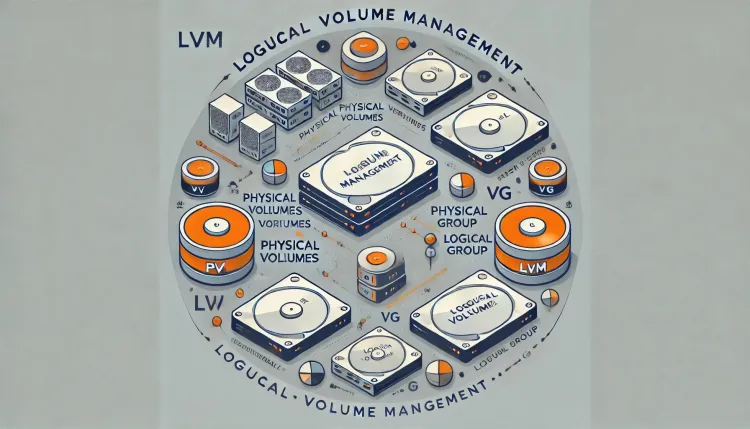
What Is Logical Volume Management (LVM)?
Logical Volume Management (LVM) is a storage management system in Linux that abstracts physical storage devices into logical volumes. Unlike traditional partitioning, where disk space is divided into fixed, unchangeable partitions, LVM allows for dynamic and flexible allocation of disk space. This makes it easier to resize, move, or manage storage without disrupting the system.
Key Components of LVM
-
Physical Volumes (PVs): These are the raw storage devices, such as hard drives or RAID arrays, that serve as the base for LVM. They are initialized using LVM commands.
-
Volume Groups (VGs): A volume group is a pool of storage created by combining one or more physical volumes. This pooled space can then be divided into logical volumes.
-
Logical Volumes (LVs): Logical volumes are the equivalent of partitions in LVM. They can be resized, moved, or even mirrored easily within a volume group.
-
Logical Extents (LEs): Logical extents are fixed-size chunks of storage within a logical volume. They map directly to physical extents on physical volumes.
How LVM Works in Linux
Creating LVM Setup
-
Initialize Physical Volumes (PVs): Use the pvcreate command to prepare physical devices for use in LVM.
Example:
-
Create a Volume Group (VG): Combine physical volumes into a volume group using the vgcreate command.
Example:
-
Create Logical Volumes (LVs): Allocate space from the volume group to create logical volumes with the lvcreate command.
Example:
-
Format and Mount: Format the logical volume and mount it to make it usable.
Example:
Why Is LVM Useful?
1. Flexible Storage Management
LVM allows you to resize logical volumes easily without unmounting or disrupting the system. For example, you can add more storage to a logical volume if the available space runs out.
2. Easier Disk Upgrades
With LVM, you can add new physical volumes to an existing volume group, migrate data, and remove old disks without downtime. This is especially useful for servers that require continuous availability.
3. Snapshot Support
LVM supports creating snapshots of logical volumes. Snapshots are point-in-time copies of data, which are helpful for backup and recovery.
4. Striping and Mirroring
LVM can stripe data across multiple physical volumes for better performance or mirror data for redundancy, improving both speed and reliability.
5. Simplified Management of Multiple Disks
By pooling physical volumes into a single volume group, LVM eliminates the need to manage multiple partitions and disks individually.
Common Use Cases of LVM
-
Expanding Storage on the Fly: Add a new hard drive to an existing volume group and allocate space to logical volumes without rebooting the system.
-
Creating Backups with Snapshots: Use LVM snapshots to take quick backups of critical data without interrupting active processes.
-
Optimizing Performance with Striping: Stripe data across multiple disks to improve read and write performance for high-demand applications.
-
Efficient Disk Space Allocation: Allocate storage dynamically to ensure that no disk space is wasted.
LVM vs. Traditional Partitioning
| Feature |
LVM |
Traditional Partitioning |
| Flexibility |
Highly flexible |
Fixed partition sizes |
| Resize Capability |
Easy to resize volumes |
Requires unmounting |
| Multiple Disk Management |
Combines multiple disks seamlessly |
Managed individually |
| Snapshots |
Supported |
Not available |
| Performance Optimization |
Supports striping and mirroring |
Not supported |
Conclusion
Logical Volume Management (LVM) in Linux offers a dynamic and efficient way to manage disk storage. Its ability to resize, move, and manage storage without disrupting the system makes it an essential tool for system administrators and advanced users. Whether you are running a personal Linux system or managing enterprise-level servers, LVM provides the flexibility and functionality needed to handle modern storage demands.
By understanding and utilizing LVM, you can optimize your storage, ensure better data management, and adapt to changing requirements with ease.
FAQs
-
What is LVM in Linux?
LVM is a tool for managing disk storage flexibly by abstracting physical storage devices into logical volumes.
-
How does LVM differ from traditional partitioning?
LVM allows for dynamic resizing, combining disks, and creating snapshots, unlike traditional fixed partitioning.
-
What are the key components of LVM?
Physical Volumes (PVs), Volume Groups (VGs), Logical Volumes (LVs), and Logical Extents (LEs).
-
Can I resize an LVM volume without unmounting it?
Yes, LVM supports online resizing for most filesystems.
-
What are LVM snapshots?
Snapshots are point-in-time copies of logical volumes for backup and recovery purposes.
-
Does LVM support multiple disks?
Yes, LVM can combine multiple physical volumes into a single volume group.
-
Is LVM suitable for enterprise servers?
Absolutely, LVM is widely used in enterprise environments for its flexibility and reliability.
-
Can LVM improve performance?
Yes, LVM supports striping, which can enhance read/write performance.
-
How do I create an LVM setup?
Initialize PVs, create a VG, allocate LVs, format them, and then mount the LVs.
-
Is LVM compatible with all Linux distributions?
Most modern Linux distributions include LVM support by default.
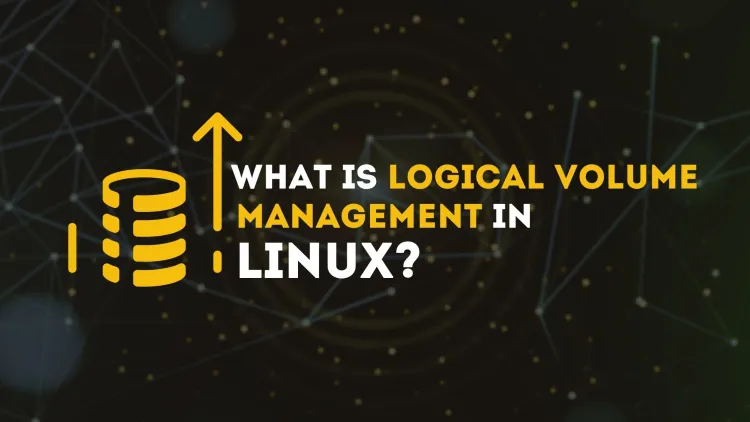


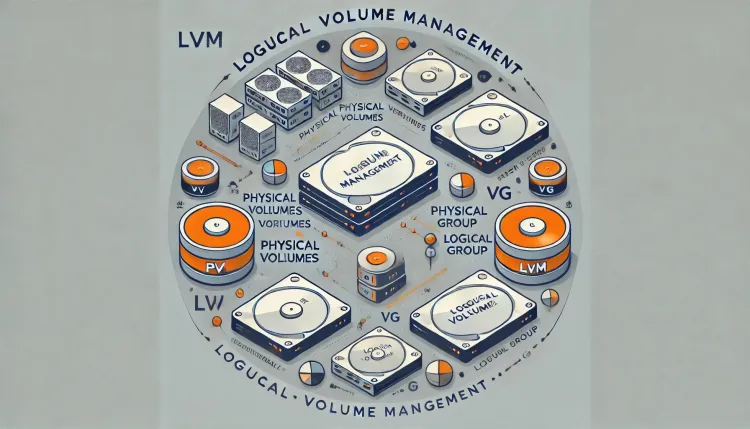









![Top 10 Ethical Hackers in the World [2025]](https://www.webasha.com/blog/uploads/images/202408/image_100x75_66c2f983c207b.webp)



![[2025] Top 100+ VAPT Interview Questions and Answers](https://www.webasha.com/blog/uploads/images/image_100x75_6512b1e4b64f7.jpg)







