What Is LILO in Linux? Configuration and Working Explained
LILO (Linux Loader) is a lightweight and straightforward boot loader that played a significant role in Linux's history. It operates by loading the Linux kernel or other operating systems during the boot process. Although it lacks the advanced features of modern boot loaders like GRUB, LILO is easy to configure and still useful for specific scenarios like older systems. Understanding its configuration and limitations is essential for working with legacy Linux setups.
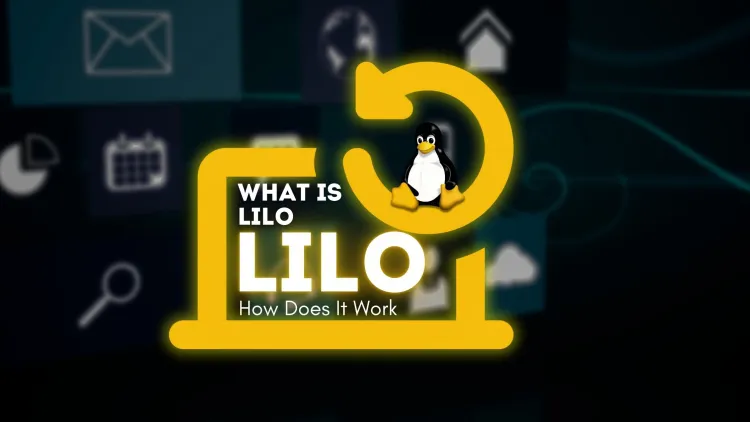
LILO, or Linux Loader, is one of the earliest and most widely used boot loaders in Linux. It plays a critical role in starting the operating system by loading the kernel into memory and transferring control to it. Although newer boot loaders like GRUB have largely replaced LILO, understanding its functionality is essential for appreciating Linux's evolution and learning how boot loaders work.
What Is LILO?
LILO (Linux Loader) is a simple and efficient boot loader for Linux-based systems. It was widely used in the early days of Linux to manage the boot process, allowing users to boot Linux or other operating systems installed on the same machine.
Unlike modern boot loaders, LILO does not have a user-friendly interface or advanced features but offers a straightforward and dependable way to load the operating system kernel.
How Does LILO Work?
1. Boot Process Overview
When a computer starts, the BIOS/UEFI initializes the hardware and passes control to the boot loader, which loads the operating system. LILO serves as the intermediary between the BIOS and the Linux kernel.
2. Key Steps in LILO's Boot Process
- Stage 1: The BIOS executes the boot sector code (Master Boot Record or MBR) and transfers control to LILO.
- Stage 2: LILO loads and executes the Linux kernel or another operating system.
- Kernel Initialization: Once the kernel is loaded into memory, it initializes the system and mounts the root file system.
3. Configuration
LILO is configured using the /etc/lilo.conf file. After editing this file, the lilo command must be run to apply the changes.
Example LILO Configuration (/etc/lilo.conf):
4. Key Features
- Supports multiple operating systems (dual-boot).
- Can boot from a hard disk, floppy disk, or USB device.
- Simple configuration with no need for a graphical interface.
Advantages of LILO
- Simplicity: LILO is easy to configure and understand, making it a good choice for minimal setups.
- Minimal Resource Usage: It does not require additional resources or dependencies, making it lightweight.
- Compatibility: LILO can boot almost any operating system installed on the machine.
- Custom Boot Options: Allows passing kernel parameters during boot.
Limitations of LILO
- No Auto-Detection: LILO does not automatically detect new kernels or operating systems. Users must update the
lilo.conffile and run thelilocommand. - Lack of Advanced Features: Compared to modern boot loaders like GRUB, LILO lacks features like boot-time menus and graphical interfaces.
- Boot Code Limitation: LILO cannot exceed the 1024-cylinder limit on older BIOS systems, restricting its compatibility with larger disks.
- Obsolete: LILO is no longer actively developed or widely used, with GRUB being the preferred choice in most Linux distributions.
How to Install and Configure LILO
1. Install LILO
On distributions where LILO is available, it can be installed using the package manager.
2. Configure LILO
Edit the /etc/lilo.conf file to specify boot options.
3. Apply Changes
After editing the configuration, run the following command to write the boot loader to the MBR:
4. Verify Installation
Reboot the system and confirm that LILO loads the desired operating system.
LILO vs GRUB
| Feature | LILO | GRUB |
|---|---|---|
| User Interface | Text-based, no menu | Graphical menu support |
| Auto-Detection | No | Yes |
| Error Handling | Requires manual recovery | Interactive error recovery |
| Support for Modern Features | Limited | Extensive, supports UEFI and GPT |
| Active Development | No | Yes |
Best Practices for Using LILO
- Backup Configuration: Always create a backup of the
/etc/lilo.conffile before making changes. - Test Configurations: Ensure that new configurations are tested in a controlled environment.
- Use for Legacy Systems: Use LILO only for older systems or specific cases where GRUB is not an option.
Conclusion
While LILO has largely been replaced by GRUB, it remains a significant milestone in the history of Linux. Its simplicity and straightforward functionality make it a good choice for lightweight or legacy systems. Understanding how LILO works provides valuable insights into the Linux boot process and the evolution of boot loaders.
FAQs
-
What is LILO in Linux?
LILO (Linux Loader) is a boot loader for Linux that loads the operating system kernel during the boot process. -
Is LILO still used today?
LILO is mostly obsolete and has been replaced by GRUB in modern Linux distributions. -
How does LILO work?
LILO loads the Linux kernel from the boot sector or MBR and transfers control to it for system initialization. -
Where is LILO installed?
LILO can be installed in the Master Boot Record (MBR) or the root partition of a disk. -
What file is used to configure LILO?
The configuration file for LILO is/etc/lilo.conf. -
What are the limitations of LILO?
LILO lacks auto-detection, advanced error handling, and support for modern features like GPT and UEFI. -
How do I update LILO configurations?
Edit the/etc/lilo.conffile and run thelilocommand to apply changes. -
What are the advantages of LILO?
LILO is simple, lightweight, and compatible with older systems. -
Can LILO boot multiple operating systems?
Yes, LILO can boot Linux and other operating systems, supporting dual-boot setups. -
Why was LILO replaced by GRUB?
GRUB offers advanced features, better error handling, and support for modern hardware, making it more suitable for contemporary systems.












![Top 10 Ethical Hackers in the World [2025]](https://www.webasha.com/blog/uploads/images/202408/image_100x75_66c2f983c207b.webp)

![[2025] Top 100+ VAPT Interview Questions and Answers](https://www.webasha.com/blog/uploads/images/image_100x75_6512b1e4b64f7.jpg)









