What Is Kali Linux and Why Is It Popular for Cybersecurity? The Complete Guide
Kali Linux is a specialized, Debian-based Linux distribution designed for cybersecurity tasks like penetration testing and digital forensics. With over 600 pre-installed tools, robust security features, and support for various platforms, Kali Linux is widely used by ethical hackers and security professionals. Its open-source nature, active community, and extensive documentation make it accessible for beginners and experts alike.

Kali Linux is a Debian-based Linux distribution that has gained immense popularity among cybersecurity professionals, ethical hackers, and penetration testers. Packed with a comprehensive suite of tools for digital forensics, vulnerability analysis, and security testing, Kali Linux is designed to cater to the specific needs of the cybersecurity community. This blog explores what Kali Linux is, its features, and why it is widely used in the field of cybersecurity.

What Is Kali Linux?
Kali Linux is an open-source Linux distribution developed and maintained by Offensive Security. It was first released in 2013 as the successor to BackTrack Linux, a previous penetration testing distribution. Kali Linux is purpose-built for cybersecurity tasks such as penetration testing, ethical hacking, and security auditing.
- Developer: Offensive Security
- Base OS: Debian
- First Release: March 13, 2013
- License: GNU General Public License (GPL)
Key Features of Kali Linux
1. Comprehensive Security Toolkit
Kali Linux includes over 600 pre-installed tools designed for tasks such as:
- Penetration testing
- Vulnerability analysis
- Forensics
- Reverse engineering
- Wireless network testing
Popular tools include Nmap, Wireshark, Metasploit Framework, Aircrack-ng, and Burp Suite.
2. Open Source and Free
Kali Linux is entirely free and open-source, allowing users to modify its source code and tailor it to specific needs. Its free nature makes it accessible to both professionals and beginners.
3. Regular Updates
Kali Linux receives frequent updates to ensure the latest security tools and patches are available. This is crucial in the fast-evolving field of cybersecurity.
4. Wide Range of Supported Platforms
Kali Linux can run on various platforms, including:
- Desktops and laptops: Runs natively on x86 and x64 systems.
- ARM devices: Supports Raspberry Pi, BeagleBone Black, and more.
- Mobile devices: Kali NetHunter, a mobile penetration testing platform, is available for Android devices.
5. Highly Customizable
Kali Linux allows extensive customization of its interface, tools, and configurations, enabling users to create an environment tailored to their specific needs.
6. Live Boot Functionality
Kali Linux can run directly from a USB drive or live CD/DVD without installation. This feature is particularly useful for field testing or forensic analysis.
7. Enhanced Security Features
- Non-root by default: Starting from 2020, Kali Linux adopted a non-root default user policy, improving security and reducing accidental system-wide changes.
- Secure protocols: Tools like OpenSSH and HTTPS ensure secure communication.
Why Is Kali Linux Popular for Cybersecurity?
1. Comprehensive Toolset
Kali Linux’s extensive collection of pre-installed tools makes it a one-stop solution for cybersecurity tasks. This eliminates the need to manually download, install, and configure individual tools.
2. Trusted by Professionals
Backed by Offensive Security, a well-known organization in the cybersecurity space, Kali Linux has established itself as a reliable and trusted platform for ethical hacking and penetration testing.
3. Community Support and Documentation
Kali Linux boasts an active user community and extensive official documentation, making it easy for users to get started and troubleshoot issues.
4. Education and Certification
Offensive Security provides training and certifications, such as the Offensive Security Certified Professional (OSCP), which use Kali Linux as the primary platform. This has increased its adoption in cybersecurity education and professional development.
5. Cross-Platform Functionality
The ability to run Kali Linux on desktops, servers, ARM devices, and mobile platforms makes it versatile for various use cases, from office environments to on-the-go testing.
6. Lightweight and Flexible
Despite its powerful toolset, Kali Linux is lightweight and can run on older hardware. Its flexibility in deployment options, such as virtual machines or Docker containers, adds to its appeal.
Common Use Cases for Kali Linux
1. Penetration Testing
Kali Linux is a go-to platform for ethical hackers performing penetration tests to identify vulnerabilities in networks, applications, and systems.
2. Digital Forensics
With tools for analyzing logs, recovering deleted files, and tracing activities, Kali Linux is frequently used in digital forensic investigations.
3. Wireless Network Testing
Kali Linux supports advanced wireless network testing with tools like Aircrack-ng for cracking Wi-Fi passwords and testing WPA/WPA2 vulnerabilities.
4. Reverse Engineering
Tools like Ghidra and Radare2 in Kali Linux are used to analyze binary code, decompile applications, and debug software.
5. Security Research
Researchers use Kali Linux to test the effectiveness of security measures, study malware behavior, and develop new hacking techniques.
Getting Started with Kali Linux
1. Downloading Kali Linux
Kali Linux is available for free download from its official website:
https://www.kali.org
2. Installation Methods
Kali Linux can be installed using various methods:
- Native Installation: Install directly on your system as the primary OS.
- Virtual Machines: Use VM software like VirtualBox or VMware for testing.
- Live Boot: Boot directly from a USB or CD without installation.
- Docker Containers: Run Kali Linux in an isolated container.
3. Getting Familiar with Tools
Start by exploring basic tools like:
- Nmap: For network scanning.
- Wireshark: For packet analysis.
- Metasploit: For penetration testing.
- Hydra: For password cracking.
4. Learn and Practice
Practice using Kali Linux in a controlled environment, such as a virtual lab, before applying it in real-world scenarios. Platforms like Hack The Box or TryHackMe provide safe environments for learning.
Best Practices for Using Kali Linux
- Use Kali Linux ethically and legally; unauthorized hacking is illegal.
- Regularly update your system and tools to ensure security and functionality.
- Avoid using Kali Linux as your daily operating system, as it’s tailored for specific cybersecurity tasks.
- Always secure your installation with strong passwords and encryption.
Conclusion
Kali Linux has become a cornerstone in the world of cybersecurity due to its robust toolset, flexibility, and focus on security. Whether you’re a student, an ethical hacker, or a cybersecurity professional, Kali Linux offers the tools and features needed to perform effective security assessments and enhance your skills. Its combination of power, accessibility, and community support ensures it remains a top choice for cybersecurity practitioners worldwide.






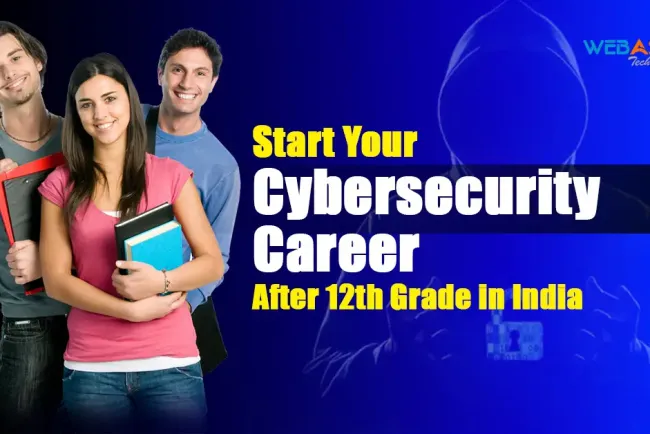




![Top 10 Ethical Hackers in the World [2025]](https://www.webasha.com/blog/uploads/images/202408/image_100x75_66c2f983c207b.webp)



![[2025] Top 100+ VAPT Interview Questions and Answers](https://www.webasha.com/blog/uploads/images/image_100x75_6512b1e4b64f7.jpg)







