What is Ansible navigator and how to install at rhel 9?
Ansible Navigator is a graphical user interface (GUI) tool for Ansible automation that allows users to manage and configure their Ansible environments using a visual interface. It provides a simplified view of Ansible's automation capabilities, allowing users to quickly and easily create, edit, and run Ansible playbooks, inventories, and variables.
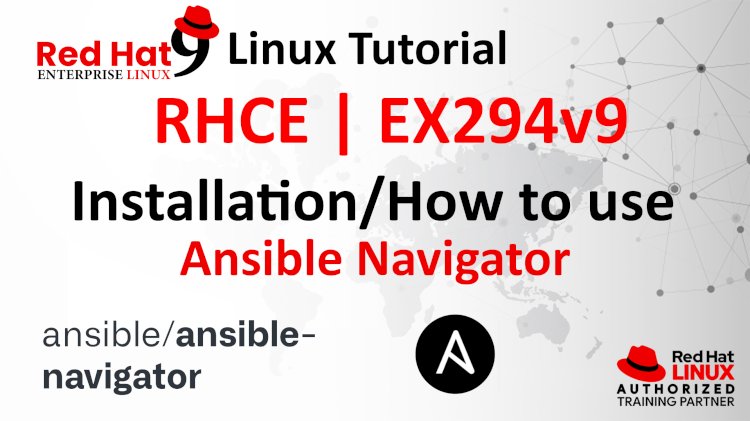
To install Ansible Navigator on RHEL 9, you can follow these steps:
-
First, ensure that your system is up-to-date by running the following command:
sudo dnf update - Install the EPEL (Extra Packages for Enterprise Linux) repository by running the following command:
sudo dnf install epel-release - Next, install the Ansible Navigator package by running the following command:
sudo dnf install ansible-navigator - Once the installation is complete, you can launch Ansible Navigator by running the following command:
This will open the Ansible Navigator GUI in your default web browser.ansible-navigator
Note: If you encounter any issues during the installation process, it is recommended that you consult the official documentation for Ansible Navigator or seek assistance from the Red Hat support team.









![Top 10 Ethical Hackers in the World [2025]](https://www.webasha.com/blog/uploads/images/202408/image_100x75_66c2f983c207b.webp)

![[2025] Top 100+ VAPT Interview Questions and Answers](https://www.webasha.com/blog/uploads/images/image_100x75_6512b1e4b64f7.jpg)









