What is a Computer Worm? Difference Between a Computer Virus and a Worm
A computer worm is a self-replicating form of malware that spreads across networks without user intervention, exploiting system vulnerabilities. Unlike viruses, worms do not require a host program and can propagate autonomously. They pose risks like data theft, system slowdowns, and network disruption. Protect your devices by using antivirus software, keeping systems updated, and avoiding suspicious links or files. Understanding the distinction between worms and viruses helps you implement targeted security measures to defend against these cyber threats.
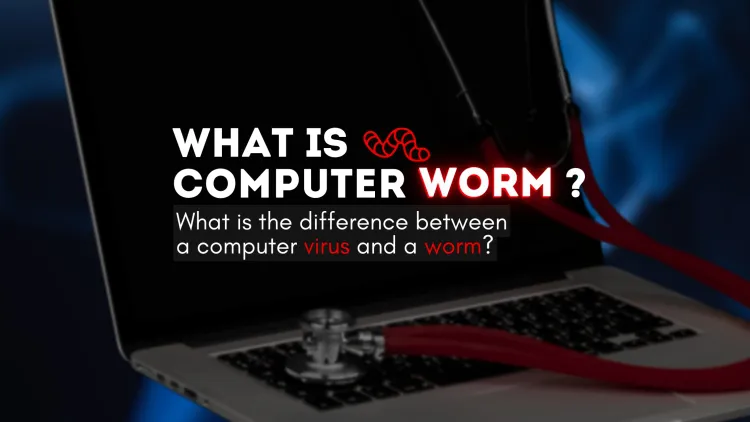
In the realm of cybersecurity threats, computer worms and viruses are two common types of malicious software (malware) that can compromise systems. Understanding their differences is crucial to safeguarding your data and devices. This blog will explore what a computer worm is, how it works, and the key differences between worms and viruses.
What is a Computer Worm?
A computer worm is a type of self-replicating malware designed to spread across networks without needing a host program. Unlike viruses, worms do not require human intervention to propagate and often exploit vulnerabilities in operating systems or software to infect other devices.
How Do Computer Worms Work?
-
Entry Point: Worms usually enter a system through phishing emails, malicious links, or software vulnerabilities.
-
Replication: Once inside, the worm replicates itself and spreads to other connected devices or networks.
-
Payload Delivery: Some worms carry malicious payloads, such as deleting files, installing backdoors, or stealing sensitive information.
-
Spread: Worms propagate by exploiting network protocols or shared drives, causing widespread damage in a short period.
Common Types of Computer Worms
-
Email Worms
- Spread via infected email attachments or links.
-
Internet Worms
- Exploit vulnerabilities in web applications or browsers.
-
File-Sharing Worms
- Spread through peer-to-peer (P2P) networks or shared drives.
-
Instant Messaging (IM) Worms
- Infect systems via malicious links shared in messaging platforms.
Symptoms of a Computer Worm Infection
- Unexplained slowdowns in system performance.
- High network traffic without user activity.
- Frequent system crashes or freezes.
- Unusual file or folder behavior.
- Unauthorized access to sensitive data.
What is the Difference Between a Computer Virus and a Worm?
| Aspect | Computer Virus | Computer Worm |
|---|---|---|
| Propagation | Requires a host file or program to spread. | Self-replicates without a host. |
| Trigger Mechanism | Needs user interaction to activate (e.g., opening an infected file). | Spreads automatically without user action. |
| Impact | Infects files and programs, often corrupting data. | Consumes network bandwidth and spreads rapidly. |
| Damage Scope | Limited to the infected system. | Can spread across entire networks. |
| Example | ILOVEYOU virus | Morris worm |
How to Protect Your System from Worms and Viruses
-
Install Antivirus Software
- Use reputable antivirus solutions to detect and remove malware.
-
Keep Software Updated
- Regularly update operating systems and applications to patch vulnerabilities.
-
Avoid Suspicious Links and Attachments
- Don’t open links or files from unknown sources.
-
Enable Firewalls
- Protect your network from unauthorized access.
-
Educate Yourself and Others
- Be aware of phishing and other social engineering tactics.
Conclusion
A computer worm is a dangerous form of malware that can cause widespread damage by rapidly spreading across networks without user intervention. While similar to viruses, worms are more self-sufficient and can operate without a host. By understanding the differences between worms and viruses, and implementing robust security practices, you can safeguard your systems from these threats.
FAQs
-
What is a computer worm?
A computer worm is self-replicating malware that spreads across networks without needing a host file. -
How does a computer worm spread?
Worms exploit vulnerabilities in software or networks to propagate automatically. -
What damage can a worm cause?
Worms can slow down systems, steal data, delete files, or compromise network security. -
How is a worm different from a virus?
A virus requires a host to spread and needs user interaction, while a worm spreads autonomously. -
Can worms carry other malware?
Yes, worms often carry payloads such as ransomware or spyware. -
How can I detect a computer worm?
Signs include slow system performance, unusual network activity, and unexpected system behavior. -
What are some famous computer worms?
Examples include the Morris worm, Conficker, and Stuxnet. -
How can I protect my system from worms?
Use antivirus software, update your system, and avoid clicking on suspicious links. -
Can worms infect mobile devices?
Yes, mobile devices are also vulnerable to worms, especially through malicious apps or messages. -
What should I do if my system is infected by a worm?
Disconnect from the network, run a malware scan, and remove the worm using antivirus software.











![Top 10 Ethical Hackers in the World [2025]](https://www.webasha.com/blog/uploads/images/202408/image_100x75_66c2f983c207b.webp)



![[2025] Top 100+ VAPT Interview Questions and Answers](https://www.webasha.com/blog/uploads/images/image_100x75_6512b1e4b64f7.jpg)







