What Can a Hacker Do With Just An IP Address?
Discover how hackers can exploit your IP address to locate your device, launch attacks, and access sensitive information. Learn protective measures to safeguard your network and online privacy.
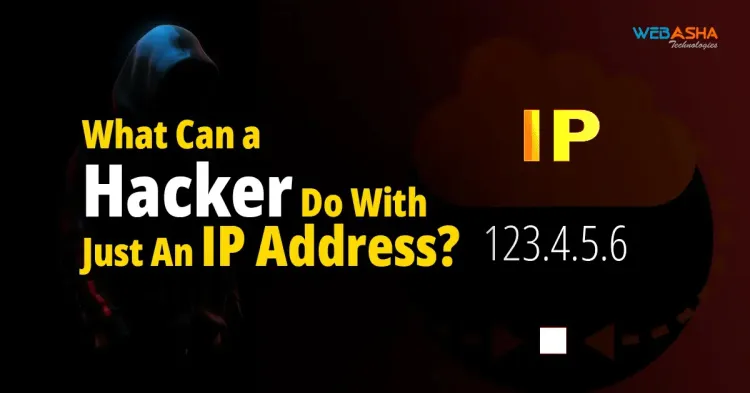
An IP (Internet Protocol) address is a unique identifier assigned to devices connected to the internet, acting like a virtual address that allows communication between devices on a network. While an IP address alone might seem harmless, it can be exploited by hackers in various ways. Understanding these risks can help you take appropriate measures to protect your online privacy and security.
Understanding IP Addresses
An IP (Internet Protocol) address is a unique identifier assigned to each device connected to a computer network that uses the Internet Protocol for communication. Think of it as the digital equivalent of a home address; it allows devices like computers, smartphones, and servers to communicate with each other across the internet. Understanding IP addresses is fundamental for navigating and securing the digital world, whether you’re a casual internet user or a tech professional.
What is an IP Address?
An IP address is a string of numbers separated by periods (IPv4) or colons (IPv6) that uniquely identifies a device on a network. It serves two main functions:
Identification: It uniquely identifies a device on the internet or a local network.
Location Addressing: It provides the location of the device in a network, making communication possible between devices.
There are two main versions of IP addresses in use today: IPv4 and IPv6.
IPv4 vs. IPv6
IPv4 (Internet Protocol version 4):
- Format: IPv4 addresses consist of four sets of numbers separated by periods (e.g., 192.168.1.1).
- Range: It can generate approximately 4.3 billion unique addresses, which seemed ample during its inception but has become limited due to the rapid expansion of internet-connected devices.
- Common Use: Still widely used across the internet but facing limitations due to address exhaustion.
IPv6 (Internet Protocol version 6):
- Format: IPv6 addresses are longer, consisting of eight groups of four hexadecimal digits separated by colons (e.g., 2001:0db8:85a3:0000:0000:8a2e:0370:7334).
- Range: It provides a vastly larger pool of addresses (about 340 undecillion), addressing the limitations of IPv4 and supporting the growing number of internet devices.
- Common Use: Gradually being adopted as the standard to ensure the future scalability of the internet.
Types of IP Addresses
IP addresses can be classified into different categories based on their purpose and configuration:
Public vs. Private IP Addresses:
- Public IP Address: Assigned by your Internet Service Provider (ISP), a public IP address is accessible from the internet and used for communication outside your local network. It’s like your home’s street address visible to anyone on the internet.
- Private IP Address: Used within a private network (e.g., your home or office network) and not directly accessible from the internet. Devices on the same private network communicate using private IP addresses.
Static vs. Dynamic IP Addresses:
- Static IP Address: A permanent IP address manually assigned to a device. It doesn’t change over time, making it ideal for servers and other devices that need a consistent address.
- Dynamic IP Address: Assigned dynamically by a DHCP (Dynamic Host Configuration Protocol) server. It changes over time, providing a flexible and cost-effective solution for most users.
How IP Addresses Work
IP addresses work by routing data between devices across the internet. When you visit a website, your device uses its IP address to communicate with the website’s server. Here’s a simplified breakdown of the process:
Domain Name Resolution: When you enter a web address (e.g., www.example.com), your device queries a DNS (Domain Name System) server to resolve the domain name into an IP address.
Request Routing: Your device sends a request to the resolved IP address of the website’s server.
Data Transfer: The server processes your request and sends the data back to your device’s IP address.
Connection Termination: Once the data transfer is complete, the connection between the IP addresses is terminated.
Security and Privacy Implications
While IP addresses are essential for communication, they also carry security and privacy implications:
- Location Tracking: An IP address can reveal your approximate location, which can be used for both legitimate purposes (like content localization) and malicious intent (like targeted attacks).
- Exposure to Attacks: Cybercriminals can exploit IP addresses to launch attacks, such as DDoS attacks or unauthorized access attempts through open ports.
- Privacy Concerns: IP addresses can be logged by websites, ISPs, and other entities, potentially leading to privacy issues.
Protecting Your IP Address
To enhance your security and privacy, consider the following measures:
- Use a VPN: A Virtual Private Network (VPN) masks your IP address by routing your traffic through a secure server, hiding your real location and enhancing privacy.
- Enable Firewall Protection: A firewall monitors and controls incoming and outgoing network traffic, helping to block unauthorized access to your IP address.
- Regularly Update Devices: Keeping your devices updated ensures that security vulnerabilities associated with IP addresses are patched.
What Can Someone Do With Your IP Address?
Your IP address is like a digital signature that allows devices to communicate on the internet. While it doesn’t directly expose personal data like your name or home address, it can still be leveraged in several ways:
1. Find Your Location
With your IP address, someone can pinpoint your general location, such as your city or region. This is often used by advertisers to tailor ads, but in the wrong hands, it could lead to targeted phishing attempts or social engineering attacks that seem more convincing due to the localized details.
2. Monitor Your Online Behavior
Websites, apps, and online services track IP addresses to monitor user behavior. This data is used to build profiles for targeted advertising or analytics. In more malicious scenarios, this information could be sold to third parties or used to track your browsing habits without your consent.
3. Launch Cyber Attacks
Knowing your IP address can open the door for cyber attacks, such as Distributed Denial of Service (DDoS) attacks. By overwhelming your network with excessive traffic, attackers can disrupt your internet connection, which is especially common in gaming communities or against businesses.
4. Scan for Vulnerabilities
Hackers can use your IP address to scan for open ports on your network. Open ports can be entry points for malware or unauthorized access, allowing attackers to exploit security flaws in your devices or network.
5. Impersonate Your IP
An IP address can be spoofed to impersonate your network for malicious purposes. Cybercriminals might use this tactic to hide their identity or location while conducting illegal activities, potentially leading to legal scrutiny for you.
6. Bypass Restrictions
Your IP address can be used to access restricted content, bypassing geo-blocks imposed by streaming services or websites. While this is not inherently malicious, it becomes problematic if done without your consent or knowledge.
7. Access Smart Devices
Many smart home devices connect to the internet via your IP address. If these devices have weak security, an exposed IP could allow attackers to access cameras, smart locks, or other connected devices, compromising your privacy and security.
Protecting Your IP Address
To safeguard your IP address and reduce the associated risks, consider these steps:
- Use a VPN: A VPN conceals your real IP address, routing your internet traffic through a secure server and masking your location.
- Strengthen Network Security: Implement strong, unique passwords for your Wi-Fi and devices, and regularly update them.
- Enable a Firewall: A firewall helps prevent unauthorized access by filtering incoming and outgoing network traffic.
- Avoid Public Wi-Fi Without Protection: Public networks are often insecure; always use a VPN when connecting through them.
How Do People Find Your IP Address? 9 Likely Methods
Your IP address is essential for online communication, but it can also be discovered by others in various ways. Knowing how your IP address can be exposed can help you better protect your privacy and security. Here are nine likely methods:
Through Emails
When you send an email, your IP address may be included in the email header, which can be accessed by the recipient. Although many major email providers hide IP addresses for privacy, smaller or outdated email clients might still expose this information.
Visiting Websites
Websites can log your IP address when you visit them. This is standard practice for tracking site usage and enhancing user experience, but it also means site owners or anyone with access to these logs can see your IP address.
Online Gaming
In online multiplayer games, IP addresses are used to connect players to each other. Unscrupulous players can use software to capture your IP address during gameplay, which could be used to launch DDoS attacks or for other malicious purposes.
Peer-to-Peer Networks
Using peer-to-peer (P2P) networks, such as torrenting, exposes your IP address to everyone sharing the file. Since P2P connections are direct, your IP address is visible to other users, making it easy to track or target your network.
Social Engineering and Phishing
Hackers can use social engineering techniques, such as phishing emails or fake websites, to trick you into revealing your IP address. Clicking on malicious links or interacting with fake sites can log your IP and potentially compromise other personal information.
Online Forums and Comments
When you post on forums or leave comments on websites, your IP address is often logged by the site’s server. In some cases, forum administrators or anyone with backend access could view your IP, potentially exposing it to a wider audience.
Messaging Apps
Some messaging apps, especially those without strong encryption or privacy measures, can expose your IP address when you communicate with others. Direct connections, like those used in some video calls or voice chats, might also reveal your IP.
Public Wi-Fi Networks
Connecting to public Wi-Fi networks, such as those in cafes or airports, can make your IP address visible to others on the same network. Malicious users on these networks can use tools to capture IP addresses and other data from unsuspecting users.
IP Lookup Services
Various online tools allow anyone to look up an IP address, often revealing its general location and ISP. While these tools don’t provide personal details, they can still be used to gather information based on your IP.
How to Know If Your IP Address Has Been Hacked
1. Unexpected Network Activity
Monitor your network for unusual activity, such as:
Increased Bandwidth Usage: Unexplained spikes in data usage may indicate unauthorized access or a botnet.
Unusual Outgoing Traffic: Check for strange or excessive data being sent from your network.
2. Slow Internet Speeds
A sudden decrease in internet speed could be a sign of a DDoS attack or other network issues caused by malicious activity.
3. Unauthorized Access to Accounts
If you notice login attempts or account changes that you didn’t initiate, it could be a sign that someone has access to your IP address and is trying to exploit it.
4. Security Alerts from Your ISP
Your Internet Service Provider (ISP) may notify you of suspicious activity or potential security breaches. Keep an eye out for any communications from them regarding your account or IP address.
5. Unusual Device Behavior
Devices on your network showing abnormal behavior, such as crashing or running slow, can be an indication of a security breach. Check for:
Strange Applications: Unfamiliar apps or software installed without your consent.
Unusual Logs: Review system and network logs for any irregularities.
6. Security Software Alerts
Antivirus or security software may alert you to potential threats or intrusions. Ensure your software is up-to-date and actively scanning for malware or network breaches.
7. Suspicious Network Scanning
Use network monitoring tools to check for scanning attempts or unauthorized access. Tools like Wireshark or firewall logs can help identify suspicious activity.
8. Changes in Network Configuration
Unexpected changes in your network settings or router configurations could signal a breach. Regularly review your router and firewall settings to ensure they haven’t been altered.
9. Notification of Data Breaches
Check if your IP address or related information appears in data breach reports. Services like Have I Been Pwned can help identify if your information has been compromised in known breaches.
What to Do If You Suspect Your IP Address Has Been Hacked
Change Your Passwords: Update passwords for your network, devices, and online accounts.
Run Security Scans: Use updated antivirus and anti-malware tools to scan for and remove any threats.
Update Your Router Firmware: Ensure your router's firmware is up-to-date to protect against known vulnerabilities.
Enable Two-Factor Authentication: Add an extra layer of security to your accounts.
Contact Your ISP: Report the issue to your ISP for further assistance and advice on securing your network.
Reset Your Router: As a last resort, resetting your router to factory settings can help remove unauthorized configurations and devices.
8 Tips to Protect Your IP Address
1. Use a VPN
A Virtual Private Network (VPN) hides your real IP address by routing your internet traffic through a secure server. This masks your location and protects your data from potential snoopers and hackers.
2. Enable a Firewall
Install and configure a firewall on your network and devices to block unauthorized access. Firewalls monitor incoming and outgoing traffic and can help prevent malicious attempts to exploit your IP address.
3. Keep Software Updated
Regularly update your operating system, applications, and security software. Updates often include patches for vulnerabilities that could be exploited to gain access to your IP address or network.
4. Use Strong, Unique Passwords
Ensure all your devices and network equipment (like routers) are secured with strong, unique passwords. Avoid using default passwords or easily guessable combinations, and change passwords regularly.
5. Avoid Public Wi-Fi
Public Wi-Fi networks are often less secure and more susceptible to interception. If you must use public Wi-Fi, connect through a VPN to encrypt your connection and protect your IP address.
6. Monitor Your Network
Regularly check for unusual activity or unauthorized devices connected to your network. Use network monitoring tools or your router’s admin panel to keep an eye on traffic and connected devices.
7. Disable Unnecessary Services
Turn off services or ports that you don’t use on your router and devices. Unnecessary services can be potential entry points for attackers trying to exploit your IP address.
8. Be Cautious with Links and Downloads
Avoid clicking on suspicious links or downloading files from unknown sources. These could lead to malware that can compromise your network and expose your IP address.
FAQs
1. Can someone hack me if they know my IP address?
While knowing your IP address alone doesn’t directly enable someone to hack you, it can be a starting point for targeted attacks, such as DDoS attacks, port scanning, or phishing attempts. It's important to secure your network and devices to prevent further exploitation.
2. How can I protect my IP address from being exposed?
You can protect your IP address by using a Virtual Private Network (VPN), which masks your real IP and routes your internet traffic through a secure server. Additionally, avoid clicking on suspicious links, secure your Wi-Fi network, and update your devices regularly.
3. Can hackers find my exact location using my IP address?
Hackers can determine your approximate location, such as your city or region, but not your exact home address. This information is typically derived from your ISP's location rather than your specific device or physical address.
4. What is a DDoS attack, and how is it related to my IP address?
A Distributed Denial of Service (DDoS) attack involves overwhelming your device or network with excessive traffic, causing it to slow down or crash. Hackers use your IP address to target these attacks, especially if they know your network is vulnerable.
5. Can a hacker steal my personal information with just my IP address?
An IP address alone does not contain personal information. However, if a hacker combines your IP address with other data or exploits vulnerabilities in your network, they could potentially access personal information or devices on your network.
6. What are open ports, and why are they a risk?
Open ports are entry points through which data is exchanged over a network. Hackers can scan for open ports on your IP address to find vulnerabilities. If they identify insecure open ports, they may attempt to gain unauthorized access to your device or network.
7. How can I check if my IP address is secure?
You can use network monitoring tools or online security check services to scan your IP address for vulnerabilities, such as open ports or exposure to common threats. Keeping your firewall active and your devices updated also helps maintain IP security.
8. What should I do if I suspect my IP address is being used maliciously?
If you suspect malicious activity involving your IP address, disconnect from the internet, restart your router, and consider using a VPN. Contact your ISP to report any suspicious activity and seek their guidance on further protective measures.
9. Can using public Wi-Fi expose my IP address to hackers?
Yes, using public Wi-Fi can expose your IP address to hackers, especially if the network is unsecured. Hackers can set up fake Wi-Fi hotspots or intercept data on public networks. Always use a VPN when connecting to public Wi-Fi to protect your IP address.
10. Are there legal consequences for hacking an IP address?
Yes, hacking an IP address or using it to conduct illegal activities, such as unauthorized access or DDoS attacks, is illegal and can result in severe legal consequences, including fines and imprisonment.












![Top 10 Ethical Hackers in the World [2025]](https://www.webasha.com/blog/uploads/images/202408/image_100x75_66c2f983c207b.webp)



![[2025] Top 100+ VAPT Interview Questions and Answers](https://www.webasha.com/blog/uploads/images/image_100x75_6512b1e4b64f7.jpg)







