What Are the Key Features of Kali Linux for Ethical Hacking?
Kali Linux is a powerful Debian-based distribution designed for ethical hacking and penetration testing. It comes with over 600 pre-installed tools, supports multiple platforms, and offers features like live boot, extensive customization, and strong security protocols. Widely used by cybersecurity professionals, Kali Linux remains a top choice for those seeking a reliable and comprehensive ethical hacking platform.
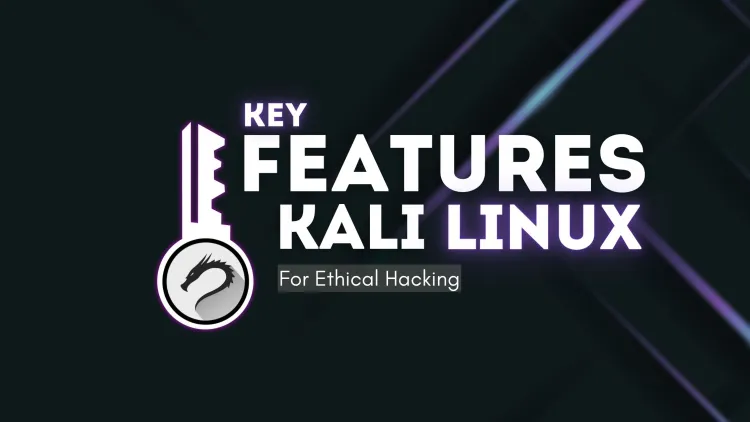
Kali Linux, developed by Offensive Security, is a leading Linux distribution in the cybersecurity domain, designed specifically for ethical hacking and penetration testing. It provides a vast collection of tools, robust security features, and unparalleled flexibility, making it the preferred choice for security professionals and ethical hackers worldwide. This blog delves into the key features of Kali Linux that make it a powerhouse for ethical hacking.

What Is Kali Linux?
Kali Linux is a Debian-based open-source Linux distribution tailored for advanced security testing and digital forensics. It includes pre-installed tools for penetration testing, network analysis, vulnerability assessment, and much more. Its adaptability and reliability have solidified its reputation as an essential tool in the ethical hacking toolkit.
Key Features of Kali Linux for Ethical Hacking
1. Comprehensive Toolset
Kali Linux boasts over 600 pre-installed security tools covering every aspect of cybersecurity. These tools eliminate the need for manual downloads or installations, offering everything a hacker or tester might need in one place.
Examples of Pre-installed Tools:
| Tool Name | Purpose |
|---|---|
| Nmap | Network scanning and mapping |
| Metasploit | Penetration testing |
| Wireshark | Packet analysis |
| Aircrack-ng | Wireless network testing |
| John the Ripper | Password cracking |
2. Open Source and Free
Kali Linux is entirely free to download and use. Its open-source nature allows users to modify and customize it according to their requirements, making it a flexible solution for unique hacking scenarios.
3. Multi-Platform Support
Kali Linux can be deployed on various platforms, ensuring accessibility for different use cases.
- Desktop Systems: Supports x86, x64, and ARM architectures.
- Mobile Devices: Kali NetHunter extends support to Android devices for on-the-go penetration testing.
- Cloud Platforms: Can be deployed on AWS, Azure, and other cloud services.
4. Customization and Flexibility
Kali Linux offers extensive customization options. Users can create personalized toolsets, design custom ISOs, or configure the operating system to suit specific tasks. Its ability to adapt makes it a go-to choice for professionals with unique needs.
5. Live Boot and Persistence
The Live Boot feature allows users to run Kali Linux from a USB or DVD without installation. Additionally, the persistence mode ensures that changes made during the session are saved, providing convenience for fieldwork and repeated tasks.
6. Non-Root Default User
To enhance security, Kali Linux transitioned to a non-root default user policy starting from version 2020.1. This reduces the risk of accidental system-wide changes and improves the overall security posture.
7. Regular Updates and Community Support
Kali Linux is actively maintained with regular updates, ensuring that users have access to the latest security tools and patches. Its vibrant community provides extensive documentation, tutorials, and forums for support.
8. Secure Environment
Kali Linux includes robust security features such as:
- Encrypted installations: Ensures data is secure during and after installation.
- Secure communication tools: Includes OpenSSH and HTTPS for secure data transmission.
- Forensics mode: Prevents writing to disks to maintain evidence integrity.
9. Lightweight and Resource-Friendly
Despite its comprehensive toolset, Kali Linux is lightweight and can run on older or low-powered systems, making it accessible to a wide range of users.
10. Offensive Security Training and Certification
Kali Linux is used in certifications like OSCP (Offensive Security Certified Professional) and OSCE (Offensive Security Certified Expert), reinforcing its status as a professional-grade platform for cybersecurity training.
Advantages of Using Kali Linux for Ethical Hacking
| Feature | Description |
|---|---|
| Comprehensive Tools | Over 600 tools for ethical hacking and digital forensics. |
| Open Source and Free | No licensing costs, and users can modify the source code. |
| Multi-Platform Compatibility | Supports desktops, ARM devices, mobile platforms, and cloud environments. |
| Secure and Encrypted | Encrypted installations and secure communication protocols. |
| Community and Documentation | Backed by an active community with extensive resources for learning and support. |
Why Is Kali Linux a Preferred Choice for Ethical Hackers?
Ease of Use
Kali Linux’s intuitive interface and pre-configured tools save time and effort, enabling professionals to focus on testing rather than setup.
Wide Adoption
It is widely used in penetration testing certifications and training programs, making it a standard for ethical hacking.
Proven Reliability
Kali Linux is trusted by top organizations and cybersecurity experts for its reliability, regular updates, and active maintenance.
How to Get Started with Kali Linux for Ethical Hacking
-
Download Kali Linux
Visit the official Kali Linux website to download the ISO or pre-built images for your platform. -
Choose a Deployment Method
- Install it natively on your system.
- Use it in a virtual environment (e.g., VirtualBox or VMware).
- Boot it live from a USB.
-
Learn the Basics
Familiarize yourself with Linux commands and core tools like Nmap, Wireshark, and Metasploit. -
Practice in a Safe Environment
Set up a virtual lab or use platforms like TryHackMe or Hack The Box for hands-on practice. -
Stay Updated
Regularly update your system and tools with the following commands:
Conclusion
Kali Linux stands out as the ultimate tool for ethical hacking and penetration testing. With its robust suite of pre-installed tools, flexibility, and strong community support, it continues to empower cybersecurity professionals and enthusiasts worldwide. Whether you are a beginner or an expert, Kali Linux offers the features and resources you need to excel in the field of ethical hacking.
FAQs
-
What is Kali Linux?
- Kali Linux is a Debian-based Linux distribution designed specifically for cybersecurity tasks like ethical hacking, penetration testing, and digital forensics. It includes a vast suite of pre-installed tools for these purposes.
-
Why is Kali Linux popular for ethical hacking?
- Kali Linux is popular because of its comprehensive toolset (over 600 tools), multi-platform support, open-source nature, and strong focus on security and customization.
-
What are the system requirements for running Kali Linux?
- Minimum system requirements include:
- 2GB of RAM
- 20GB of disk space
- A 64-bit or 32-bit processor
- It can also run on lightweight devices like Raspberry Pi.
- Minimum system requirements include:
-
What are the most popular tools in Kali Linux for ethical hacking?
- Some widely used tools include:
- Nmap: Network scanning
- Metasploit: Penetration testing
- Wireshark: Packet analysis
- Aircrack-ng: Wireless network testing
- John the Ripper: Password cracking
- Some widely used tools include:
-
Can Kali Linux be installed on mobile devices?
- Yes, Kali NetHunter, a mobile penetration testing platform, allows Kali Linux to run on Android devices for on-the-go security assessments.
-
Is Kali Linux free to use?
- Yes, Kali Linux is completely free and open-source, allowing users to download, modify, and use it without any licensing costs.
-
Can I customize Kali Linux?
- Absolutely. Kali Linux allows extensive customization, including modifying the toolset, interface, and configurations to meet specific needs.
-
What is the Live Boot feature in Kali Linux?
- Live Boot allows users to run Kali Linux directly from a USB or DVD without installation. The persistence mode ensures that session changes are saved for future use.
-
Is Kali Linux suitable for beginners in ethical hacking?
- While Kali Linux is designed for professionals, beginners can use it with proper guidance. Its extensive documentation and active community provide excellent support for newcomers.
-
How do I update tools and the operating system in Kali Linux?
- You can update the tools and system using the following commands:







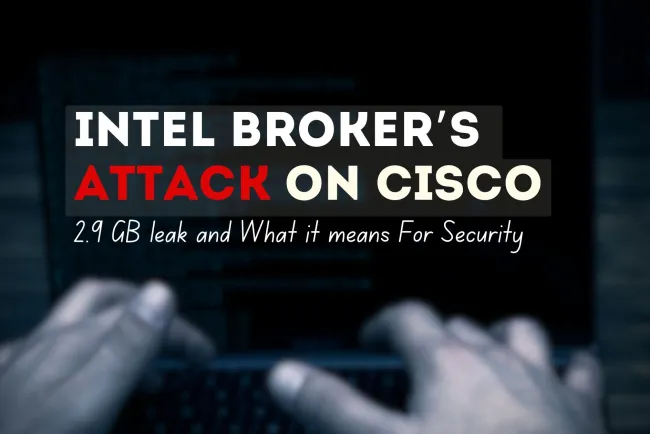




![Top 10 Ethical Hackers in the World [2025]](https://www.webasha.com/blog/uploads/images/202408/image_100x75_66c2f983c207b.webp)

![[2025] Top 100+ VAPT Interview Questions and Answers](https://www.webasha.com/blog/uploads/images/image_100x75_6512b1e4b64f7.jpg)









