What Are Linux Man Pages and How to Use Them?A Complete Guide for Beginners
Linux man pages are built-in documentation files that provide detailed guidance on commands, system calls, library functions, and more, making them essential for navigating and mastering Linux systems. Organized into sections, such as user commands, system calls, and configuration files, they can be accessed using the `man` command in the terminal. With features like keyword search, specific section access, and navigation tools, man pages serve as a comprehensive, offline resource for troubleshooting, learning, and enhancing Linux expertise, ensuring users can efficiently understand and utilize system components.
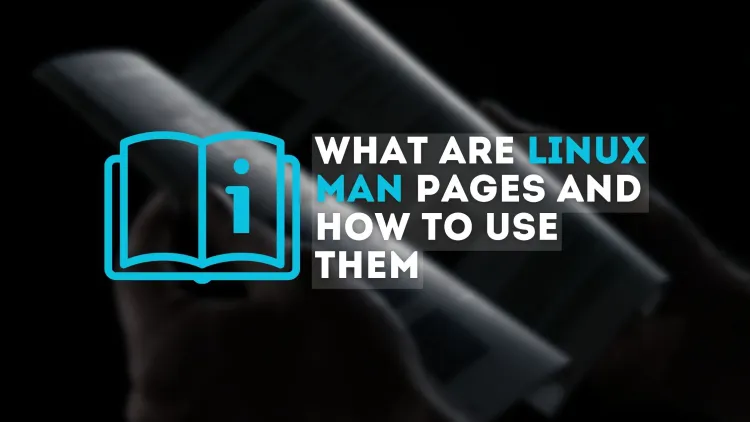
Linux users and system administrators often rely on man pages (short for "manual pages") to understand and operate various commands, tools, and files. If you're new to Linux or need a refresher, this blog will cover what Linux man pages are, why they're essential, and how to use them effectively.
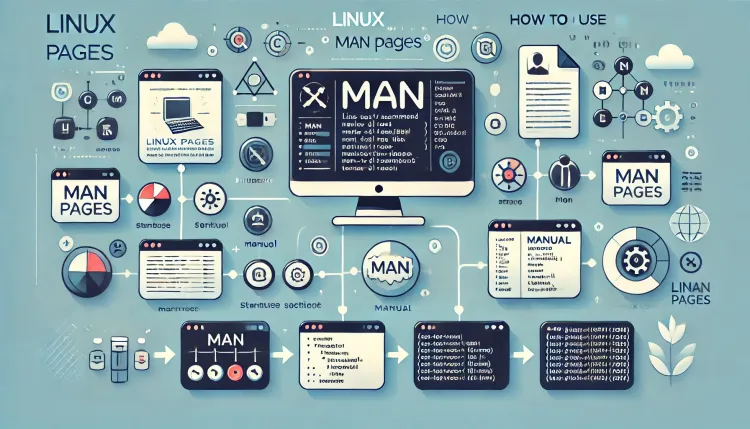
What Are Linux Man Pages?
Man pages are built-in documentation files in Linux systems that provide comprehensive details about commands, system calls, library functions, configuration files, and more. Think of them as a reference manual that offers in-depth guidance and examples for various Linux components.
Each man page is divided into sections, organized by the type of resource they document. These sections help users locate specific information efficiently.
Man Page Sections
Here’s a summary of the primary sections in man pages:
| Section Number | Content | Examples |
|---|---|---|
| 1 | User commands and executables | ls, grep, cd |
| 2 | System calls provided by the kernel | open, read |
| 3 | Library functions | printf, malloc |
| 4 | Device files and drivers | /dev/null |
| 5 | File formats and configuration files | passwd, fstab |
| 6 | Games and screensavers | fortune, snake |
| 7 | Miscellaneous topics | regex, ascii |
| 8 | System administration commands | ip, iptables |
Why Are Man Pages Important?
Man pages are an integral part of Linux for the following reasons:
-
Comprehensive Documentation
They cover every detail, from syntax to examples, helping you understand the functionality of a command or file. -
Always Available
No need for an internet connection – man pages are stored locally on your Linux system. -
Standardized Format
Every man page has a consistent structure, making it easier to find the required information. -
Quick Reference
Whether you're debugging, scripting, or learning, man pages provide instant answers.
How to Access Linux Man Pages
You can access man pages using the man command in the terminal. Here’s how:
1. Basic Syntax
Example:
To learn about the ls command:
By Keyword
If you don’t know the exact command, use man -k to search by a keyword:
Example:
Once inside a man page, use / followed by a keyword to search within the text:
Press n to move to the next occurrence.
3. Navigating Man Pages
- Use the arrow keys to scroll.
- Press Space to move down by a page.
- Press b to move up by a page.
- Press q to quit.
4. Viewing Specific Sections
To view a man page from a particular section, specify the section number:
Example: To view the man page for the passwd configuration file (section 5):
Example: Understanding the ls Command
If you run man ls, you'll see:
- NAME: Describes the command (
ls- list directory contents). - SYNOPSIS: Shows the syntax, including all available options.
- DESCRIPTION: Explains what the command does.
- OPTIONS: Lists all possible flags (e.g.,
-l,-a) with explanations. - SEE ALSO: References related commands or topics.
Tips for Using Man Pages Effectively
-
Bookmark Common Commands
Familiarize yourself with essential man pages, such asbash,find, andgrep. -
Use the
aproposCommand
This command is similar toman -kand helps find commands related to a keyword. -
Practice Regularly
Explore man pages for new commands and tools to expand your Linux knowledge. -
Use
manwith Pipes
Combinemanwith tools likegrepto filter information:
Conclusion
Linux man pages are an invaluable resource for both beginners and seasoned professionals. They provide a wealth of information at your fingertips, ensuring you can learn and troubleshoot effectively without relying on external resources. By mastering the use of man pages, you can navigate Linux like a pro.
FAQs
-
What does "man" stand for in Linux?
It stands for "manual." -
Can I view man pages for custom scripts?
Yes, if the custom script includes man documentation in the proper format. -
What is the difference between
manandinfo?manprovides concise information, whileinfooffers detailed, hyperlinked documentation. -
Are man pages available for all Linux distributions?
Yes, most distributions include man pages. -
How do I update man pages?
Install the latest man-db or relevant package using your package manager. -
What is the
whatiscommand?
It displays a brief description of a command using man page data. -
Can I print a man page?
Yes, use: -
How can I create my own man page?
Write the documentation in a specific format and use tools likegroffto compile it. -
Is there a GUI alternative for man pages?
Tools likeKHelpCenteroryelpcan display man pages graphically. -
What should I do if a man page is missing?
Install the package containing the missing man page using your system's package manager.






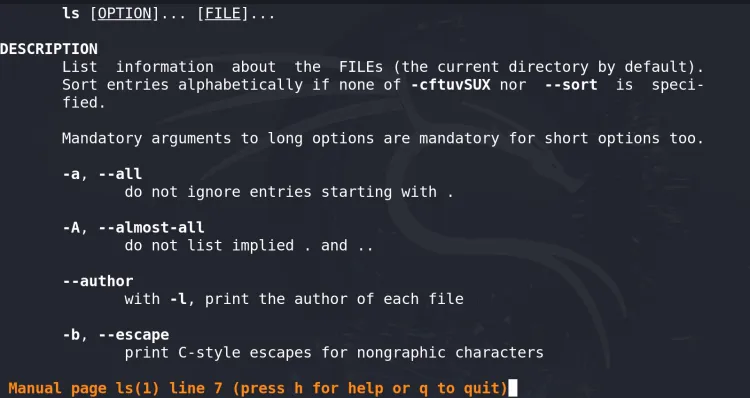
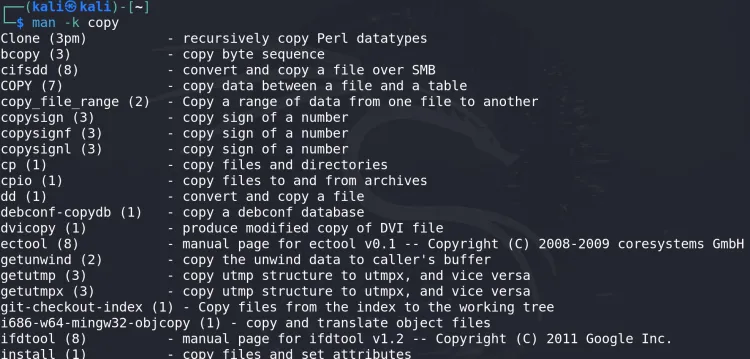
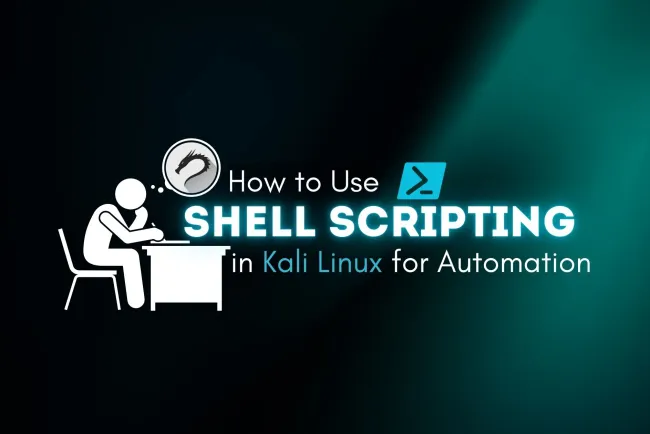




![Top 10 Ethical Hackers in the World [2025]](https://www.webasha.com/blog/uploads/images/202408/image_100x75_66c2f983c207b.webp)



![[2025] Top 100+ VAPT Interview Questions and Answers](https://www.webasha.com/blog/uploads/images/image_100x75_6512b1e4b64f7.jpg)







