What Are CLI Shells in Linux? Everything You Need to Know
The CLI shells in Linux, such as Bash, Zsh, and Fish, are text-based interfaces that enable users to execute commands, manage files, and automate tasks. They act as intermediaries between the user and the operating system, offering efficiency, flexibility, and powerful scripting capabilities. CLI shells are essential tools for Linux users, from beginners to advanced system administrators, due to their speed, resource efficiency, and customizability.
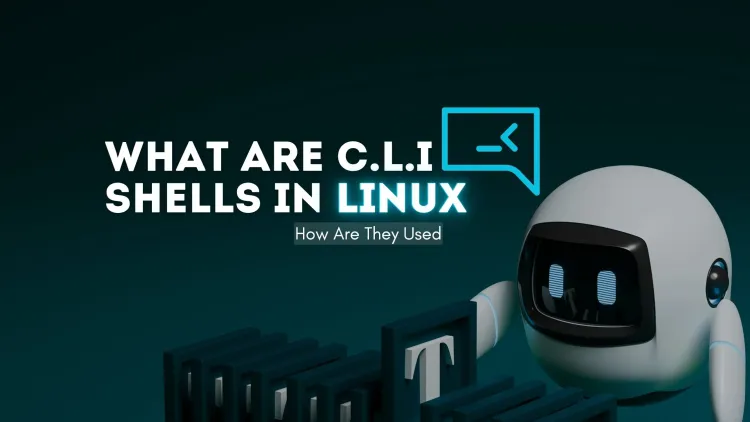
The Command-Line Interface (CLI) shells in Linux are essential tools that allow users to interact with the operating system by entering commands directly. CLI shells serve as an intermediary between the user and the system, interpreting commands and executing them. In this blog, we’ll explore what CLI shells are, their types, and how they are used in Linux.
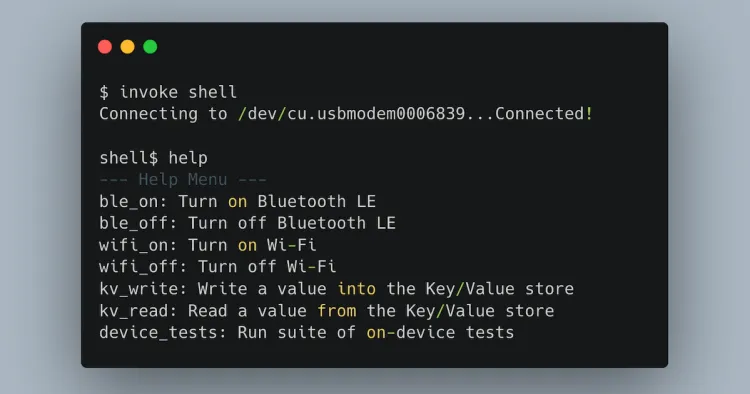
What Are CLI Shells?
A shell is a user interface that enables interaction with the operating system. In Linux, CLI shells are text-based environments where users can run commands to perform various tasks like managing files, running programs, or configuring the system.
Key Characteristics of CLI Shells:
- Interactive Interface: Users enter commands, and the shell interprets and executes them.
- Scriptable: Shells allow users to write scripts to automate repetitive tasks.
- Customizable: Users can configure their shell environment to suit their workflow.
How Do CLI Shells Work?
The CLI shell operates in a straightforward manner:
- Command Input: The user types a command.
- Parsing: The shell interprets the command and its arguments.
- Execution: The shell interacts with the operating system to execute the command.
- Output: The results are displayed to the user, either as text or error messages.
For example, if you type ls -l, the shell interprets this as a request to list files in the current directory in long format and executes the necessary operations.
Types of CLI Shells in Linux
Linux supports various CLI shells, each with unique features and capabilities. Here are the most popular ones:
1. Bash (Bourne Again Shell)
- Default Shell: Installed by default on most Linux distributions.
- Features: Command history, scripting capabilities, job control, and aliases.
- Usage: Ideal for beginners and advanced users.
2. Zsh (Z Shell)
- Advanced Features: Auto-correction, theming, and powerful plugins.
- Customization: Highly customizable with frameworks like Oh My Zsh.
- Usage: Preferred by developers and power users for its flexibility.
3. Ksh (Korn Shell)
- Efficiency: Combines features of traditional shells with scripting capabilities.
- Usage: Often used in enterprise environments for scripting.
4. Fish (Friendly Interactive Shell)
- User-Friendly: Intuitive syntax, auto-suggestions, and smart features.
- Theming: Supports visually appealing themes out of the box.
- Usage: Great for new users seeking an enhanced shell experience.
5. Tcsh (TENEX C Shell)
- C-Like Syntax: Designed for users familiar with the C programming language.
- Features: Command-line editing and programmable completions.
- Usage: Popular among developers who prefer C-style scripting.
How Are CLI Shells Used in Linux?
CLI shells in Linux are used for a wide range of tasks, from basic system management to advanced scripting. Here’s how they are commonly used:
1. File Management
- List files:
ls - Change directory:
cd /path/to/directory - Create files:
touch file.txt - Remove files:
rm file.txt
2. Process Management
- View running processes:
ps aux - Kill a process:
kill [PID]
3. System Monitoring
- Monitor system performance:
toporhtop - Check disk usage:
df -h
4. Networking
- Test connectivity:
ping example.com - Display network configurations:
ifconfig
5. Scripting and Automation
CLI shells support scripting, enabling users to automate tasks:
Benefits of CLI Shells in Linux
1. Efficiency
CLI shells are faster than graphical interfaces for many tasks.
2. Automation
Shell scripts allow users to automate repetitive tasks, saving time and effort.
3. Flexibility
CLI shells provide greater control over the system, making them ideal for advanced configurations.
4. Resource-Friendly
Unlike graphical interfaces, CLI shells use minimal system resources.
5. Powerful Tools
Shells integrate with various Linux utilities, creating a robust environment for system management.
Best Practices for Using CLI Shells
- Learn the Basics: Familiarize yourself with common commands and their syntax.
- Use Aliases: Create shortcuts for frequently used commands.
- Master Scripting: Learn shell scripting to automate tasks.
- Customize Your Environment: Configure your shell with plugins and themes for productivity.
- Leverage Help Options: Use
man [command]or--helpto understand commands.
Conclusion
CLI shells in Linux are powerful tools that enable users to interact with the operating system efficiently. Whether you’re managing files, monitoring system performance, or scripting complex tasks, CLI shells provide the flexibility and control needed to get the job done. By mastering CLI shells like Bash, Zsh, and Fish, users can unlock the full potential of Linux.
FAQs
-
What is a CLI shell in Linux?
A CLI shell is a text-based interface that allows users to interact with the operating system by entering commands. -
What are the most common Linux shells?
Common shells include Bash, Zsh, Fish, Ksh, and Tcsh. -
What is the default shell in Linux?
Most Linux distributions use Bash as the default shell. -
Can I switch between different shells in Linux?
Yes, you can switch using commands likechshor simply run the desired shell, e.g.,zsh. -
What is the purpose of a shell script?
Shell scripts are used to automate tasks by running a sequence of commands. -
How do I customize my shell?
You can customize your shell by editing configuration files like.bashrcor using frameworks like Oh My Zsh. -
What is the difference between a shell and a terminal?
A terminal is a user interface for accessing the shell, while the shell interprets and executes commands. -
What makes Zsh popular among developers?
Zsh offers advanced features like auto-correction, powerful plugins, and robust customization options. -
What are aliases in Linux shells?
Aliases are shortcuts for longer commands, e.g.,alias ll='ls -l'. -
Why are CLI shells better than GUIs for certain tasks?
CLI shells are faster, more efficient, and allow for automation, making them ideal for repetitive or advanced tasks.











![Top 10 Ethical Hackers in the World [2025]](https://www.webasha.com/blog/uploads/images/202408/image_100x75_66c2f983c207b.webp)



![[2025] Top 100+ VAPT Interview Questions and Answers](https://www.webasha.com/blog/uploads/images/image_100x75_6512b1e4b64f7.jpg)







