WebAsha Technologies's Cyber Security Course for Non-Tech Professionals – Learn & Stay Safe
Cyber security is essential for everyone, not just IT professionals. A cyber security course for non-technical professionals helps individuals understand and prevent cyber threats like phishing, malware, and identity theft. WebAsha Technologies offers beginner-friendly training with practical lessons, hands-on exercises, and real-world case studies. Learning cyber security enhances personal and workplace security while boosting career opportunities. Protect yourself and your organization today by enrolling in WebAsha Technologies' cyber security course!

Table of Contents
- Introduction
- Why Non-Technical Professionals Need Cyber Security Training?
- What You Will Learn in a Cyber Security Course for Non-Technical Professionals
- Benefits of a Cyber Security Course for Non-Technical Professionals
- Why Choose WebAsha Technologies for Cyber Security Training?
- FAQs
Introduction
In today's digital era, cyber security is no longer a concern limited to IT professionals. Cyber threats target individuals, businesses, and governments alike, making it essential for everyone—regardless of their technical background—to understand basic security principles.
A cyber security course for non-technical professionals is designed to help individuals without an IT background grasp fundamental security concepts, recognize cyber threats, and implement best practices for online safety. Whether you are in finance, healthcare, HR, management, or any other field, cyber security awareness is crucial to protecting both personal and organizational data.
This blog will provide you with a detailed guide on cyber security courses for non-technical professionals, including their importance, key topics, benefits, and how WebAsha Technologies can help you become cyber-aware.
Why Non-Technical Professionals Need Cyber Security Training?
Cyber security is not just about protecting systems and networks; it is about protecting people and data from online threats. Many cyberattacks exploit human errors, making non-technical professionals a key target for hackers.
Common Cyber Threats Faced by Non-Technical Professionals
- Phishing Attacks – Fake emails and messages trick employees into sharing sensitive data.
- Ransomware – Malicious software that locks files and demands payment for access.
- Data Breaches – Unauthorized access to personal and business information.
- Social Engineering – Psychological manipulation to obtain confidential data.
- Weak Passwords – Simple or reused passwords make hacking easier.
A cyber security course tailored for non-technical individuals teaches how to identify and respond to these threats effectively.
Key Features of a Cyber Security Course for Non-Technical Professionals
A good cyber security course should be easy to understand, practical, and relevant for people from all industries.
| Feature | Description |
|---|---|
| Beginner-Friendly | No prior IT knowledge is needed; concepts are explained in simple terms. |
| Real-World Examples | Learn through case studies and real-life scenarios. |
| Basic Security Concepts | Covers threats like phishing, malware, social engineering, and password security. |
| Hands-On Training | Interactive learning with simulations and practical exercises. |
| Industry-Relevant | Suitable for professionals in finance, healthcare, HR, and management. |
| Focus on Awareness & Prevention | Learn best practices to prevent cyber threats at work and home. |
What You Will Learn in a Cyber Security Course for Non-Technical Professionals
A structured cyber security course provides knowledge in the following essential areas:
1. Introduction to Cyber Security
- Understanding the importance of cyber security.
- The impact of cyber threats on businesses and individuals.
- The role of employees in maintaining security.
2. Common Cyber Threats and How to Avoid Them
- Phishing and scam emails.
- Malware, ransomware, and spyware.
- Identity theft and fraud prevention.
- Social engineering tactics and how to spot them.
3. Password Management and Authentication
- Importance of strong passwords.
- Two-factor authentication (2FA) and how it enhances security.
- Using password managers safely.
4. Safe Browsing and Email Security
- Identifying and avoiding malicious websites.
- Recognizing fake emails and attachments.
- Secure communication practices.
5. Protecting Personal and Workplace Data
- How to safely store and share sensitive data.
- Secure usage of cloud storage and online platforms.
- Encryption basics and why it matters.
6. Cyber Security Best Practices for Remote Work
- Secure use of Wi-Fi networks.
- Avoiding public Wi-Fi risks.
- Safe usage of personal and work devices.
7. Incident Response and Reporting
- What to do if you suspect a cyber attack.
- How to report security incidents.
- Steps to recover from a cyber breach.
Benefits of a Cyber Security Course for Non-Technical Professionals
Taking a cyber security course offers several advantages for individuals and organizations:
- Enhances Awareness – Learn how cyber threats work and how to avoid them.
- Reduces Risks – Prevent data breaches and cyber attacks.
- Protects Personal & Work Data – Implement security measures in daily life.
- Improves Career Opportunities – Cyber security knowledge is valuable for all professionals.
- Boosts Organizational Security – Trained employees contribute to a safer workplace.
FAQs
What is a cyber security course for non-technical professionals?
A cyber security course for non-technical professionals teaches individuals without an IT background how to recognize, prevent, and respond to cyber threats.
Why should non-technical professionals learn cyber security?
Cyber threats target individuals across all industries, not just IT professionals. Learning cyber security helps protect personal and organizational data from hackers.
Who should take this course?
Anyone working in finance, HR, healthcare, business, marketing, law, or management should consider learning cyber security to safeguard sensitive information.
Is prior technical knowledge required for this course?
No, the course is designed for beginners and explains concepts in a simple, easy-to-understand manner.
What are the main topics covered in a non-technical cyber security course?
Key topics include phishing attacks, malware protection, password security, social engineering, data privacy, and safe online practices.
How long does this course take to complete?
The duration depends on the training provider. WebAsha Technologies offers flexible learning schedules, ranging from a few weeks to a few months.
Can I take this course online?
Yes, WebAsha Technologies provides both online and offline training options to suit your learning preferences.
Is cyber security only for IT professionals?
No, cyber security is essential for everyone because cybercriminals often target individuals who lack security awareness.
Will I get a certification after completing the course?
Yes, WebAsha Technologies provides a recognized certificate upon successful completion of the course.
How will this course benefit my career?
Understanding cyber security enhances your resume and can open up new job opportunities, especially in security-conscious industries like banking and healthcare.
What are some common cyber threats I should be aware of?
Some common cyber threats include phishing scams, malware, ransomware, identity theft, data breaches, and social engineering attacks.
How can I protect my email from phishing attacks?
Be cautious of unexpected emails, avoid clicking unknown links, verify the sender, and use spam filters to prevent phishing scams.
What is two-factor authentication (2FA), and why is it important?
2FA adds an extra layer of security by requiring a second form of verification, such as a code sent to your phone, reducing the risk of unauthorized access.
How do weak passwords contribute to cyber attacks?
Weak passwords make it easy for hackers to guess or crack them using brute force attacks, leading to security breaches.
What are the best practices for creating a strong password?
A strong password should be at least 12 characters long, include a mix of letters, numbers, and symbols, and avoid personal information.
What is social engineering, and how can I prevent it?
Social engineering is when hackers manipulate people into revealing confidential information. Be skeptical of urgent requests, verify identities, and never share sensitive data.
How can I secure my online banking and financial accounts?
Use strong passwords, enable two-factor authentication, avoid public Wi-Fi, and monitor transactions regularly for suspicious activity.
Is public Wi-Fi safe to use?
Public Wi-Fi is risky because hackers can intercept data. Use a VPN (Virtual Private Network) for added security when connecting to public networks.
How can I safely browse the internet?
Avoid untrusted websites, use secure HTTPS connections, enable pop-up blockers, and never download files from unknown sources.
What should I do if I suspect a cyber attack?
Immediately disconnect from the internet, report the incident to your IT team, change your passwords, and monitor your accounts for suspicious activity.
How do I protect my work and personal data?
Use encrypted storage, strong passwords, multi-factor authentication, and regularly back up important files to protect your data.
What is malware, and how does it infect a device?
Malware is malicious software that can steal data, disrupt systems, or spy on users. It spreads through infected downloads, email attachments, and compromised websites.
How does ransomware work, and how can I prevent it?
Ransomware locks files and demands payment for access. Prevent it by avoiding suspicious emails, updating software, and maintaining secure backups.
Can I prevent cyber attacks completely?
While no system is 100% secure, following best security practices, staying informed about threats, and using strong security tools can significantly reduce risks.
What role do employees play in cyber security?
Employees are the first line of defense against cyber threats. Security awareness helps prevent attacks caused by human error.
How does cyber security affect businesses?
A cyber attack can lead to financial loss, reputational damage, legal issues, and data breaches, making security awareness essential for employees.
What are some tools I can use to stay secure online?
Use password managers, VPNs, antivirus software, encrypted messaging apps, and firewalls to enhance your security.
Why should I choose WebAsha Technologies for this course?
WebAsha Technologies provides expert-led training, hands-on practical learning, industry-recognized certification, and flexible learning options for non-technical professionals.
How can I enroll in WebAsha’s cyber security course?
You can visit the WebAsha Technologies website, call their support team, or walk into their nearest training center to enroll today!









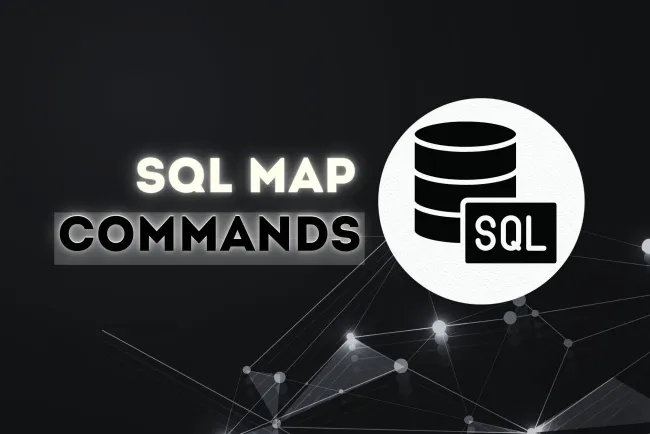


![Top 10 Ethical Hackers in the World [2025]](https://www.webasha.com/blog/uploads/images/202408/image_100x75_66c2f983c207b.webp)

![[2025] Top 100+ VAPT Interview Questions and Answers](https://www.webasha.com/blog/uploads/images/image_100x75_6512b1e4b64f7.jpg)









