Understanding Burp Suite: Your Partner in Cybersecurity
Burp Suite is a powerful and essential tool for web application security, developed by PortSwigger. It provides a comprehensive suite of features to identify, analyze, and fix vulnerabilities in web applications. Burp Suite intercepts and analyzes HTTP/S traffic between a browser and a web application, helping cybersecurity professionals detect issues like SQL injection, XSS, and broken authentication. It combines both automated and manual testing methods, offering tools like the automated Burp Scanner and manual testing utilities such as the Intruder and Repeater. Available in Community, Professional, and Enterprise versions, Burp Suite is highly adaptable and can be customized with extensions to meet different security needs. By identifying and addressing vulnerabilities before they can be exploited, Burp Suite helps organizations ensure the security of their web applications.

In the realm of cybersecurity, Burp Suite stands out as a powerful and essential tool for ensuring the security of web applications. Whether you're a penetration tester, security analyst, or developer, this tool provides a comprehensive suite of features to identify vulnerabilities and secure web applications effectively. Let’s dive into what Burp Suite is, its role in security, and how it works.
What is Burp Suite?
Burp Suite is a leading web vulnerability scanner developed by PortSwigger. It is widely used by cybersecurity professionals to test the security of web applications. The tool offers a collection of integrated utilities designed to help detect, exploit, and fix security issues.
Burp Suite is available in three versions:
- Community Edition: Free, limited features, ideal for beginners.
- Professional Edition: Paid, with advanced tools for manual and automated testing.
- Enterprise Edition: Designed for continuous, large-scale automated scanning.
Role of Burp Suite in Security
Burp Suite plays a crucial role in enhancing web application security. Here’s how:
Identifying Vulnerabilities
Burp Suite helps uncover common web application vulnerabilities such as:
- SQL Injection: Exploiting databases through malicious queries.
- Cross-Site Scripting (XSS): Injecting malicious scripts into websites.
- Broken Authentication: Identifying weaknesses in login mechanisms.
Automating Security Scans
The Burp Scanner automates the process of finding vulnerabilities, saving time and ensuring no area is overlooked.
Manual Testing and Customization
Advanced users can manually inspect requests and responses to uncover complex vulnerabilities that automated tools might miss. Tools like the Repeater and Intruder allow for deeper, custom testing.
Proxy for Traffic Analysis
Burp Suite acts as a proxy, intercepting and analyzing HTTP/S traffic between a browser and the web application. This makes it possible to inspect, modify, and replay requests to test for weaknesses.
How Does Burp Suite Work?
Burp Suite is designed to make the security testing process seamless and efficient. Here’s a step-by-step overview of its working:
1. Setting Up Burp Proxy
Configure your browser to route traffic through Burp Suite’s proxy. This allows Burp Suite to intercept all requests and responses, providing a clear view of the communication between the client and server.
2. Intercepting and Analyzing Traffic
Use the Proxy tab to intercept, inspect, and modify requests before they reach the server. Analyze the responses to understand the application’s behavior.
3. Scanning for Vulnerabilities
Launch the Scanner to perform automated vulnerability assessments. Get detailed reports on discovered issues, including their severity and remediation steps.
4. Performing Advanced Attacks
Use the Intruder to automate custom payload-based attacks, like brute force or fuzzing. Use the Repeater to manually test specific inputs and analyze their effects on the application.
5. Reporting
Generate detailed reports to share with stakeholders, ensuring they have a clear understanding of the identified vulnerabilities and their impact.
Key Features of Burp Suite
1. Extensibility
Support for custom extensions to enhance functionality.
2. Web Crawler
Maps out the application structure for a thorough assessment.
3. Collaborator
Detects out-of-band vulnerabilities like DNS-based attacks.
4. Decoder and Comparer
Tools for decoding data and comparing different requests or responses.
Why Use Burp Suite?
Burp Suite stands out because of its comprehensive capabilities, user-friendly interface, and adaptability for various skill levels. It simplifies the complex task of web application security testing, making it an indispensable tool in the cybersecurity toolkit.
Whether you're ensuring compliance with industry standards or safeguarding sensitive data, Burp Suite ensures that web applications are resilient against emerging threats.
Conclusion
In an age where cyber threats are constantly evolving, tools like Burp Suite are indispensable for proactive defense. By identifying and addressing vulnerabilities before they can be exploited, Burp Suite empowers organizations to build more secure web applications and protect their digital assets. Start exploring Burp Suite today to take your security testing to the next level!
FAQ:
1. What is Burp Suite?
Burp Suite is a powerful web vulnerability scanner developed by PortSwigger. It helps cybersecurity professionals detect, analyze, and fix security vulnerabilities in web applications.
2. What are the different versions of Burp Suite?
Burp Suite is available in three versions:
- Community Edition: Free with limited features.
- Professional Edition: Paid with advanced tools for manual and automated testing.
- Enterprise Edition: Designed for large-scale, continuous automated scanning.
3. How does Burp Suite help in web application security?
Burp Suite helps identify common web vulnerabilities like SQL Injection, XSS, and broken authentication. It also automates scans and allows for manual testing to uncover complex vulnerabilities.
4. What are some key features of Burp Suite?
Key features include:
- Proxy for intercepting and analyzing HTTP/S traffic.
- Automated vulnerability scanner.
- Tools like Repeater and Intruder for manual testing.
- Extensibility with custom extensions.
- A web crawler to map the application structure.
5. What is Burp Suite’s Proxy feature?
Burp Suite’s Proxy allows you to intercept and modify HTTP/S traffic between your browser and the web application. This helps you analyze requests and responses for vulnerabilities.
6. How do I set up Burp Suite for testing?
To set up Burp Suite, configure your browser to route traffic through its proxy. This will allow Burp Suite to intercept and inspect requests and responses.
7. What is Burp Suite’s Scanner used for?
The Burp Scanner automates the process of vulnerability assessment. It scans web applications for common vulnerabilities and provides detailed reports on the findings, including severity and remediation steps.
8. What is the Intruder tool in Burp Suite?
The Intruder tool automates payload-based attacks such as brute force or fuzzing, helping you test for vulnerabilities by sending various input values to the application.
9. Can Burp Suite be customized?
Yes, Burp Suite supports custom extensions to enhance its functionality. You can install extensions from the Burp Suite App Store or create your own to tailor the tool to your needs.
10. Why should I use Burp Suite for web security testing?
Burp Suite is an indispensable tool for web security testing due to its comprehensive features, ease of use, and adaptability. It helps identify and fix vulnerabilities efficiently, ensuring the security of web applications.








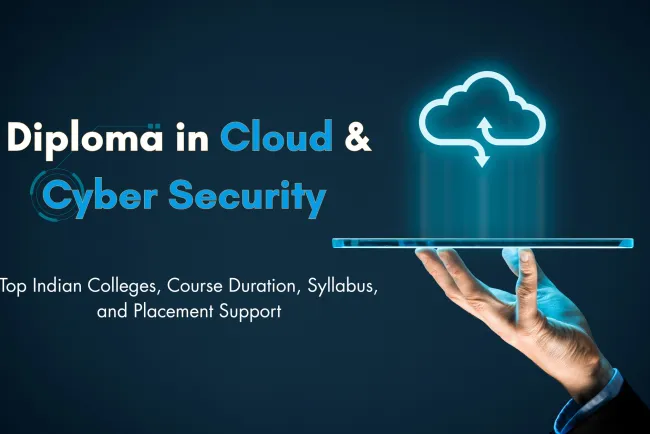


![Top 10 Ethical Hackers in the World [2025]](https://www.webasha.com/blog/uploads/images/202408/image_100x75_66c2f983c207b.webp)



![[2025] Top 100+ VAPT Interview Questions and Answers](https://www.webasha.com/blog/uploads/images/image_100x75_6512b1e4b64f7.jpg)







