Top Features of Linux That Make It the Best Operating System
Linux’s open-source nature, security, performance, and customization options make it an ideal choice for a wide variety of users, from personal users to enterprise environments. Its stability, multi-user capability, and robust community support make it a reliable option for mission-critical applications, servers, and development environments. Linux’s package management system and hardware compatibility further contribute to its success in both personal and business settings. Whether you are a developer, system administrator, or just a curious user, Linux provides the tools and flexibility to suit your needs.
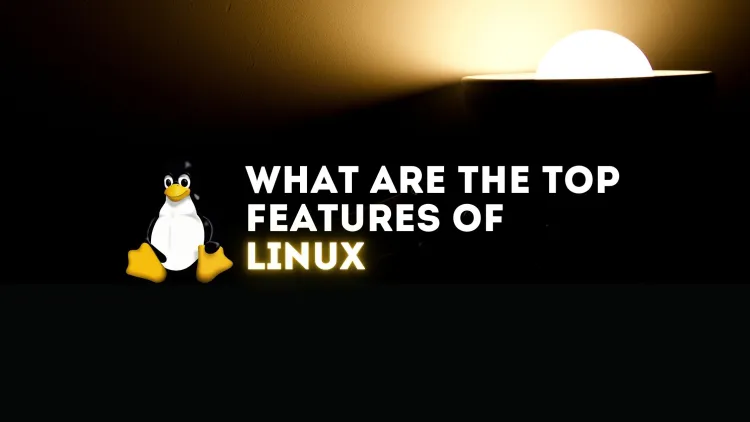
Linux is renowned for its robust features, making it a preferred choice for servers, desktops, and embedded systems. Its open-source nature, security, and flexibility have contributed to its widespread popularity. In this blog, we'll explore the top features of Linux, how these features make it a unique operating system, and why Linux is trusted by millions of developers and users worldwide.
Top Features of Linux
1. Open-Source Nature
One of the primary features of Linux is its open-source nature. This means the source code is available for free and can be modified or distributed by anyone. Developers can contribute to the system, making it highly customizable and adaptable to various environments.
- Advantages of Open-Source:
- Free access to source code.
- Ability to modify and distribute.
- Active community collaboration.
2. Security
Linux has a reputation for being secure and is often the operating system of choice for servers and applications that need robust protection against cyber threats. Key security features include user permissions, firewalls, and encryption.
- Key Security Features:
- Access Control: Permissions and user roles limit access to sensitive data.
- Firewall Tools: Tools like iptables protect against unauthorized access.
- Encryption: Linux supports encryption tools for securing files and data transmission.
3. Stability and Reliability
Linux is known for its stability and reliability, which is why it powers critical infrastructure systems, web servers, and databases. It can run for years without needing a reboot, making it ideal for mission-critical applications.
- Benefits of Stability:
- Minimal crashes: Rarely experiences crashes or system failures.
- Long uptime: Can run for extended periods without needing to restart.
4. Customization
Linux allows extensive customization, from the desktop environment to the kernel. Users can modify almost every part of the system, tailoring it to their specific needs, whether for performance, appearance, or functionality.
- Customizable Features:
- Desktop Environment: Options like GNOME, KDE, and Xfce for varying interfaces.
- Kernel Configuration: Modify the kernel for specific hardware or performance needs.
- Window Managers: Choose lightweight window managers like i3 for better performance.
5. Performance
Linux is optimized for high performance. It can run efficiently on older hardware, making it an excellent choice for low-resource systems. Additionally, Linux’s efficient memory management, process scheduler, and resource allocation contribute to its top-tier performance.
- Performance Benefits:
- Lightweight: Runs smoothly on older or low-resource hardware.
- Efficient Memory Management: Uses system resources efficiently, leading to fast execution of tasks.
6. Multi-User Capability
Linux is designed as a multi-user system, meaning that multiple users can log into a system simultaneously without interfering with each other's work. This is especially useful for multi-user environments like universities, corporations, and web servers.
- Key Multi-User Features:
- User Isolation: Different users can work independently with their own files and settings.
- Resource Sharing: Users can share files and resources securely.
7. Package Management System
Linux uses a package management system that simplifies software installation, updates, and removal. This system ensures that software dependencies are managed efficiently and that applications are securely updated.
- Popular Package Managers:
- APT (Debian/Ubuntu)
- YUM/DNF (RedHat/CentOS)
- Pacman (Arch Linux)
8. Community Support
Linux benefits from a large and active community of developers, users, and contributors who provide extensive support through forums, tutorials, documentation, and open-source projects. This community ensures that the operating system evolves quickly and provides solutions for a wide range of problems.
- Community Resources:
- Forums: Linux communities like Stack Exchange and Reddit.
- Documentation: Comprehensive manuals and guides available on the Linux Documentation Project.
- Open-Source Projects: GitHub repositories for open-source development.
Comparison of Popular Linux Distros
| Linux Distribution | Purpose | Package Manager | User Interface | Target Users |
|---|---|---|---|---|
| Ubuntu | General-purpose, Desktop use | APT | GNOME | Beginners, Desktop |
| CentOS | Server-oriented, Enterprise use | YUM/DNF | GNOME | Enterprises, Servers |
| Arch Linux | Advanced, Customization focus | Pacman | Minimal (User Choice) | Advanced Users, Developers |
| Fedora | Cutting-edge technology | DNF | GNOME | Developers, Enthusiasts |
| Debian | Stable and secure, Server use | APT | GNOME/KDE | Server Admins, Advanced Users |
9. Hardware Compatibility
Linux supports a wide range of hardware, from smartphones to supercomputers. It can run on older hardware efficiently, making it a great option for resource-constrained devices. Linux distributions are available for various platforms, including ARM, x86, and PowerPC.
- Hardware Support:
- Wide Platform Support: Works on laptops, desktops, servers, and embedded systems.
- Older Hardware Compatibility: Runs efficiently on old machines.
10. Free and Cost-Effective
Linux is free to use, which makes it a cost-effective solution for both personal and business environments. Since there are no licensing fees associated with Linux, it provides a significant advantage over proprietary operating systems like Windows or macOS.
- Cost Benefits:
- Zero Licensing Fees: No cost to download, install, or update.
- Reduced Total Cost of Ownership: No need for expensive licenses or support contracts.
FAQs
-
What is Linux? Linux is an open-source, Unix-like operating system, widely used for personal computers, servers, and embedded systems.
-
Is Linux free? Yes, Linux is free to use, download, and modify.
-
What are the benefits of using Linux? Linux offers security, stability, customization, performance, and is free to use.
-
Can I use Linux on my laptop? Yes, Linux can run on a wide variety of hardware, including laptops and desktops.
-
What are the popular Linux distributions? Popular distributions include Ubuntu, CentOS, Debian, Fedora, and Arch Linux.
-
What is the package manager in Linux? Package managers like APT, YUM, and Pacman simplify software installation and maintenance.
-
Is Linux secure? Yes, Linux has a strong security model, including user permissions, firewalls, and encryption.
-
Can I run Windows applications on Linux? Yes, you can use tools like Wine or run a virtual machine to run Windows applications on Linux.
-
What makes Linux different from Windows and macOS? Unlike Windows and macOS, Linux is open-source, customizable, and typically more secure.
-
How do I update Linux? You can update Linux using the built-in package managers like APT or DNF, depending on your distribution.











![Top 10 Ethical Hackers in the World [2025]](https://www.webasha.com/blog/uploads/images/202408/image_100x75_66c2f983c207b.webp)



![[2025] Top 100+ VAPT Interview Questions and Answers](https://www.webasha.com/blog/uploads/images/image_100x75_6512b1e4b64f7.jpg)







