Top 50+ Cybersecurity Terms You Need to Know | A Comprehensive Guide
Stay ahead of the game with our comprehensive guide to the top 50+ cybersecurity terms you need to know in today's digital age. From malware to encryption, learn about the most important cybersecurity concepts and stay protected online.
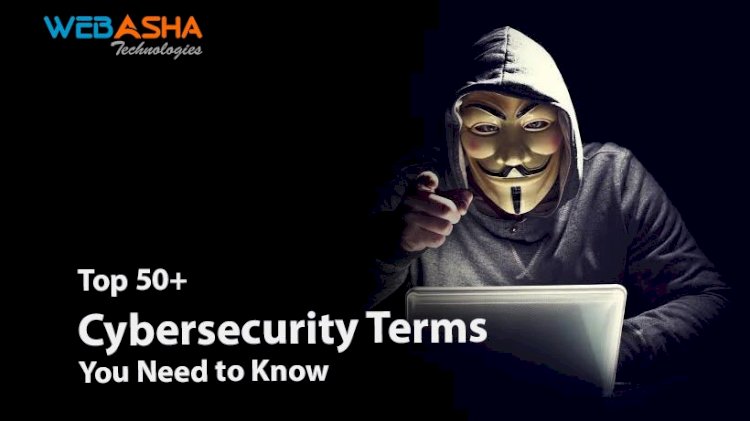
In today's digital age, cybersecurity has become an essential aspect of our lives. From protecting personal information to safeguarding company data, understanding cybersecurity terms is crucial for anyone using technology. In this article, we will explore the top 50+ cybersecurity terms you need to know.
-
Firewall: A security system that monitors and controls incoming and outgoing network traffic based on predetermined security rules.
-
Malware: Short for malicious software, refers to any software designed to harm or exploit a computer system or network.
-
Phishing: A type of cyber attack where an attacker sends a fraudulent email or message, typically impersonating a trustworthy source, in order to trick the recipient into disclosing sensitive information or downloading malware.
-
Encryption: The process of encoding data to protect it from unauthorized access or modification.
-
SSL/TLS: Secure Sockets Layer/Transport Layer Security, a protocol for securing communication between devices over the internet.
-
Vulnerability: A weakness or flaw in a computer system or network that can be exploited by attackers to gain unauthorized access or cause damage.
-
Penetration testing: Also known as pen testing, is the practice of testing a computer system or network for vulnerabilities by simulating an attack.
-
DDoS: Distributed Denial of Service, a type of cyber attack that floods a network or website with traffic, causing it to become unavailable to legitimate users.
-
Cybersecurity incident: Any event that compromises the confidentiality, integrity, or availability of information.
-
Zero-day vulnerability: A vulnerability that is unknown to software developers or vendors, and therefore has no patch or fix available.
-
Botnet: A network of compromised computers or devices controlled by a single attacker, typically used to carry out malicious activities such as DDoS attacks.
-
Honeypot: A decoy computer system or network designed to attract attackers and gather information about their methods and tactics.
-
Patch: A software update or fix that addresses known vulnerabilities or bugs.
-
Two-factor authentication: A security measure that requires users to provide two forms of identification, typically a password and a one-time code, to access a system or account.
-
DNS: Domain Name System, a system that translates domain names into IP addresses, allowing devices to communicate over the internet.
-
Ransomware: A type of malware that encrypts a victim's files or data and demands payment in exchange for the decryption key.
-
VPN: Virtual Private Network, a secure connection between devices over the internet that encrypts all data transmitted between them.
-
Social engineering: A type of attack that exploits human behavior to gain access to sensitive information or systems.
-
Password cracking: The process of guessing or cracking a password to gain unauthorized access to a system or account.
-
Incident response: The process of responding to and mitigating the impact of a cybersecurity incident.
-
Cyber hygiene: The practice of maintaining good cybersecurity habits, such as regularly updating software and using strong passwords.
-
Bot: A computer program that performs automated tasks, often used to carry out malicious activities.
-
SSL certificate: A digital certificate that verifies the identity of a website and encrypts data transmitted between the website and the user.
-
Brute force attack: A type of attack that uses automated software to try every possible combination of characters until the correct password is found.
-
DNS poisoning: A type of attack that redirects a user's web traffic to a fake website, typically used for phishing or malware distribution.
-
Trojan horse: A type of malware that appears to be legitimate software but is actually designed to carry out malicious activities.
-
Social media engineering: A type of social engineering that uses social media platforms to gain access to sensitive information or systems.
-
Encryption key: A unique code or password used to encrypt and decrypt data.
-
Firewall rule: A specific set of instructions that determines how a firewall should behave when handling network traffic.
-
Network security: The practice of protecting computer networks from unauthorized access, use, or destruction.
-
Antivirus software: A type of software designed to detect and remove malware from a computer system.
-
Adware: A type of malware that displays unwanted advertisements or pop-ups on a user's device.
-
Spam: Unsolicited emails or messages that are typically sent in bulk and often contain fraudulent or malicious content.
-
Packet sniffer: A type of software that captures and analyzes network traffic.
-
Spoofing: A type of attack where an attacker disguises their identity or network address to gain unauthorized access.
-
SQL injection: A type of attack where an attacker inserts malicious code into a website or application, typically through a form or search field, in order to gain unauthorized access to a database.
-
Rootkit: A type of malware that hides its presence from the user and other software, often used to gain persistent access to a system or network.
-
White hat hacker: A hacker who uses their skills for ethical purposes, such as identifying and fixing vulnerabilities in a system or network.
-
Black hat hacker: A hacker who uses their skills for malicious purposes, such as stealing sensitive information or disrupting systems.
-
Gray hat hacker: A hacker who uses their skills for both ethical and unethical purposes, depending on the situation.
-
Man-in-the-middle attack: A type of attack where an attacker intercepts communication between two parties, typically to steal sensitive information or modify the content of the communication.
-
Digital certificate: A digital file that contains information about the identity of a website or organization and is used to establish secure communication.
-
Botmaster: The person or group who controls a botnet.
-
WPA/WPA2: Wi-Fi Protected Access/Wi-Fi Protected Access II, a security protocol for wireless networks that provides stronger encryption than WEP.
-
Spoofed email: An email that appears to be from a trusted source but is actually sent by an attacker.
-
Multi-factor authentication: A security measure that requires users to provide more than two forms of identification, such as a fingerprint or facial recognition.
-
Backup and recovery: The process of creating and maintaining backups of data to protect against data loss or corruption.
-
Password manager: A type of software that securely stores and manages passwords.
-
Security audit: The process of evaluating and assessing the security of a system or network.
-
Digital forensics: The process of collecting, analyzing, and preserving digital evidence in order to investigate cybercrime.
-
Sandbox: A secure testing environment used to test software or malware without risking damage to the system or network.
In conclusion, these are the top 50+ cybersecurity terms that everyone needs to know in today's digital age. Whether you're an IT professional, business owner, or just a casual internet user, understanding these terms is crucial for protecting yourself and your assets from cyber threats. By familiarizing yourself with these terms and staying up-to-date with the latest cybersecurity trends, you can ensure that you're prepared to navigate the ever-evolving landscape of cybersecurity.











![Top 10 Ethical Hackers in the World [2025]](https://www.webasha.com/blog/uploads/images/202408/image_100x75_66c2f983c207b.webp)

![[2025] Top 100+ VAPT Interview Questions and Answers](https://www.webasha.com/blog/uploads/images/image_100x75_6512b1e4b64f7.jpg)









