Top 20 OpenShift Administration Interview Questions and Answers
This blog provides a detailed overview of advanced OpenShift administration interview questions, focusing on cluster management, storage, networking, security, and DevOps integration. It covers best practices, tools, and strategies to help administrators prepare for interviews and excel in managing OpenShift environments.
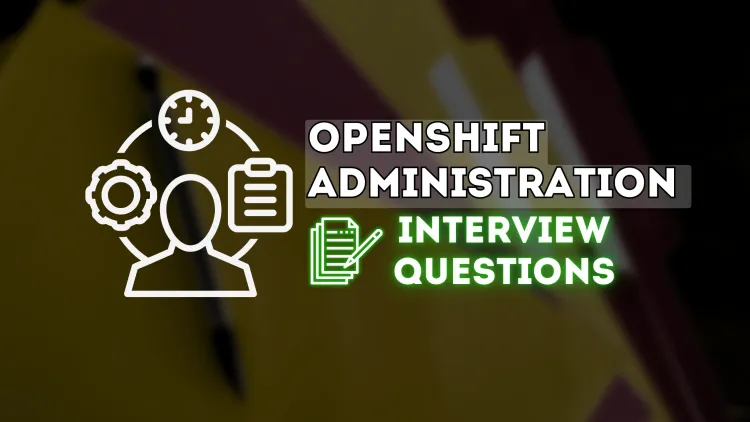
Essential OpenShift Administration Topics
OpenShift administration requires a deep understanding of the platform’s architecture, configuration, and operational aspects. For administrators, interview questions often revolve around managing clusters, optimizing performance, and ensuring security. Below is a comprehensive guide to OpenShift administration interview questions, along with answers to help you prepare effectively.
Key Areas of Focus
-
Cluster Management
-
Storage and Networking
-
Security and Access Control
-
Monitoring and Logging
-
Troubleshooting and Optimization
-
Integration with DevOps Tools
Advanced OpenShift Administration Questions and Answers
Cluster Management
-
How do you scale an OpenShift cluster?
-
Scaling an OpenShift cluster involves adding or removing nodes. Use the OpenShift web console or CLI commands (
oc adm manage-node) to manage cluster size.
-
-
What are the different types of nodes in OpenShift?
-
Master Node, Worker Node, and Infrastructure Node. Each plays a specific role in managing and running the cluster.
-
-
How do you upgrade an OpenShift cluster?
-
Use the OpenShift Container Platform’s upgrade utility. Back up etcd, update the control plane, and then upgrade the worker nodes.
-
-
What is etcd, and how is it backed up in OpenShift?
-
Etcd is a distributed key-value store for cluster configuration. Use
etcdctl snapshot saveto back up etcd.
-
Storage and Networking
-
Explain the difference between Dynamic and Static Persistent Volumes in OpenShift.
-
Dynamic PVs are created on demand by the cluster, while static PVs are pre-provisioned by administrators.
-
-
How do you configure network policies in OpenShift?
-
Network policies are configured using YAML manifests that define ingress and egress rules for pods.
-
-
What is the role of the OpenShift SDN?
-
OpenShift SDN provides a software-defined network to enable pod-to-pod communication and enforce network isolation.
-
Security and Access Control
-
What are Role-Based Access Control (RBAC) and its importance in OpenShift?
-
RBAC manages user access by assigning roles to users or groups. It ensures secure and controlled resource access.
-
-
How do you secure an OpenShift cluster?
-
Implement RBAC, configure SCC, use network policies, enable audit logging, and ensure regular updates.
-
-
What is the purpose of Security Context Constraints (SCC)?
-
SCCs define security rules for pod operations, such as user privileges and volume usage.
-
Monitoring and Logging
-
What tools are used for monitoring OpenShift clusters?
-
Prometheus, Grafana, and Alertmanager are the primary tools for monitoring metrics and setting up alerts.
-
-
How do you set up centralized logging in OpenShift?
-
Use the OpenShift Logging stack, which includes Elasticsearch, Fluentd, and Kibana (EFK).
-
-
What metrics should be monitored to ensure cluster health?
-
Monitor CPU and memory usage, disk I/O, pod health, and network latency.
-
Troubleshooting and Optimization
-
How do you troubleshoot pod crashes in OpenShift?
-
Use
oc logs,oc describe pod, andoc execto investigate logs, events, and runtime issues.
-
-
What steps do you take to optimize OpenShift cluster performance?
-
Optimize resource limits, clean up unused resources, and tune scheduler and SDN configurations.
-
-
How do you handle node failures in OpenShift?
-
Identify the failed node using
oc get nodes. Drain the node usingoc adm drainand replace or fix the hardware/software issue.
-
Integration with DevOps Tools
-
How does OpenShift integrate with CI/CD pipelines?
-
OpenShift integrates with Jenkins, Tekton, and other CI/CD tools using webhooks and pipelines.
-
-
What is OpenShift Pipelines, and how is it used?
-
OpenShift Pipelines is a CI/CD tool based on Tekton. It automates build and deployment processes.
-
-
How do you automate OpenShift administrative tasks?
-
Use Ansible playbooks, shell scripts, or OpenShift CLI (
oc) commands for automation.
-
-
What is the role of Operators in OpenShift administration?
-
Operators automate the deployment and management of complex applications, reducing manual administrative overhead.
-
Benefits of OpenShift Administration Expertise
-
Efficient Cluster Management: Streamlines operations with tools for scaling and automation.
-
Robust Security: Ensures secure application environments with SCC and RBAC.
-
Enhanced Monitoring: Provides visibility into cluster performance and health.
-
High Availability: Minimizes downtime with built-in redundancy and failover mechanisms.
-
DevOps Synergy: Seamlessly integrates with CI/CD pipelines and DevOps tools.
Best Practices for OpenShift Administrators
-
Regularly back up etcd to prevent data loss.
-
Monitor cluster health using Prometheus and Grafana.
-
Implement network policies to control pod communication.
-
Use SCC to enforce security best practices.
-
Automate routine tasks using Ansible or OpenShift CLI.
FAQs
-
What is the difference between Master and Worker Nodes in OpenShift?
-
Master nodes manage the cluster’s state, while worker nodes run application workloads.
-
-
How do you update OpenShift node configurations?
-
Use MachineConfig and MachineConfigPool to manage and update node configurations.
-
-
What is the purpose of the OpenShift Router?
-
The router provides external access to services and balances traffic to pods.
-
-
How do you manage user access in OpenShift?
-
Use RBAC to assign roles and permissions to users and groups.
-
-
What are the key differences between Kubernetes and OpenShift?
-
OpenShift is built on Kubernetes but includes additional features like S2I, RBAC, and an integrated web console.
-
-
How do you troubleshoot a slow OpenShift cluster?
-
Analyze resource usage, check network latency, and inspect pod and node logs for potential bottlenecks.
-
-
What is the purpose of MachineSets in OpenShift?
-
MachineSets automate the creation and scaling of nodes in the cluster.
-
-
How do you enable auto-scaling in OpenShift?
-
Configure the Horizontal Pod Autoscaler (HPA) and Cluster Autoscaler for automatic scaling.
-
-
How do you ensure data persistence in OpenShift?
-
Use Persistent Volumes (PVs) and Persistent Volume Claims (PVCs) to manage storage.
-
-
What are the benefits of using OpenShift Operators?
-
Operators simplify complex application deployments and ensure consistent configurations.
-














![Top 10 Ethical Hackers in the World [2025]](https://www.webasha.com/blog/uploads/images/202408/image_100x75_66c2f983c207b.webp)








