The Ultimate Guide to Laptop Requirements for Cybersecurity and Network Security Courses | Everything Students and Professionals Need to Know
Choosing the right laptop for cybersecurity and network security training is crucial for running virtual labs, penetration testing tools, malware analysis, and network monitoring utilities. This blog provides a comprehensive guide to the essential laptop specifications for students and professionals pursuing cybersecurity careers. From CPU and RAM to virtualization support and Linux compatibility, we break down the ideal configurations that support tools like Wireshark, Metasploit, Kali Linux, and more. Learn the difference between minimum and recommended specs, explore real-time use cases, and discover top laptop models perfect for cybersecurity learning and practice.

Table of Contents
- Introduction
- Why the Right Laptop Matters in Cybersecurity
- Minimum vs Recommended Specifications
- Key Components Explained
- Must-Have Tools You’ll Run
- Laptops for Cybersecurity: Top Recommendations (2025)
- Conclusion
- Frequently Asked Questions (FAQs)
Introduction
In today’s digital-first world, cybersecurity and network security have become essential pillars for protecting data, systems, and organizations. Whether you're a student pursuing a degree or a professional enrolling in cybersecurity certifications, your laptop is your most vital tool. But not just any laptop will do—your system must support virtual labs, penetration testing, and a variety of security tools.
This blog provides a detailed, practical guide to laptop requirements for cybersecurity and network security learners and practitioners. We’ll break down what you should look for in terms of processor, RAM, storage, graphics, battery, and OS—plus the tools you’ll be running, and why your hardware matters.
Why the Right Laptop Matters in Cybersecurity
A cybersecurity learner's laptop is not just for attending online classes or writing reports—it’s a personal lab environment. You’ll need to:
-
Run virtual machines (VMs) using software like VirtualBox or VMware
-
Simulate attacks in isolated environments
-
Practice with tools like Wireshark, Burp Suite, Metasploit, Nmap, and Kali Linux
-
Run Linux-based environments
-
Perform network scanning and traffic analysis
-
Analyze malware (sometimes in sandboxed virtual environments)
A basic or underpowered laptop can slow down your progress and even hinder your learning experience.
Minimum vs Recommended Specifications
Below is a comparison table for minimum and recommended laptop specifications for cybersecurity and network security courses:
| Component | Minimum Requirements | Recommended Requirements |
|---|---|---|
| Processor | Intel i5 (8th Gen or above) / Ryzen 5 | Intel i7/i9 (10th Gen or above) / Ryzen 7 |
| RAM | 8 GB | 16 GB or more |
| Storage | 256 GB SSD | 512 GB or 1 TB SSD |
| GPU | Integrated GPU | Dedicated GPU (NVIDIA GTX/RTX series) |
| Battery Life | 4–5 hours | 8–10 hours |
| OS | Windows 10/11, Ubuntu (Dual-boot or VM) | Windows 11 + Kali Linux/Ubuntu (Dual Boot) |
| Screen Size | 13–15.6 inches | 15.6–17 inches Full HD or higher |
| Ports | USB 3.0, HDMI, Ethernet | USB-C, USB 3.1+, Ethernet, HDMI |
| Virtualization Support | Required (VT-x/AMD-V enabled) | Required |
Key Components Explained
Processor (CPU)
Cybersecurity tasks like scanning networks, running simulations, and launching virtual machines are CPU-intensive. A multi-core processor (quad-core or higher) is essential.
Real-world use case: Running Kali Linux and Metasploit inside a VM while capturing traffic with Wireshark on the host system.
RAM (Memory)
RAM determines how many applications or VMs you can run at once. 16 GB is the sweet spot for handling 2-3 virtual machines alongside browser tabs, terminals, and tools.
Example: Running a vulnerable VM (like DVWA) and attacking it from Kali Linux while keeping your IDE and documentation open.
Storage
Choose SSD over HDD. SSDs ensure faster boot times, quicker VM loading, and smoother overall performance. If you’re doing malware analysis, you’ll want extra space for disk images and sandboxed files.
Tip: A 512 GB SSD gives enough room for dual-boot setups and virtual lab storage.
Graphics Card (GPU)
Not critical for most cybersecurity work unless you're doing advanced password cracking using tools like Hashcat or machine learning for threat intelligence. A dedicated GPU can accelerate such tasks.
Example: Cracking hashes with Hashcat using GPU acceleration.
Battery Life
If you attend long in-person lectures or field sessions, long battery life ensures uninterrupted learning. Choose laptops with 8+ hours of battery backup.
Operating System
While Windows 10/11 is common, most security tools are built for or work best in Linux environments. Use:
-
Dual-boot with Kali Linux or Ubuntu
-
VMs for isolated lab setups
-
WSL2 on Windows for a hybrid Linux experience
Must-Have Tools You’ll Run
Here’s a list of popular tools you’ll likely use, categorized by task:
| Category | Tools |
|---|---|
| Penetration Testing | Metasploit, Burp Suite, Nmap |
| Network Analysis | Wireshark, Tcpdump, Ettercap |
| Password Cracking | John the Ripper, Hashcat |
| Web App Security | OWASP ZAP, Nikto, Sqlmap |
| Digital Forensics | Autopsy, FTK Imager |
| Malware Analysis | Cuckoo Sandbox, Ghidra |
| Linux Distro | Kali Linux, Parrot OS |
| VM Managers | VMware, VirtualBox, Hyper-V |
Laptops for Cybersecurity: Top Recommendations (2025)
| Brand & Model | Processor | RAM | Storage | OS | Price Range |
|---|---|---|---|---|---|
| Dell XPS 15 | Intel i7/i9 | 16GB | 512GB+ | Windows 11 | ₹1.5L–₹2L |
| HP Omen 16 | Ryzen 7 / i7 | 16GB | 1TB SSD | Windows 11 | ₹1.3L–₹1.7L |
| Lenovo Legion 5 Pro | Ryzen 7 / i7 | 16GB | 1TB SSD | Windows 11 | ₹1.2L–₹1.6L |
| MacBook Pro (M2) | Apple M2 | 16GB | 512GB | macOS | ₹1.8L–₹2.5L |
| ASUS ROG Strix G15 | Ryzen 7 + RTX | 16GB | 1TB SSD | Windows 11 | ₹1.5L–₹1.9L |
Note: MacBooks can run Linux tools via Parallels or Docker, but native Linux support is limited. Windows/Linux laptops are preferred for flexibility in security labs.
Conclusion
Whether you’re diving into network security, training for ethical hacking, or mastering incident response, your laptop should be capable of supporting your learning and practical work. Invest in a machine with solid processing power, sufficient RAM, and SSD storage. A well-equipped laptop ensures smooth, efficient cybersecurity training, giving you the tools you need to secure the digital world.
Stay ahead of cyber threats—start with the right hardware.
Frequently Asked Questions (FAQs)
What are the minimum laptop requirements for a cybersecurity course?
A minimum of Intel i5, 8GB RAM, and 256GB SSD with virtualization support is recommended for running basic tools and VMs.
What is the recommended RAM for cybersecurity and network security students?
16GB RAM is ideal for running multiple virtual machines, network analyzers, and penetration testing frameworks.
Is SSD better than HDD for cybersecurity use?
Yes, SSDs offer faster boot times and tool execution, which is vital when using VMs and large software packages.
Do I need a dedicated GPU for cybersecurity tasks?
Not mandatory unless you plan to perform GPU-based password cracking using tools like Hashcat.
Which operating system is best for cybersecurity students?
Linux (Kali, Ubuntu) is essential for tool compatibility. Dual-boot or VMs on Windows are also commonly used.
Can I run cybersecurity tools on a MacBook?
Yes, but some tools are easier to run on Linux or Windows. MacBooks are suitable if you use Parallels or Docker.
Do cybersecurity tools run on virtual machines?
Yes, many tools like Metasploit, Wireshark, and OWASP ZAP are often run inside VMs for isolation and safety.
What processor is best for cybersecurity laptops?
Intel i7 or Ryzen 7 (or higher) is ideal for multitasking and virtualization.
Should I choose a laptop with virtualization support?
Yes, ensure VT-x or AMD-V is supported and enabled in BIOS for running virtual machines.
What laptop size is comfortable for long cybersecurity sessions?
A 15.6-inch Full HD or higher screen provides enough workspace for multitasking across terminals and tools.
Is dual-booting Linux necessary for cybersecurity learning?
Not mandatory, but preferred by professionals to run native Linux tools efficiently.
Can cybersecurity be studied on a budget laptop?
Yes, if the laptop meets basic specs and can run at least one virtual machine.
How important is battery life for a cybersecurity student?
A laptop with 6–8 hours of battery backup ensures uninterrupted practice in college or labs.
Is Linux a must-have for cybersecurity tools?
Yes, most tools are built for Linux; using Kali Linux or Ubuntu is strongly recommended.
Are gaming laptops suitable for cybersecurity?
Yes, due to their high-end CPUs, RAM, and GPUs, gaming laptops are often great for penetration testing.
Which laptops are most recommended for cybersecurity?
Dell XPS, Lenovo Legion, HP Omen, and ASUS ROG series are great choices.
Can I install Kali Linux on any laptop?
Yes, but ensure compatibility with drivers and hardware, especially for Wi-Fi adapters.
Is Windows enough for network security training?
Windows alone is not enough. You’ll need to run Linux tools through VMs, WSL2, or dual boot.
What tools require high performance in cybersecurity?
VMware, Metasploit, Hashcat, and Cuckoo Sandbox are performance-intensive.
Can I use a Chromebook for cybersecurity courses?
Not ideal due to OS limitations and lack of native support for most tools.
How much storage is needed for VMs in cybersecurity?
At least 512GB SSD is recommended to store multiple VMs and lab data.
What is WSL2, and is it useful for cybersecurity?
Windows Subsystem for Linux 2 allows you to run Linux tools on Windows without full virtualization.
Is it better to use a desktop or laptop for cybersecurity training?
Laptops offer portability and are preferred for students and professionals in training programs.
Do I need an external hard drive for cybersecurity labs?
Optional, but useful for backing up VM snapshots and lab results.
How can I check if my laptop supports virtualization?
Look for VT-x (Intel) or AMD-V (AMD) in BIOS or use system info tools.
Should I use cloud labs instead of VMs on my laptop?
Cloud labs are useful but having your own local VM environment is essential for complete control and flexibility.
Is touch screen or 2-in-1 important for cybersecurity learners?
Not required. Focus on performance, not touch features.
Can I run both Kali Linux and Ubuntu on the same laptop?
Yes, you can dual boot or run them as virtual machines.
What’s more important: RAM or CPU?
Both are important. CPU for performance and multitasking; RAM for handling multiple tools and VMs.
Should cybersecurity students use external keyboards or cooling pads?
For long sessions, ergonomic keyboards and cooling pads are helpful for comfort and hardware longevity.
Is battery life or performance more important?
Performance should be prioritized for cybersecurity learning, especially for VM-based labs.









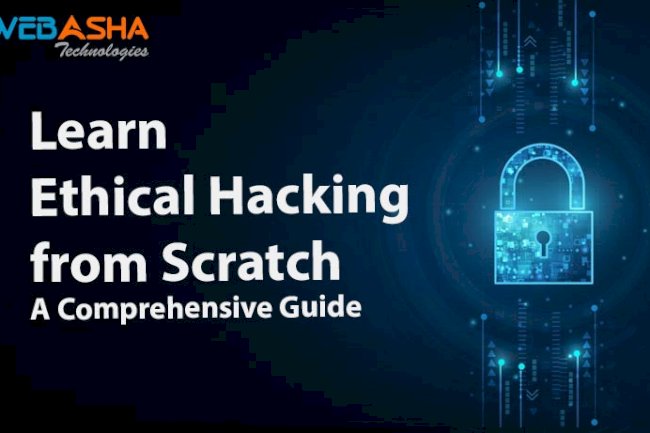


![Top 10 Ethical Hackers in the World [2025]](https://www.webasha.com/blog/uploads/images/202408/image_100x75_66c2f983c207b.webp)

![[2025] Top 100+ VAPT Interview Questions and Answers](https://www.webasha.com/blog/uploads/images/image_100x75_6512b1e4b64f7.jpg)









