OWASP ZAP | Overview, Features, and How Ethical Hackers Use It for Web Application Security Testing
OWASP ZAP is an essential tool for ethical hackers and security professionals focused on web application security testing. Its user-friendly interface, automated scanning capabilities, and robust feature set make it a powerful choice for detecting vulnerabilities like SQL injection, XSS, and others. By integrating ZAP into your security workflow, you can enhance the security of web applications and identify critical vulnerabilities before they can be exploited. The fact that it's open-source and supported by a vast community further strengthens its position as a must-have tool in the cybersecurity toolkit.
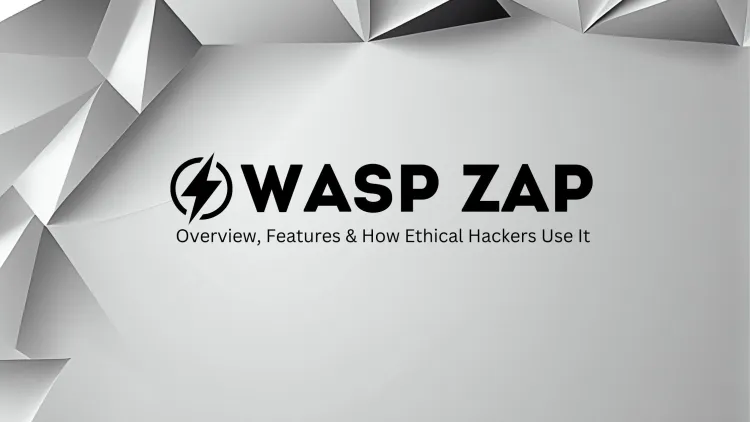
OWASP ZAP (Zed Attack Proxy) is one of the most powerful and widely used tools in the field of web application security testing. Developed by the Open Web Application Security Project (OWASP), ZAP is an open-source dynamic application security testing (DAST) tool that helps security professionals find vulnerabilities in web applications during runtime. Whether you're a penetration tester, ethical hacker, or a security enthusiast, understanding how to use OWASP ZAP can significantly enhance your ability to secure web applications and identify potential threats.
In this article, we will explore what OWASP ZAP is, its key features, and how ethical hackers use it to perform in-depth web application security testing.
What is OWASP ZAP?
OWASP ZAP is an open-source web application security scanner designed to find security vulnerabilities in web applications. As a dynamic application security testing (DAST) tool, it analyzes web applications in real-time to detect vulnerabilities such as SQL injection, cross-site scripting (XSS), and other common web security issues.
ZAP is especially favored by ethical hackers and penetration testers due to its ease of use, comprehensive features, and strong community support. It provides a set of automated tools for vulnerability scanning, manual testing, and even scripting to detect issues in web applications effectively.
Key Features of OWASP ZAP
1. Automated Scanning
OWASP ZAP includes automated scanners that crawl web applications and look for common vulnerabilities. These scanners are able to detect various security flaws, including:
- SQL Injection
- Cross-Site Scripting (XSS)
- Remote File Inclusion (RFI)
- Directory Traversal
- Session Management Issues
2. Proxy Capabilities
ZAP functions as a man-in-the-middle proxy, allowing security testers to intercept and modify HTTP/HTTPS traffic between the web browser and the target web application. This enables them to inspect requests and responses in real-time, making it easier to identify vulnerabilities such as insecure cookies, improper headers, or faulty authentication mechanisms.
3. Spidering (Crawling)
ZAP can automatically crawl a website to map its structure and identify all accessible URLs. This process, known as spidering, helps ethical hackers discover all endpoints in a web application and assess their security posture. It can be configured to perform deep crawling or focus on specific parts of the application.
4. Active and Passive Scanning
ZAP supports both active and passive scanning modes:
-
Passive Scanning: This mode analyzes the traffic without sending any additional requests to the server, ensuring that it doesn’t interfere with the application’s normal functionality. It detects common issues based on observed behaviors.
-
Active Scanning: In active scanning, ZAP sends specific probes to the target server, interacting with the application to identify vulnerabilities like XSS, SQL injection, or weak session management.
5. Authentication Support
OWASP ZAP can integrate with authentication mechanisms, making it easier for ethical hackers to test applications that require login. It supports a wide range of authentication techniques, including:
- Form-based authentication
- HTTP authentication
- OAuth
- Session authentication
This allows testers to perform security assessments on authenticated parts of the application, ensuring a complete test coverage.
6. Plug-ins and Extensions
OWASP ZAP has a rich ecosystem of plugins and extensions that extend its functionality. Users can add additional tools to enhance ZAP’s capabilities, such as custom scanning scripts, integration with CI/CD pipelines, and third-party tools for more advanced vulnerability detection.
7. Built-in Reports
After performing a scan, OWASP ZAP generates comprehensive reports detailing all the vulnerabilities found in the web application. These reports can be exported in various formats, including HTML, XML, and JSON, providing detailed information about the severity of each vulnerability, its description, and suggested mitigation steps.
8. Scripting and Automation
ZAP allows testers to create custom scripts to automate common tasks or develop new features tailored to specific use cases. The scripting engine supports multiple languages such as Python, JavaScript, and Ruby. This flexibility makes it suitable for advanced users who need to customize their testing workflow.
How OWASP ZAP Works
1. Set Up ZAP as a Proxy
The first step in using OWASP ZAP is to set it up as a proxy between your web browser and the target web application. Once configured, all HTTP/HTTPS traffic from your browser will pass through ZAP, allowing you to intercept and inspect the requests and responses.
2. Scan the Web Application
ZAP can scan web applications in two ways:
-
Automated Scan: You can initiate an automated scan on a target URL, and ZAP will start crawling and scanning the application for vulnerabilities.
-
Manual Testing: Ethical hackers can also interact with the web application manually while ZAP logs each request and response, providing insights into potential security flaws.
3. Review and Analyze Results
Once the scan is completed, ZAP will generate a detailed report outlining the vulnerabilities found, including their severity levels and recommendations for fixing them. This makes it easier to prioritize remediation efforts.
4. Fix the Vulnerabilities
Based on the findings from ZAP, developers and security teams can take the necessary steps to patch the vulnerabilities. Once the fixes are implemented, the application can be scanned again to ensure that the vulnerabilities have been addressed.
Benefits of Using OWASP ZAP for Ethical Hackers
1. Comprehensive Web Application Security Testing
OWASP ZAP offers a complete solution for web application security testing, including automated scanning, real-time traffic analysis, and manual testing capabilities. This helps ethical hackers detect a wide range of vulnerabilities and security issues in web applications.
2. Open-Source and Free
As an open-source tool, OWASP ZAP is completely free to use. This makes it an ideal choice for security professionals who need a reliable testing tool without any associated costs. The active OWASP community continually supports and updates ZAP to stay on top of the latest web security threats.
3. Ease of Use
ZAP is designed to be user-friendly, even for beginners. Its intuitive interface makes it easy for ethical hackers to start scanning web applications without needing deep technical expertise.
4. Active Community and Documentation
OWASP ZAP benefits from a large community of users and contributors who provide support, plugins, and tutorials. Detailed documentation is available to help users get the most out of the tool, making it easier for both beginners and advanced users to conduct security assessments.
5. Continuous Integration Support
ZAP can be integrated into CI/CD pipelines, allowing automated security testing throughout the development lifecycle. This helps organizations continuously assess their web application security and identify vulnerabilities early in the development process.
Best Practices for Using OWASP ZAP
- Test Web Applications Regularly: Perform regular security scans on your web applications to detect new vulnerabilities as they emerge.
- Use ZAP with a Proxy: Set up ZAP as a proxy to capture traffic from your browser and inspect requests and responses in real-time.
- Analyze Results Thoroughly: Carefully review the reports generated by ZAP to understand the severity of vulnerabilities and plan remediation accordingly.
- Combine ZAP with Other Tools: Integrate ZAP with other security tools like Burp Suite or Nessus to enhance your testing capabilities and ensure comprehensive coverage.
- Stay Updated: Keep your ZAP installation and its plugins updated to take advantage of new features and vulnerability detection rules.
Conclusion
OWASP ZAP is a powerful and versatile tool for ethical hackers who need to test the security of web applications. With its automated scanning, proxy capabilities, and extensive reporting features, ZAP helps security professionals identify and mitigate vulnerabilities effectively. Whether you're a beginner or an advanced user, OWASP ZAP offers everything needed for comprehensive web application security testing. By incorporating ZAP into your testing workflow, you can help ensure that web applications are secure and resilient against potential attacks.
FAQs
-
What is OWASP ZAP? OWASP ZAP is an open-source dynamic application security testing (DAST) tool used to find vulnerabilities in web applications.
-
Is OWASP ZAP free? Yes, OWASP ZAP is open-source and completely free to use.
-
What vulnerabilities can OWASP ZAP detect? ZAP can detect vulnerabilities such as SQL injection, cross-site scripting (XSS), remote file inclusion, session management issues, and more.
-
Can I use OWASP ZAP for automated security scans? Yes, OWASP ZAP includes automated scanning tools that can crawl web applications and detect vulnerabilities without manual intervention.
-
What is the difference between active and passive scanning in ZAP? Active scanning sends probes to the target server to detect vulnerabilities, while passive scanning analyzes traffic without sending additional requests.
-
Does OWASP ZAP support authentication mechanisms? Yes, ZAP supports form-based authentication, HTTP authentication, OAuth, and session authentication.
-
Can I integrate OWASP ZAP into my CI/CD pipeline? Yes, OWASP ZAP can be integrated into continuous integration and continuous delivery (CI/CD) pipelines for automated security testing.
-
How do I use OWASP ZAP to test my web application? Set up ZAP as a proxy, crawl your web application, run scans, and review the vulnerabilities detected in the generated reports.
-
Is OWASP ZAP suitable for beginners? Yes, ZAP is user-friendly and offers a simple interface, making it ideal for beginners in web application security testing.
-
Can OWASP ZAP be used for mobile application testing? While ZAP is primarily designed for web applications, it can be used for mobile application testing by configuring it as a proxy between the mobile device and the web server.







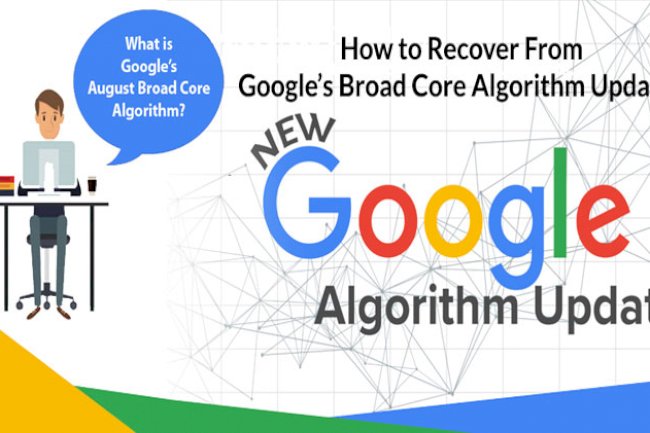



![Top 10 Ethical Hackers in the World [2025]](https://www.webasha.com/blog/uploads/images/202408/image_100x75_66c2f983c207b.webp)



![[2025] Top 100+ VAPT Interview Questions and Answers](https://www.webasha.com/blog/uploads/images/image_100x75_6512b1e4b64f7.jpg)







