OpenShift Interview Questions | What Experienced Professionals Need to Know
his blog provides a detailed overview of advanced OpenShift interview questions and answers for experienced professionals. It covers architecture, deployment, integration, troubleshooting, and best practices, helping candidates prepare effectively for their interviews. With OpenShift’s growing prominence in enterprise IT, mastering these concepts can significantly boost your career prospects.
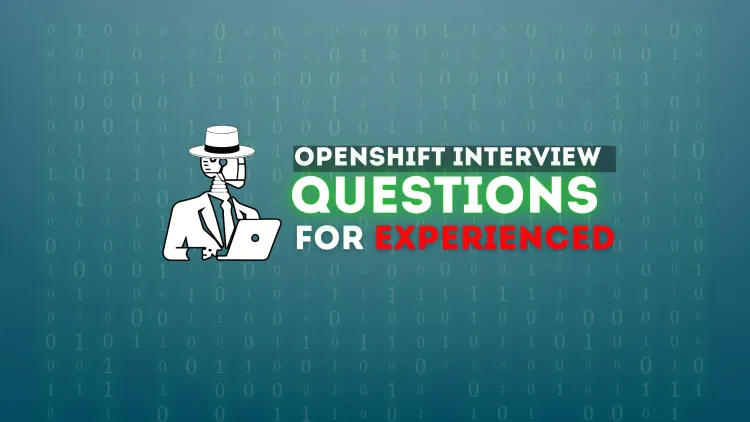
OpenShift, Red Hat's enterprise-ready Kubernetes platform, has become a cornerstone for modern containerized application management. For experienced professionals, OpenShift interview questions focus on advanced topics, including architecture, deployment strategies, troubleshooting, and integration with DevOps tools. This blog provides a comprehensive guide to preparing for OpenShift interviews, detailing advanced concepts and frequently asked questions.
What is OpenShift?
OpenShift is a container application platform built on Kubernetes that provides developers and system administrators with the tools to build, deploy, and manage applications. It simplifies complex Kubernetes operations and integrates features like CI/CD pipelines, monitoring, and security.
Why OpenShift is a Game-Changer for Enterprises
-
Enhanced Security: Integrated with Security Context Constraints (SCC) and Role-Based Access Control (RBAC).
-
Multi-Cloud Support: Compatible with on-premises, public, and hybrid cloud environments.
-
DevOps Integration: Built-in support for CI/CD pipelines and Source-to-Image (S2I).
-
Scalability and High Availability: Facilitates seamless scaling of applications.
-
Streamlined Management: User-friendly web console and CLI for easy administration.
Advanced OpenShift Interview Questions and Answers
Architecture and Core Concepts
-
Explain the architecture of OpenShift.
-
OpenShift consists of a master node and worker nodes. The master node manages the cluster's state and handles API requests, while worker nodes run application workloads. Key components include etcd, Kubernetes API Server, Controller Manager, and Scheduler.
-
-
What is etcd, and why is it crucial in OpenShift?
-
Etcd is a distributed key-value store used to store cluster configuration data and state. It ensures consistency across the cluster.
-
-
What are the key differences between DeploymentConfig and Deployment in OpenShift?
-
DeploymentConfig is OpenShift-specific and provides advanced features like triggers (e.g., based on image changes), while Deployment is a standard Kubernetes resource.
-
-
What is a Persistent Volume (PV) and Persistent Volume Claim (PVC) in OpenShift?
-
PV is a cluster-wide storage resource, and PVC is a request for storage by a pod. They help manage storage in OpenShift.
-
-
What are Security Context Constraints (SCC) in OpenShift?
-
SCC defines security rules for pods, such as running as a specific user, using certain volumes, or accessing the host network.
-
Deployment and Configuration
-
How do you perform a rolling update in OpenShift?
-
Rolling updates can be performed by modifying the DeploymentConfig or Deployment, ensuring minimal downtime by gradually replacing old pods with new ones.
-
-
What are OpenShift Templates, and how are they used?
-
Templates allow the creation of objects from a predefined configuration. They enable reusable and consistent deployments.
-
-
Explain the Source-to-Image (S2I) process in OpenShift.
-
S2I automates building images by injecting source code into a base image, simplifying the application deployment process.
-
-
What is an ImageStream in OpenShift?
-
ImageStreams track changes to container images, enabling automatic updates of applications when a new image version is available.
-
-
How do you configure resource limits for an application in OpenShift?
-
Resource limits are configured using
LimitRangeandResourceQuotaobjects to define CPU and memory usage boundaries.
-
Integration and DevOps Practices
-
How does OpenShift integrate with Jenkins?
-
OpenShift provides a Jenkins image and plugins for seamless CI/CD pipeline integration.
-
-
What are Operators in OpenShift?
-
Operators are Kubernetes-native applications that encapsulate operational knowledge for managing complex software deployments.
-
-
How do you implement CI/CD pipelines in OpenShift?
-
CI/CD pipelines can be implemented using tools like Jenkins, Tekton, or OpenShift Pipelines, leveraging webhooks and triggers.
-
-
What is OpenShift Service Mesh?
-
OpenShift Service Mesh provides observability, traffic management, and security for microservices by leveraging Istio, Jaeger, and Kiali.
-
-
Explain the use of Prometheus and Grafana in OpenShift monitoring.
-
Prometheus collects metrics from cluster components, while Grafana visualizes these metrics through customizable dashboards.
-
Troubleshooting and Optimization
-
How would you troubleshoot a failing OpenShift build?
-
Check build logs using
oc logs, inspect BuildConfig, and verify source code repository access and S2I configuration.
-
-
What steps do you take to debug a failing pod in OpenShift?
-
Use
oc describeto inspect the pod’s status and events, andoc logsto check container logs for errors.
-
-
How do you handle application performance issues in OpenShift?
-
Monitor resource usage with Prometheus, optimize resource limits, and analyze application code for bottlenecks.
-
-
What is a DaemonSet, and how is it used in OpenShift?
-
A DaemonSet ensures that a copy of a specific pod runs on all (or selected) nodes, often used for logging or monitoring.
-
-
How do you secure an OpenShift cluster?
-
Implement RBAC, configure SCC, use network policies, and ensure regular updates and patching.
-
Benefits of OpenShift for Experienced Professionals
-
Enhanced Automation: Streamlines complex deployment and operational tasks.
-
Advanced Monitoring: Offers detailed insights through integrated monitoring tools.
-
Improved Security: Provides robust security features for enterprise-grade deployments.
-
High Scalability: Supports dynamic scaling to handle varying workloads.
-
DevOps-Friendly: Seamlessly integrates with DevOps tools and practices.
Best Practices for OpenShift Professionals
-
Use Operators to automate complex application lifecycle management.
-
Regularly monitor cluster health using Prometheus and Grafana.
-
Configure network policies to enhance cluster security.
-
Leverage OpenShift Templates for consistent and reusable deployments.
-
Implement CI/CD pipelines to streamline development workflows.
FAQs
-
What is the role of a Master Node in OpenShift?
-
It manages cluster operations, schedules workloads, and handles API requests.
-
-
How does OpenShift ensure application availability?
-
Through pod replication, load balancing, and rolling updates.
-
-
What are Labels and Selectors in OpenShift?
-
Labels are key-value pairs attached to resources, and selectors help filter resources based on labels.
-
-
What is the difference between StatefulSets and Deployments?
-
StatefulSets manage stateful applications with stable network identities, while Deployments are used for stateless applications.
-
-
Can OpenShift run on public cloud platforms?
-
Yes, OpenShift supports AWS, Azure, GCP, and other public cloud platforms.
-
-
How do you backup and restore OpenShift clusters?
-
Use tools like Velero for backing up and restoring cluster resources and persistent data.
-
-
What is the purpose of NodeSelector in OpenShift?
-
NodeSelector schedules pods on specific nodes based on labels.
-
-
What are the default monitoring tools in OpenShift?
-
OpenShift includes Prometheus, Grafana, and Alertmanager for monitoring and alerts.
-
-
How does OpenShift handle secrets management?
-
Secrets are stored securely and used to pass sensitive information to applications.
-
-
What is the purpose of a BuildConfig in OpenShift?
-
It defines the process for building container images from source code.
-











![Top 10 Ethical Hackers in the World [2025]](https://www.webasha.com/blog/uploads/images/202408/image_100x75_66c2f983c207b.webp)



![[2025] Top 100+ VAPT Interview Questions and Answers](https://www.webasha.com/blog/uploads/images/image_100x75_6512b1e4b64f7.jpg)







