Open Source AI Coding Assistance with Granite Models
Granite models are open-source AI tools designed to simplify coding by providing features like code autocompletion, debugging, and documentation generation. They support multiple programming languages and integrate seamlessly with IDEs. By leveraging these models, developers can write code faster, reduce errors, and enhance their workflows. With customizability and scalability, Granite models are a valuable resource for individual developers and teams alike.
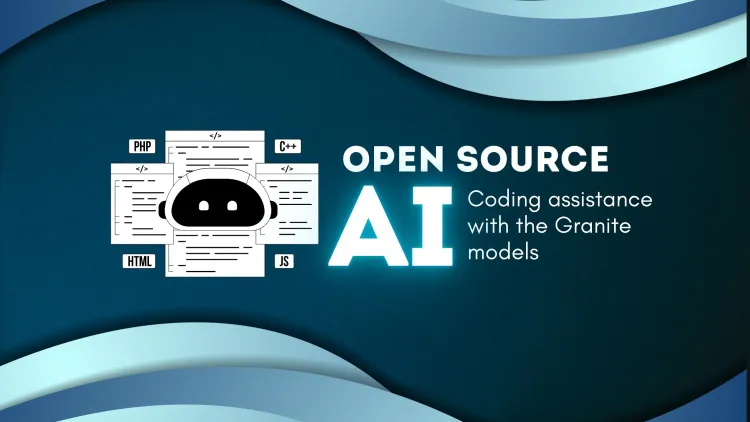
Artificial Intelligence (AI) has revolutionized coding, enabling developers to write efficient, error-free code faster than ever. Among the open-source tools that provide AI coding assistance, Granite models stand out for their simplicity, flexibility, and performance. These models offer developers a robust framework to integrate AI-driven coding assistance into their workflows.
This blog explores Granite models, their features, how they assist in coding, and how developers can use them for open-source AI-powered programming.
What Are Granite Models?
Granite models are open-source AI models designed to provide coding assistance by leveraging natural language processing (NLP) and machine learning (ML). These models are pre-trained on large datasets of code and text, enabling them to understand programming languages and natural language queries.
Key Features
- Language Support: Granite models support multiple programming languages, including Python, Java, JavaScript, C++, and more.
- Code Completion: They predict and suggest the next lines of code as you type.
- Debugging Assistance: They help identify and fix syntax and logical errors in code.
- Code Documentation: Granite models can generate comments and documentation for your code automatically.
- Customizability: Developers can fine-tune Granite models for specific use cases or environments.
How Do Granite Models Provide AI Coding Assistance?
Granite models rely on transformer architectures, similar to GPT models, but they are optimized for code. Here's how they assist in coding:
1. Code Autocompletion
Granite models predict the next logical steps in your code. For instance:
- Suggesting function names.
- Completing loops, conditionals, or API calls.
2. Error Detection
They identify syntax errors and suggest corrections in real-time, improving development speed.
3. Code Snippets
Granite models provide ready-to-use code snippets for repetitive tasks, such as writing SQL queries or setting up APIs.
4. Contextual Help
They understand the context of your code and offer suggestions tailored to the specific problem or framework you are using.
5. Language Translation
Granite models can translate code from one programming language to another (e.g., Python to Java).
Benefits of Using Granite Models for AI Coding Assistance
- Improved Productivity: Automates mundane coding tasks, freeing up time for complex problem-solving.
- Reduced Errors: Offers suggestions and highlights mistakes in real-time.
- Learning Assistance: New programmers can learn coding patterns and best practices from Granite's recommendations.
- Open Source: No licensing fees make Granite models a cost-effective choice for developers.
- Scalable: Granite models can be deployed locally or on cloud infrastructure, depending on your requirements.
How to Get Started with Granite Models
1. Installation
To use Granite models, install their open-source package. For example:
2. Load a Model
Initialize a Granite model with pre-trained weights.
3. Use the Model
Integrate the model into your coding environment for tasks like autocompletion and debugging.
4. Fine-Tune the Model
You can fine-tune Granite models with custom datasets for better performance in specialized tasks.
5. Integrate with IDEs
Granite models support IDE integrations (e.g., VS Code, PyCharm) for seamless usage.
Applications of Granite Models
-
Web Development
- Generate HTML, CSS, and JavaScript snippets.
- Debug front-end code in real-time.
-
Data Science
- Write and debug Python scripts for data analysis.
- Automate the generation of machine learning pipelines.
-
Backend Development
- Create server-side scripts and APIs.
- Identify security vulnerabilities in code.
-
Education
- Help students understand programming concepts by providing step-by-step solutions.
-
Open Source Contributions
- Speed up contributions to open-source projects by providing consistent coding assistance.
Best Practices for Using Granite Models
- Understand Model Limitations: While Granite models are powerful, they may not always generate perfect solutions, especially for complex or novel tasks.
- Regular Updates: Keep the models updated to benefit from improvements in functionality and security.
- Combine with Human Review: Use Granite suggestions as a guide and always review the code for accuracy.
- Fine-Tune for Specific Needs: Customize the model for domain-specific applications, such as healthcare or finance.
Challenges in Using Granite Models
- Resource Requirements: Running large models locally may require significant computational power.
- Data Privacy: Careful handling of sensitive code and data is necessary when using cloud-based models.
- Customization Complexity: Fine-tuning models for specific use cases can be time-consuming.
Conclusion
Granite models bring the power of AI-driven coding assistance to the open-source world. By integrating MLOps principles, transformer architectures, and a user-friendly interface, they empower developers to code more efficiently and with fewer errors. Whether you're a beginner or an experienced coder, leveraging Granite models can revolutionize your programming experience.
FAQs
-
What are Granite models?
Granite models are open-source AI tools for providing coding assistance, such as code completion, debugging, and documentation. -
What programming languages do Granite models support?
They support Python, Java, JavaScript, C++, and other popular languages. -
How do I install Granite models?
Install them viapip install granite-models. -
Can Granite models debug code?
Yes, they detect syntax errors and logical bugs in your code. -
Are Granite models free to use?
Yes, they are open-source and free to use. -
Can I fine-tune Granite models?
Yes, you can customize them for specific use cases using your own datasets. -
Do Granite models work offline?
Yes, they can be deployed locally for offline usage. -
Can beginners use Granite models?
Absolutely! The models provide suggestions and explanations that help beginners learn coding. -
Are Granite models safe for enterprise use?
Yes, with proper deployment and security measures, they are safe for enterprise applications. -
Do Granite models integrate with IDEs?
Yes, they support IDEs like VS Code and PyCharm for seamless coding assistance.











![Top 10 Ethical Hackers in the World [2025]](https://www.webasha.com/blog/uploads/images/202408/image_100x75_66c2f983c207b.webp)



![[2025] Top 100+ VAPT Interview Questions and Answers](https://www.webasha.com/blog/uploads/images/image_100x75_6512b1e4b64f7.jpg)







