How to Become a Master in Linux? The Open-Source Revolution
Linux is an open-source, Unix-like operating system known for its stability, security, and flexibility. Created by Linus Torvalds in 1991, it has become a widely used OS, particularly in servers, development environments, and cybersecurity. With multiple distributions available, Linux is customizable to suit various needs, offering benefits such as cost-effectiveness, excellent performance, and strong community support. Its open-source nature allows users to modify and improve the system, making it a popular choice for developers, system administrators, and cybersecurity experts alike.
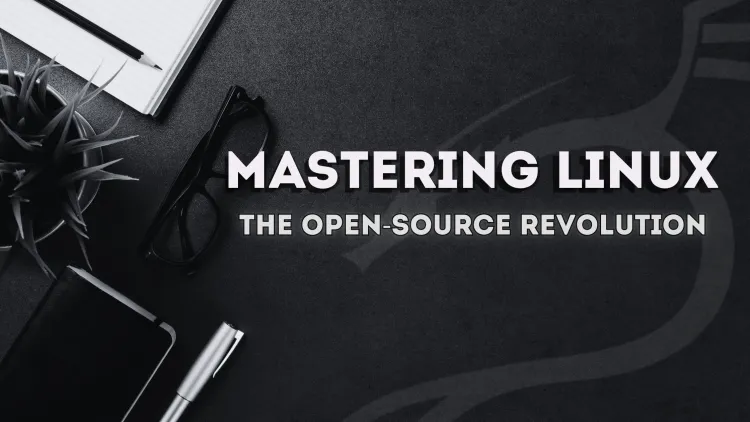
Linux is one of the most widely used operating systems in the world, powering everything from smartphones and web servers to supercomputers and embedded systems. In this blog, we’ll explore what Linux is, its history, features, benefits, and why it’s such a popular choice for developers, cybersecurity experts, and tech enthusiasts alike.
What is Linux?
Linux is an open-source operating system (OS) that serves as the foundation for running applications and programs on a computer. It is a Unix-like OS, which means it behaves similarly to the UNIX operating system, with a focus on multitasking, stability, and security. Unlike proprietary operating systems like Microsoft Windows or macOS, Linux is free to use, modify, and distribute, making it highly customizable for a variety of purposes.
The History of Linux
Linux was created in 1991 by Linus Torvalds, a Finnish computer science student. Initially developed as a hobby project, it quickly gained traction within the tech community for its stability, security, and flexibility. Torvalds released the first version of the Linux kernel, which is the core part of the operating system, under the GNU General Public License (GPL). This license allowed anyone to freely use, modify, and distribute the code.
Since then, Linux has grown significantly, with contributions from thousands of developers around the world. Various Linux distributions (or "distros") have been created to cater to different needs, such as Ubuntu, Fedora, Debian, CentOS, and Arch Linux.
Key Features of Linux
1. Open-Source and Free
One of the defining characteristics of Linux is its open-source nature. The source code is available to anyone who wants to view, modify, or distribute it. This promotes a collaborative environment where developers worldwide can contribute to its development. Linux is also free to use, meaning there are no licensing fees, making it a cost-effective choice for businesses and individuals.
2. Multitasking and Multiuser Capabilities
Linux is a highly multitasking operating system, meaning it can run multiple applications or processes simultaneously. It is also a multiuser system, allowing multiple users to log in and work on the same system without interfering with each other’s work. This makes Linux ideal for servers, cloud computing, and enterprise environments where efficiency and collaboration are key.
3. Security
Security is a top priority in Linux. It includes several features to protect against vulnerabilities:
- User permissions: Linux assigns specific permissions to users and groups to control access to files and directories.
- SELinux (Security-Enhanced Linux): An additional layer of security that enforces policies for access control.
- Open-source nature: The open-source community constantly reviews and updates Linux to address security issues quickly. Linux is known for being less prone to malware attacks compared to other operating systems, making it the preferred choice for security-focused environments.
4. Customization
Linux is incredibly customizable. From the kernel to the user interface, everything can be tailored to meet specific needs. Whether you're running a desktop system or a server, you can choose exactly which components to install and configure. There are numerous desktop environments to choose from, such as GNOME, KDE, Xfce, and LXQt, each offering a different user experience.
5. Package Management
Most Linux distributions come with a package management system that allows users to install, update, and remove software easily. These systems use package managers like APT (for Debian-based systems), YUM (for Red Hat-based systems), and Pacman (for Arch Linux). Users can install software from repositories, ensuring the software is up-to-date and secure.
6. Stability
Linux is known for its stability and reliability. It rarely crashes or experiences downtime, making it an excellent choice for servers and mission-critical applications. Many organizations trust Linux for running their web servers, databases, and network infrastructure.
7. Community Support
Because Linux is open-source, it has a vibrant community of users, developers, and enthusiasts who contribute to its development and offer support. Linux users can find help through online forums, mailing lists, chat rooms, and documentation. Many distributions also have extensive documentation to guide users through troubleshooting and system administration tasks.
Why Use Linux?
1. Cost-Effective
Linux is free, which makes it an affordable choice for businesses and individuals. There are no licensing fees for using or distributing the software, unlike Windows or macOS. Additionally, Linux is lightweight and can run on older hardware, making it an excellent choice for extending the life of aging systems.
2. Performance
Linux is known for its performance and efficiency. It can run smoothly on a wide range of hardware, from low-resource devices like Raspberry Pi to powerful server farms. Linux’s ability to multitask without slowing down makes it ideal for resource-intensive applications like web hosting, video editing, and running virtual machines.
3. Ideal for Development and Programming
Many developers prefer Linux because it provides an ideal environment for programming. It supports almost every programming language, including Python, C/C++, Java, PHP, and Ruby. Linux also comes with a variety of powerful development tools, such as GCC (GNU Compiler Collection), Git, and text editors like Vim and Emacs.
Additionally, Linux is a preferred platform for building and deploying web servers, especially using LAMP (Linux, Apache, MySQL, PHP/Perl/Python) stacks.
4. Wide Range of Distributions
One of the unique features of Linux is the availability of multiple distributions (distros). Some of the popular distributions include:
- Ubuntu: A beginner-friendly distribution with a large user base.
- Debian: Known for its stability and use in servers.
- Fedora: A cutting-edge distribution with the latest software.
- CentOS: A free version of Red Hat Enterprise Linux (RHEL) ideal for servers.
- Arch Linux: A rolling-release distro favored by advanced users for its simplicity and customization.
Each distribution has its own focus, so users can choose one that best suits their needs.
5. Cybersecurity
Linux is favored by cybersecurity professionals because it provides a high level of control over system resources, and its open-source nature allows experts to analyze and modify security features to suit specific needs. Many penetration testing tools, like Kali Linux and Parrot Security OS, are built on top of Linux for these very reasons.
6. Support for Servers and Networking
Linux powers a large percentage of web servers and cloud infrastructure. Its lightweight nature, combined with its ability to handle high traffic and complex networking tasks, makes it the OS of choice for data centers, web hosting, and cloud computing.
Linux vs. Other Operating Systems
While Windows and macOS are popular operating systems for desktops, Linux excels in several areas, especially for developers and those seeking control over their system. Here's how Linux compares to other operating systems:
- Windows: While Windows has a large user base, it is generally more vulnerable to malware and viruses. It is also not as customizable as Linux.
- macOS: macOS shares some Unix-like features with Linux but is a proprietary system with a closed ecosystem. It’s more expensive and less flexible compared to Linux.
Linux shines in stability, security, customizability, and cost-effectiveness, especially when used in server environments or for technical work.
Conclusion
Linux is an incredibly powerful and flexible operating system that has become a cornerstone of modern computing. Whether you're a developer, system administrator, or cybersecurity professional, Linux provides a robust platform for a wide range of applications. Its open-source nature, combined with the strong community support and vast customization options, makes Linux a top choice for those who want control over their computing environment.
By understanding the features, benefits, and reasons why Linux is widely used, you can make an informed decision on whether it’s the right operating system for you or your business. Whether you are just starting to explore Linux or are a seasoned pro, the possibilities are endless with this remarkable operating system.
FAQ:
1. What is Linux?
Linux is an open-source operating system based on the Unix operating system. It is used to manage hardware and software resources on computers, servers, smartphones, and embedded systems.
2. What makes Linux different from Windows and macOS?
Unlike Windows and macOS, Linux is open-source and free to use. It is highly customizable, offering a wide range of distributions, and is known for its security, stability, and performance.
3. Is Linux free to use?
Yes, Linux is completely free to use. It’s licensed under the GNU General Public License (GPL), allowing users to download, modify, and distribute the operating system without any cost.
4. What is a Linux distribution?
A Linux distribution (distro) is a version of Linux that includes the core kernel, system libraries, and application software packaged together. Popular distros include Ubuntu, Debian, Fedora, CentOS, and Arch Linux.
5. Why is Linux considered secure?
Linux has several built-in security features, such as user permissions, SELinux (Security-Enhanced Linux), and regular updates from the open-source community. It is less susceptible to malware and viruses compared to other operating systems.
6. Can Linux run on older hardware?
Yes, Linux is known for being lightweight and can run on older or low-resource hardware. It offers various distributions, such as Lubuntu and Xubuntu, designed specifically for older systems.
7. How do I install software on Linux?
Software can be installed through the package manager provided by the distribution. Popular package managers include APT for Debian-based systems, YUM for Red Hat-based systems, and Pacman for Arch Linux. You can also install software using .deb or .rpm packages.
8. Is Linux good for programming?
Absolutely! Linux is a preferred environment for developers due to its support for multiple programming languages (Python, C/C++, Java, PHP, etc.), powerful development tools like GCC, Git, and text editors such as Vim and Emacs.
9. What are the benefits of using Linux for servers?
Linux is highly stable, secure, and cost-effective, making it the OS of choice for running web servers, databases, and networking infrastructure. It’s especially popular for cloud computing and enterprise environments.
10. How do I get help if I face issues with Linux?
There is a large community of Linux users and developers who provide support via forums, mailing lists, chat rooms, and official documentation. Popular sites like Stack Overflow and Reddit’s r/linux are also great resources for troubleshooting.











![Top 10 Ethical Hackers in the World [2025]](https://www.webasha.com/blog/uploads/images/202408/image_100x75_66c2f983c207b.webp)



![[2025] Top 100+ VAPT Interview Questions and Answers](https://www.webasha.com/blog/uploads/images/image_100x75_6512b1e4b64f7.jpg)







