Linux System Administrator Resume Samples for Fresher | Download Sample CV in Docs and pdf File
Looking for a job as a Linux System Administrator? Check out our sample resume for fresher including CCNA, RHCSA, RHCE, and AWS training and certification. Showcase your skills in Linux administration, troubleshooting, networking, and security in a clear and concise manner to make a strong impression on potential employers. Get inspired by our sample resume and craft your own professional document to land your dream job.
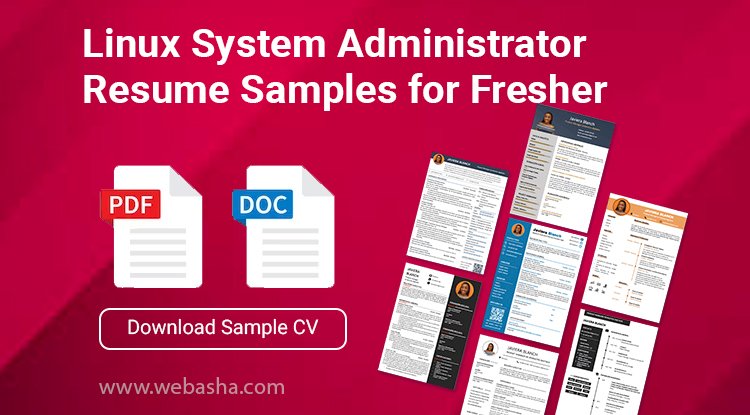
As a fresher in the field of Linux System Administration, it is crucial to have a strong and impressive resume that highlights your relevant skills, training, and certifications. If you have completed CCNA, RHCSA, RHCE, and AWS training and certification, it can significantly increase your chances of getting hired as a Linux System Administrator. Here's how you can create an effective resume:
-
Resume Header: Start with a clear and concise resume header that includes your full name, contact information, and professional email address.
-
Summary Statement: Write a summary statement that briefly describes your career objective, key skills, and qualifications. Make sure to highlight your CCNA, RHCSA, RHCE, and AWS training and certification.
-
Education: List your educational qualifications, including your degree, major, and university. Also, mention any relevant coursework or projects.
-
Technical Skills: List all the technical skills that you possess, including Linux server administration, networking, security, virtualization, scripting, and automation.
-
Certifications: Mention all the certifications that you have earned, including CCNA, RHCSA, RHCE, and AWS training and certification.
-
Professional Experience: If you have any relevant work experience, include it in your resume. Highlight your responsibilities, achievements, and skills acquired during your employment.
-
Projects: Mention any relevant projects that you have worked on, including the tools and technologies used.
-
References: Provide references from your professors, mentors, or previous employers who can vouch for your skills and work ethics.
Remember, your resume should be clear, concise, and tailored to the job you're applying for. By showcasing your CCNA, RHCSA, RHCE, and AWS training and certification, you're demonstrating your commitment to learning and your ability to stay current with the latest technologies and trends in Linux System Administration.
Here's a sample resume for a Linux System Administrator Fresher with CCNA, RHCSA, RHCE and AWS Training and Certification:
Name: John Doe
Contact Information:
- Address: 123 Main Street, Anytown USA
- Phone: (123) 456-7890
- Email: [email protected]
Summary: A highly motivated and hardworking individual with strong knowledge of Linux operating systems, networking, and cloud technologies. Possessing CCNA, RHCSA, RHCE and AWS training and certification.
Education:
- Bachelor of Science in Computer Science, Any University, Anytown USA (2021)
Technical Skills:
- Operating Systems: Linux (CentOS, Ubuntu), Windows Server
- Networking: TCP/IP, DNS, DHCP, VLAN, VPN, Firewall, Wireshark
- Cloud Technologies: AWS (EC2, S3, RDS, Route 53, IAM)
- Virtualization: VMware, VirtualBox, KVM
- Scripting: Bash, Python
Certifications:
- CCNA: Cisco Certified Network Associate, Cisco Systems (2021)
- RHCSA: Red Hat Certified System Administrator, Red Hat (2021)
- RHCE: Red Hat Certified Engineer, Red Hat (2021)
- AWS Certified Solutions Architect - Associate, Amazon Web Services (2021)
Professional Experience:
Junior Linux System Administrator ABC Company, Anytown USA (Month Year – Present)
- Responsible for deploying and managing Linux servers, including installation, configuration, and maintenance of applications and services.
- Monitor system performance and troubleshoot issues, including network connectivity, software and hardware issues.
- Provide support to users and resolve technical problems related to Linux systems and software.
- Worked on AWS cloud infrastructure and services like EC2, S3, RDS, Route 53, and IAM.
Intern, IT Department XYZ Corporation, Anytown USA (Month Year – Month Year)
- Assisted IT team in managing and maintaining the company's computer systems and network infrastructure.
- Participated in system upgrades, installations, and maintenance tasks.
- Conducted basic troubleshooting and resolved issues related to software and hardware.
- Worked on various networking tools like Wireshark, PuTTY, and IPConfig.
Projects:
- Automated system backup using shell scripting.
- Configured LAMP stack on Ubuntu for web development.
- Configured DNS server and client on CentOS.
References: Available upon request.






![[2025] Top 50 SOC Analyst Interview Questions and Answers](https://www.webasha.com/blog/uploads/images/image_650x433_6512c2a72d094.jpg)
![[2025] Top 100+ Ansible Interview Questions and Answers](https://www.webasha.com/blog/uploads/images/image_650x433_6512b1a53e9bc.jpg)



![Top 10 Ethical Hackers in the World [2025]](https://www.webasha.com/blog/uploads/images/202408/image_100x75_66c2f983c207b.webp)

![[2025] Top 100+ VAPT Interview Questions and Answers](https://www.webasha.com/blog/uploads/images/image_100x75_6512b1e4b64f7.jpg)









