What is Command in Linux OS and How Does it Works?
Uncover the essence of Linux OS commands and their functionality. Explore how commands work in the Linux operating system, gaining insights into the fundamental tools that drive efficient and powerful operations.
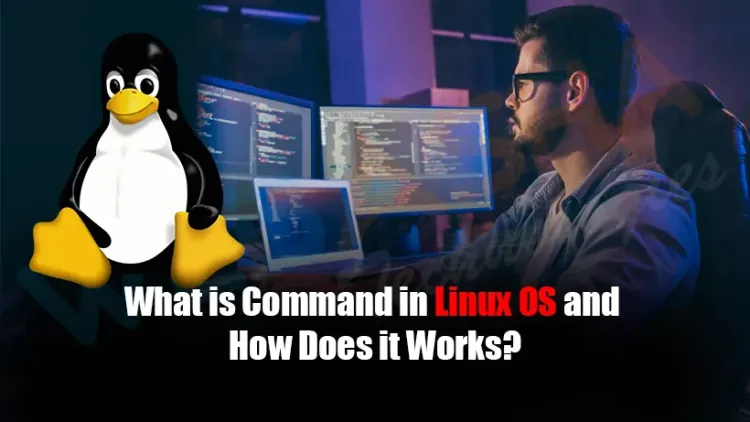
LINUX : COMMAND LINE
Linux is now a popular operating system choice, notably in server contexts, embedded computers, and as the base for distributions like Ubuntu, Fedora, and Debian. Linux is well-known for its reliability, security, and efficiency, and it has a strong and diversified developer and user community. The command-line interface (CLI) is an essential component of Linux, giving users a direct and powerful way to interact with the system. A command is an instruction issued to the operating system or a specific software to accomplish a certain task.
In this post, you will learn about the basic commands used in Linux, as well as their importance and operation.
WHAT IS COMMAND LINE IN LINUX?
The command-line environment in Linux is a powerful and efficient means to operate and configure the system, and knowing a range of commands is critical for effective system administration and day-to-day operations.
In Linux, a command is an essential component of the operating system, allowing users to interact with the system and perform specified activities. These instructions are often entered into the command-line interface, or terminal, and allow users to conduct a variety of tasks such as file system navigation, file and directory management, program execution, and system configuration.
Each command has a distinct syntax, which typically includes the command name, parameters (flags), and arguments. Understanding and understanding Linux commands is fundamental for effective system administration and navigation.
Any command in the linux follows a specific syntax for being executed , the basic structure of the command goes like,
“command [options] [arguments]”
HOW DOES IT WORK?
On Linux, the execution of a command consists of numerous steps, beginning with a user entering a command on the terminal and ending with the requested action being completed. Following is an overview of how commands work in Linux.
-
Input
In the terminal or command-line interface (CLI), the user types a command and hits Enter.
-
Command Recognition
The shell, or command interpreter, interprets the command you enter. The shell is a program that accepts and processes instructions.
-
Command Parsing
The shell parses the command, breaking it down into components like the command name, options (flags), and arguments.
-
Command Resolution
The shell looks for the command executable in the system directories or in the directories given by the user's PATH environment variable. If the command is found, the shell executes it.
-
Command Execution
The shell initiates a new process to execute the command. The new process inherits the shell's environment and settings.
-
Kernel Interaction
The kernel conducts the operations specified by the command, such as file manipulation, process execution, and system configuration.
-
Output Display
The output is displayed on the terminal once the command is produced.
-
Process Termination
When the command execution is finished, the process ends. The shell can display any relevant notifications or faults.
It's important to understand that the shell acts as a link between the user and the operating system. The user interacts with the shell by inputting commands, and the shell communicates with the kernel to carry out the necessary actions. The command-line interface's efficiency and strength stem from its ability to provide direct control over the system, automate processes via scripting, and perform a large range of system functions using a limited set of commands.
EXAMPLES
-
ls : Lists all of the files and directories in the current directory.
-
cd : Changes the current working directory.
-
cp : This command copies files or directories.
-
mv : is a command for moving or renaming files or directories.
-
rm : Deletes a file or directory.
-
mkdir : The command mkdir creates a new directory.
-
rmdir : Deletes an empty directory.
-
man : Shows the manual or help information for a command.
-
Wildcards : Represent patterns of filenames.
-
Pipeline(|) : Allows to chain multiple commands.
-
Options (flags) : Modify the behaviour of command.
-
Arguments : Gives additional information to the command, such as names of files or directories.
Understanding and utilizing Linux commands is critical for exploring and administering a Linux-based environment, whether the task is as basic as listing files or as complex as system configuration. To summarize, commands are vital in Linux because they enable users to control the operating system, automate activities, and efficiently manage resources. The command-line interface is a versatile tool that may accommodate a wide range of user needs, from simple system chores to extensive scripting and automation.







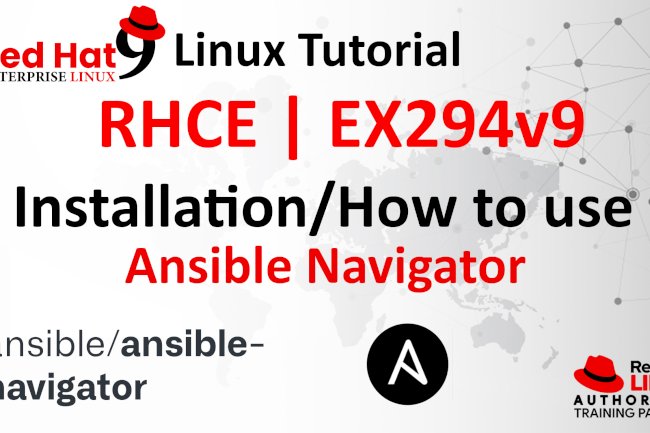




![Top 10 Ethical Hackers in the World [2025]](https://www.webasha.com/blog/uploads/images/202408/image_100x75_66c2f983c207b.webp)



![[2025] Top 100+ VAPT Interview Questions and Answers](https://www.webasha.com/blog/uploads/images/image_100x75_6512b1e4b64f7.jpg)







