Latest Openshift DO280 | EX280 Real Exam Questions & Answers for Guaranteed Success
Prepare for the EX280 OpenShift Certification Exam with the latest DO280 training materials, real exam questions, and detailed answers. Get access to PDF formats, video tutorials, and practice dumps for guaranteed success in your OpenShift administration exam.
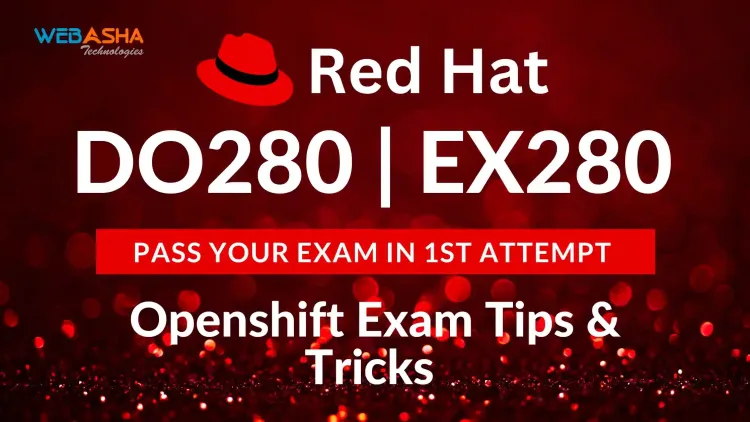
OpenShift DO280 | EX280 Exam
OpenShift is a robust open-source container application platform powered by Kubernetes that helps developers and IT operations teams build, deploy, and manage applications across hybrid cloud environments. As businesses continue to adopt cloud-native technologies, the demand for skilled OpenShift administrators grows, making the DO280 and EX280 certifications highly relevant for IT professionals.
The DO280 is the course that prepares individuals for the EX280 exam, which is the Red Hat Certified Specialist in OpenShift Administration exam. These certifications validate your knowledge and hands-on skills needed to manage an OpenShift cluster in production, providing valuable credentials for career advancement.
The EX280 exam tests practical skills in a live OpenShift environment, focusing on administering and managing OpenShift clusters. Some of the key areas covered in this exam include:
- Cluster management and configuration
- Deploying and scaling applications
- Networking configurations and storage management
- Security and compliance practices
Purpose of the Guide
This guide is designed to assist candidates in preparing for the EX280 exam, offering a comprehensive breakdown of the exam structure, core topics, and practical strategies for success. By practicing with real exam questions and answers, candidates can familiarize themselves with the exam format and understand the kinds of tasks they will be required to perform during the exam.
Benefits of Practicing with Real Exam Questions and Answers:
- Hands-On Experience: WebAsha Technologies provides real-world scenarios and practical exercises that simulate the exam environment, ensuring candidates gain the experience they need.
- Focused Learning: By tackling real exam questions, you learn not just the theory but how to apply it in real-time, improving problem-solving and troubleshooting skills.
- Confidence Building: Knowing what to expect in the exam will help reduce anxiety and boost confidence, helping you focus on performing tasks efficiently.
Exam Prerequisites and Requirements
Before attempting the EX280 exam, candidates should have:
- Experience with OpenShift and Container Management: Familiarity with the OpenShift platform, Kubernetes, and container orchestration is essential.
- Basic Understanding of Kubernetes: As OpenShift is built on Kubernetes, a foundational understanding of Kubernetes concepts such as pods, nodes, deployments, and services is required.
- Skills Required for Passing EX280:
- Ability to deploy applications on OpenShift and manage the lifecycle of containers.
- Experience with cluster administration, user management, and troubleshooting.
- Knowledge of networking, security configurations, and persistent storage in OpenShift.
WebAsha Technologies offers tailored training programs that ensure you meet these prerequisites, providing both theoretical knowledge and practical experience through lab exercises and real-world examples. This prepares you thoroughly for the EX280 exam.
Exam Structure and Format
EX280 Exam Overview
The EX280 exam is a practical, hands-on exam where candidates are required to perform various tasks in a live OpenShift environment. Here’s an overview of what to expect:
-
Duration: The exam lasts for 4 hours, during which you will need to complete a series of tasks.
-
Format: The exam is entirely practical, and all tasks are performed through the command-line interface (CLI). There are no multiple-choice questions; all assessments are based on your ability to configure, deploy, and manage OpenShift environments in real-time.
-
Types of Tasks: You will be asked to perform tasks like:
- Installing and configuring OpenShift clusters
- Deploying and managing applications
- Configuring networking, storage, and security
- Troubleshooting and diagnosing cluster and application issues
-
Scoring and Passing Criteria: Scoring is based on the successful completion of the tasks, with partial credit awarded for completing certain steps correctly. A passing score is generally around 70%, but this can vary. Practicing with real exam questions and reviewing the tasks thoroughly, as offered in WebAsha’s training, is essential for success.
Core Topics Covered
The EX280 exam evaluates your proficiency in the following core areas, ensuring you are well-rounded and capable of managing OpenShift environments at an enterprise level.
-
Cluster Management:
- Installation and configuration of OpenShift clusters
- Managing nodes, projects, and users
- Configuring storage and network resources for optimal cluster performance
- Managing and troubleshooting OpenShift cluster components
-
Application Deployment:
- Deploying applications in OpenShift using
ocCLI commands - Configuring and scaling applications across environments
- Troubleshooting and monitoring application performance
- Deploying applications in OpenShift using
-
Monitoring and Troubleshooting:
- Configuring and using OpenShift’s monitoring tools
- Diagnosing application and infrastructure issues
- Implementing effective logging and monitoring strategies
- Identifying and resolving pod failures, node issues, and deployment errors
-
Networking and Storage Configuration:
- Configuring OpenShift networking components such as routes, services, and ingress controllers
- Setting up persistent storage in OpenShift
- Managing storage classes and volumes
-
Authentication and Authorization:
- Setting up user authentication and authorization using OpenShift security policies
- Implementing Role-Based Access Control (RBAC)
- Configuring Security Context Constraints (SCC) and Network Policies
-
Security and Compliance Practices:
- Configuring and managing OpenShift security features to ensure the security of applications and cluster
- Managing user access control and ensuring compliance with security standards
- Configuring and maintaining secrets and sensitive data
WebAsha Technologies offers a structured curriculum that covers all these topics with hands-on labs, ensuring candidates are prepared for each aspect of the EX280 exam. By practicing these core skills in real-world scenarios, you will gain the confidence to successfully complete the exam tasks and become proficient in managing OpenShift clusters.
Study Plan and Preparation Strategy
Building a Solid Foundation
To ensure success in the EX280 exam, building a solid foundation is essential. Candidates should focus on both theoretical understanding and hands-on practice to grasp OpenShift concepts effectively. Here’s a structured approach:
-
Suggested Learning Resources:
- Red Hat Documentation: Red Hat offers comprehensive guides and documentation on OpenShift, Kubernetes, and container management. Familiarize yourself with the Red Hat OpenShift Administration section, which covers cluster installation, configuration, and troubleshooting.
- OpenShift Documentation: The official OpenShift documentation is a key resource for understanding specific features and configurations. Be sure to review the sections on cluster management, application deployment, and security configurations.
Both of these resources provide authoritative and detailed knowledge, crucial for preparing for the EX280 exam.
-
Hands-on Labs and Exercises to Practice:
- WebAsha Technologies provides practical lab exercises that simulate the real-world tasks of managing OpenShift clusters. These hands-on labs ensure candidates gain familiarity with the oc CLI commands and the OpenShift console.
- Practice creating clusters, managing applications, configuring storage, and troubleshooting errors in a sandbox environment. Make sure you practice these tasks regularly to reinforce your learning.
Key Areas to Focus On
The EX280 exam assesses practical knowledge in several core areas. Here are the key topics to prioritize:
-
Cluster Management and User Administration:
- Learn how to install, configure, and manage an OpenShift cluster.
- Focus on managing nodes, creating and managing projects, and handling user roles and permissions using Role-Based Access Control (RBAC).
-
Creating, Managing, and Troubleshooting Applications in OpenShift:
- Be proficient in creating and managing applications using both the oc CLI and OpenShift’s web console.
- Understand application lifecycle management, from deployment to scaling, and troubleshoot issues such as pod crashes and resource allocation problems.
-
Networking Concepts:
- Understand how to configure and manage networking in OpenShift, including routes, services, and ingress controllers. Knowing how to expose your applications externally is critical.
-
Persistent Storage in OpenShift:
- Learn how to manage persistent storage, configure storage classes, and set up persistent volumes. Be familiar with dynamic provisioning and the use of StorageClass objects.
-
Security Practices:
- Understand Role-Based Access Control (RBAC) to manage user permissions.
- Learn about Security Context Constraints (SCCs), which define security policies for applications running in OpenShift.
Practice with Real Exam Simulations
-
Benefits of Mock Exams and Practice Questions:
- WebAsha Technologies offers exam simulations with real exam questions. These mock exams give candidates the opportunity to simulate the actual exam environment.
- Practice under timed conditions to gain familiarity with the exam format and improve problem-solving skills.
-
Importance of Time Management During the Exam:
- The EX280 exam is timed (4 hours), so managing your time effectively is crucial. Practice completing tasks within the time limits to ensure that you can handle the pressure and still complete all tasks.
Latest EX280 Exam Questions and Answers (With Explanations)
Section 1: Cluster Management
This section covers exam questions related to OpenShift cluster installation, configuration, and management.
Examples of Questions on Cluster Installation, Configuration, and Administration:
- Question 1: You are tasked with installing an OpenShift cluster. Which command would you use to create a new cluster and install OpenShift components on all nodes?
- Question 2: How do you add a new node to an existing OpenShift cluster?
- Question 3: You need to grant a user the ability to manage all projects in the OpenShift cluster. Which command would you use?
Solutions with Step-by-Step Explanations:
Solution for Question 1:
openshift-install create cluster
This command initializes the installation of OpenShift and deploys necessary components across the cluster nodes.
Solution for Question 2:
openshift-install --dir=create --config node
Use the above command to add a node to your cluster after configuring the node's role and network settings.
Solution for Question 3:
oc adm policy add-cluster-role-to-user cluster-admin
This grants the user `cluster-admin` privileges to manage all projects in the OpenShift cluster.
Section 2: Application Deployment
This section focuses on deploying and troubleshooting applications within OpenShift.
Questions on Deploying Applications Using the OC CLI:
- Question 1: You need to deploy a containerized application to OpenShift using the
ocCLI. Which command would you use to deploy the app from a Git repository? - Question 2: A deployed pod is failing to start due to a missing configuration file. How do you view the pod's logs to troubleshoot the issue?
- Question 3: What command can you use to scale a deployed application to 3 replicas?
Application Troubleshooting Questions:
- Question 4: You need to diagnose issues in a pod. How would you analyze the logs?
- Question 5: An application is not responding, and you suspect a problem with the deployed route. What would you check first?
Solutions with Detailed Commands and Troubleshooting Tips:
Solution for Question 1:
oc new-app https://github.com/
This command deploys the application from the specified Git repository.
Solution for Question 2:
oc logs
Use this command to view the logs of a specified pod, which helps in identifying the root cause of issues.
Solution for Question 3:
oc scale --replicas=3 deployment/
This command scales the application to 3 replicas, ensuring higher availability.
Solution for Question 4:
oc logs
To troubleshoot pod issues, start by checking the pod logs for any error messages or missing configurations.
Solution for Question 5:
oc get routes
Check if the route exists and is correctly configured. Additionally, inspect the service and route configurations for any discrepancies.
Section 3: Networking and Storage Configuration
This section covers networking and storage configuration in OpenShift, including setting up services, routes, and persistent storage.
Questions on Configuring Services, Routes, and Ingress Controllers:
- Question 1: How would you expose an application to the internet using a route in OpenShift?
- Question 2: How do you create an ingress controller for your application?
Persistent Storage Configuration and Management:
- Question 3: You need to configure persistent storage for your application. What steps would you take to ensure data persistence?
Solution Walkthroughs with Best Practices:
Solution for Question 1:
oc expose svc/
This command creates a route to expose the service to external traffic, making the application accessible from the internet.
Solution for Question 2:
oc create -f ingress-controller.yaml
Use this command to create an ingress controller to manage external HTTP(S) traffic to your OpenShift applications.
Solution for Question 3:
oc create -f persistent-volume.yaml
oc create -f persistent-volume-claim.yaml
First, define a persistent volume (PV) to connect to external storage, then create a persistent volume claim (PVC) to allocate storage resources for your application.
Section 4: Security and Authorization
This section focuses on security practices in OpenShift, such as user authentication, Role-Based Access Control (RBAC), and managing security context constraints (SCC).
Questions on User Authentication, RBAC, and Security Policies:
- Question 1: How do you configure Role-Based Access Control (RBAC) to grant specific permissions to a user or a group in OpenShift?
- Question 2: What is the purpose of Security Context Constraints (SCCs), and how do you configure them for a specific user or service account?
- Question 3: How do you enable and manage user authentication for an OpenShift cluster using an external identity provider?
Detailed Answers with Examples of Security Configurations:
Solution for Question 1:
oc create -f rbac-role.yaml
oc adm policy add-role-to-user
The first command creates a new RBAC role, while the second command assigns the role to a user, granting them the necessary permissions to perform specific tasks.
Solution for Question 2:
oc adm policy add-scc-to-user-z
This command grants a specific service account access to a defined Security Context Constraint, helping ensure the security policies align with the workload requirements.
Solution for Question 3:
oc create -f identity-provider.yaml
oc adm policy add-cluster-role-to-user cluster-admin
The first command configures an identity provider for user authentication, while the second command gives the user cluster-admin privileges. This enables you to authenticate users via external providers such as LDAP or GitHub.
Section 5: Monitoring and Troubleshooting
This section covers OpenShift monitoring tools and how to diagnose and resolve issues within the OpenShift environment.
Questions on Using OpenShift Monitoring Tools:
- Question 1: How would you check the status of all nodes in your OpenShift cluster?
- Question 2: Which command would you use to view the logs of a specific pod to diagnose application issues?
- Question 3: You suspect that a node is running out of resources. How do you monitor the resource usage of a node in OpenShift?
Diagnosing Issues in the OpenShift Environment (e.g., Pod and Node Issues):
- Question 4: An application pod is failing to start. How would you identify the root cause of the issue?
- Question 5: A node is experiencing high CPU usage. How do you investigate and troubleshoot this issue?
Solutions with Diagnostic Commands and Tools:
Solution for Question 1:
oc get nodes
This command lists all the nodes in the OpenShift cluster along with their status, helping you monitor node health and detect potential issues.
Solution for Question 2:
oc logs
Use this command to view the logs of a specific pod, allowing you to troubleshoot any issues related to the application running within the pod.
Solution for Question 3:
oc adm top node
This command shows the resource usage (CPU, memory, etc.) of a specific node. If resources are maxed out, it can help identify resource bottlenecks.
Solution for Question 4:
oc describe pod
Use the `oc describe` command to inspect the details of the pod, including events, resource limits, and any errors that could explain why it isn't starting.
Solution for Question 5:
oc adm top node
Monitoring resource consumption using the `oc adm top` command helps identify if a node's CPU or memory is being heavily utilized. Investigate further to find the root cause, such as an application consuming excessive resources.
Tips for Guaranteed Success in EX280 Exam
Time Management
- Approach Hands-on Tasks Efficiently: The EX280 exam is practical, so managing time is crucial. Start by reading through all the tasks carefully before diving in. Understand what each task entails and break them into smaller chunks if possible. Focus on completing easier tasks first to build momentum, leaving the more complex ones for later.
- Prioritize Tasks Based on Complexity: Some tasks may take longer than others due to their complexity. Prioritize tasks based on their difficulty and the time required to complete them. If a task is complex but crucial to the overall exam, allocate extra time for it. For simpler tasks, try to complete them quickly, ensuring they are correct to secure those marks early.
Common Mistakes to Avoid
- Avoiding Common Pitfalls: One of the biggest mistakes candidates make is skipping over the exam instructions. Read all tasks thoroughly to avoid missing crucial details. Don't rush through the exam, as errors due to lack of attention to detail can cost valuable time.
- Handling Unexpected Issues or Errors: In case you face unexpected errors (e.g., misconfigurations, access issues), stay calm and methodical. Use troubleshooting commands like
oc logsoroc describeto pinpoint the issue. If something goes wrong, don't panic — troubleshoot step by step, and always verify configurations before moving on.
Additional Resources for Exam Preparation
- Suggested Study Materials: Besides official Red Hat and OpenShift documentation, check out online blogs, books like "OpenShift for Developers," and relevant video courses. WebAsha Technologies offers high-quality materials tailored for OpenShift certification preparation.
- OpenShift Communities and Forums: Joining OpenShift communities (like those on Reddit, Stack Overflow, or the OpenShift User Group) can be invaluable. These platforms provide an opportunity for peer support, advice, and troubleshooting tips from other candidates or certified professionals.
Key Takeaways
- Practical Experience in OpenShift: Hands-on practice is the key to success in the EX280 exam. Familiarity with the OpenShift environment, commands, and troubleshooting procedures is indispensable. The more time you spend in a live environment, the more confident you’ll be during the exam.
- Regular Practice with Real Exam Questions: Use mock exams and sample questions to simulate the real exam environment. Practicing with real-world tasks enhances retention and helps improve speed, making you more efficient during the actual exam.
Post-Exam Tips
- Interpreting Results and Next Steps: After completing the exam, you’ll typically receive your results within a few days. If you pass, celebrate! If you don’t, review your performance carefully. Identify areas of weakness and focus your future studies there. Take notes on mistakes you made and use them as a learning experience.
- Continuing Your OpenShift Knowledge: Whether you pass or fail, continue expanding your OpenShift expertise. Engage in hands-on practice, stay updated on OpenShift updates and news, and consider pursuing other certifications like RHCSA or RHCE for a deeper understanding.
Frequently Asked Questions
What is the EX280 exam and why is it important?
The EX280 is the Red Hat OpenShift Administration exam designed to validate the skills of OpenShift administrators in managing and operating OpenShift environments. This exam is crucial for anyone aiming to become a certified OpenShift administrator, as it demonstrates your expertise in handling OpenShift platforms, which is essential for maintaining and optimizing containerized applications in a production environment.
What does the OpenShift DO280 course cover?
The DO280 course is a foundational training program that prepares candidates for the EX280 exam. It covers key OpenShift concepts such as installation, configuration, cluster management, application deployment, security, and troubleshooting. This course provides both theoretical knowledge and practical skills, making it a valuable resource for anyone seeking to earn the OpenShift certification.
Are dumps available for EX280 exam preparation?
Although dumps are available online, they are not recommended for exam preparation. Dumps often contain outdated or inaccurate information, which can mislead candidates and prevent them from fully understanding the material. It is better to focus on official study materials, such as Red Hat documentation, course materials, and hands-on practice, to ensure a comprehensive understanding of the exam content.
Can I prepare for EX280 using PDF study materials?
Yes, PDF study materials are a valuable resource for preparing for the EX280 exam. PDFs often provide detailed explanations of OpenShift concepts and configurations, and they allow for flexible, self-paced learning. However, it’s important to ensure that the PDFs are from reputable sources like Red Hat or certified training providers like WebAsha Technologies to ensure accuracy and relevancy.
Where can I find real EX280 exam questions and answers?
Real EX280 exam questions and answers can be found through legitimate practice exams, official study guides, or training courses from reputable providers like WebAsha Technologies. These resources offer accurate and up-to-date exam questions, designed to reflect the format and content of the actual EX280 exam.
Is there a video format available for EX280 preparation?
Yes, video tutorials are an excellent resource for preparing for the EX280 exam. Video-based training allows candidates to visually learn OpenShift concepts, making it easier to grasp complex topics. Providers like WebAsha Technologies offer video tutorials that complement written study materials and help reinforce practical skills for real-world OpenShift administration.
What’s the passing score for the EX280 exam?
The passing score for the EX280 exam is typically around 70%, though the exact score required may vary. It’s important to focus on understanding all core topics, including OpenShift installation, cluster management, application deployment, and security, in order to ensure success in the exam.
How long does the EX280 exam take to complete?
The EX280 exam is a hands-on, practical exam that lasts for 4 hours. During this time, candidates are required to complete a series of tasks in a live OpenShift environment, which tests their ability to apply their knowledge and solve real-world OpenShift administration challenges.
Can I retake the EX280 exam if I fail?
Yes, candidates can retake the EX280 exam if they fail. Typically, you must wait for 24 hours before scheduling a retake. It’s recommended to review areas of weakness and practice further before retaking the exam to improve your chances of success.
What should I focus on while preparing for the EX280 exam?
While preparing for the EX280 exam, focus on core topics such as OpenShift installation, application deployment, cluster management, networking, persistent storage, security, and troubleshooting. Hands-on practice is critical, so make sure to work through practical exercises and scenarios to develop your problem-solving skills.
Are there any recommended study materials for EX280 exam preparation?
Yes, recommended study materials include official OpenShift and Red Hat documentation, online courses such as DO280, practice exams, and study guides. WebAsha Technologies offers comprehensive resources including video tutorials, PDF guides, and hands-on labs, all of which are excellent for preparing for the EX280 exam.
What’s the difference between DO280 and EX280?
DO280 is a training course that covers the foundational knowledge needed to work with OpenShift. It includes lessons on installation, management, deployment, and security. EX280, on the other hand, is the certification exam where candidates are tested on their ability to perform real-world OpenShift administration tasks in a live environment.
Can I use exam dumps to prepare for EX280?
It is not advisable to use exam dumps for EX280 preparation. Exam dumps often contain outdated or incorrect information, and relying on them can result in incomplete knowledge of the subject. For comprehensive preparation, use legitimate study materials such as Red Hat documentation, course materials, and practice exams.
What are the key topics covered in the EX280 exam?
The EX280 exam covers a wide range of topics, including OpenShift installation, cluster management, networking, application deployment, security, persistent storage, troubleshooting, and monitoring. To succeed in the exam, candidates should master all these areas and practice hands-on tasks to apply their knowledge in a practical context.
What skills are required to pass the EX280 exam?
To pass the EX280 exam, candidates must have strong skills in OpenShift administration, including the ability to work with the oc CLI, configure clusters, deploy applications, manage security, and troubleshoot issues. Familiarity with Kubernetes and container management is also essential for success in the exam.
How can I improve my chances of passing the EX280 exam?
Improving your chances of passing the EX280 exam requires consistent study and hands-on practice. Set up your own OpenShift environment to work through practical tasks and gain experience. Additionally, regularly review practice questions, complete mock exams, and focus on areas where you may struggle.
Are there free resources available to prepare for the EX280 exam?
There are some free resources, such as blogs, forums, and official OpenShift documentation, but these may not provide the comprehensive coverage needed to fully prepare for the exam. It’s recommended to use paid resources like practice exams, training videos, and courses from trusted providers such as WebAsha Technologies for in-depth preparation.
What is the best method for practicing for the EX280 exam?
The best way to practice for the EX280 exam is through hands-on experience. Set up an OpenShift cluster, work through practical scenarios, and complete tasks like deploying applications and configuring networking. Practicing these tasks regularly will help build confidence and prepare you for the practical aspects of the exam.
How long does it take to prepare for the EX280 exam?
The preparation time for the EX280 exam depends on your prior knowledge of OpenShift. On average, candidates should expect to spend 2-3 months studying and practicing consistently before they feel confident enough to take the exam.
How can WebAsha Technologies help me with EX280 exam preparation?
WebAsha Technologies offers a comprehensive range of resources to help you prepare for the EX280 exam. This includes video tutorials, study guides, real exam questions and answers, and hands-on labs. Their training materials are specifically designed to provide the knowledge and practical experience needed to succeed in the EX280 exam.








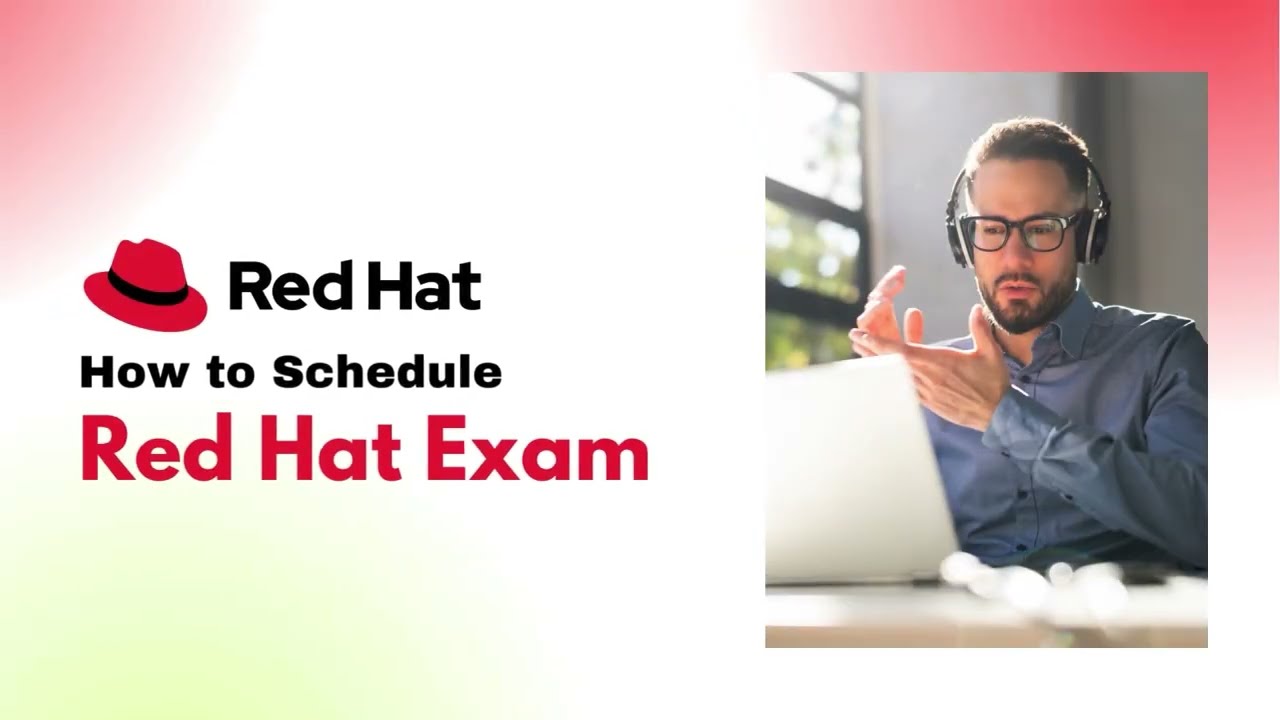
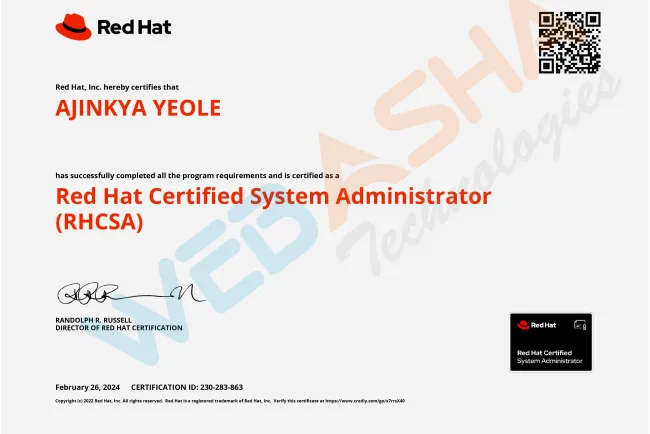



![Top 10 Ethical Hackers in the World [2025]](https://www.webasha.com/blog/uploads/images/202408/image_100x75_66c2f983c207b.webp)

![[2025] Top 100+ VAPT Interview Questions and Answers](https://www.webasha.com/blog/uploads/images/image_100x75_6512b1e4b64f7.jpg)








