Kali Linux 2024.4 Release | Comprehensive Features Breakdown
Kali Linux 2024.4 introduces major upgrades, including Python 3.12 as the default interpreter, GNOME 47 integration, and new tools like bloodyad and findomain. Notable updates include the retirement of i386 images, enhancements for Raspberry Pi users, and significant improvements in the Kali NetHunter platform. The release also revamps SSH client configurations and provides a modernized forum for better community engagement. With 14 new tools and ARM SBC updates, this release is a must-have for cybersecurity professionals and enthusiasts.

The Kali Linux team has closed 2024 with a bang by releasing Kali Linux 2024.4. Packed with exciting new features, updated tools, and optimizations, this version sets a new benchmark in the world of penetration testing and cybersecurity. Let’s dive into the highlights of this feature-packed release.
Key Updates in Kali Linux 2024.4
1. Python 3.12: The New Default
One of the most notable changes in Kali Linux 2024.4 is the adoption of Python 3.12 as the default interpreter. Key improvements include:
- Goodbye
pip, Hellopipx:
The use ofpipis now discouraged and disabled by default due to security concerns.pipxreplaces it, enabling the installation of Python packages with environment isolation. - Struggling with the transition? Kali’s comprehensive documentation provides detailed instructions on managing Python applications with
pipx.
2. Farewell to i386 Images
The i386 kernel and images have officially been retired, marking the end of 32-bit support in Kali Linux.
- What’s changing? While i386 packages remain available for installation on 64-bit systems, i386-only systems will no longer be supported.
- Need i386 support? Tools like Docker or 64-bit systems with i386 packages can serve as workarounds for legacy binaries.
3. SSH Client Updates
The updated OpenSSH 9.8p1 version deprecates DSA keys in Kali Linux 2024.4.
- For legacy systems: Use the legacy
ssh1client to connect to older SSH servers requiring DSA keys. - Kali’s
kali-tweakstool simplifies SSH configurations, allowing pentesters to toggle legacy compatibility features easily.
4. Raspberry Pi Imager Customizations
Raspberry Pi users will appreciate the ability to customize configurations directly in the Raspberry Pi Imager software.
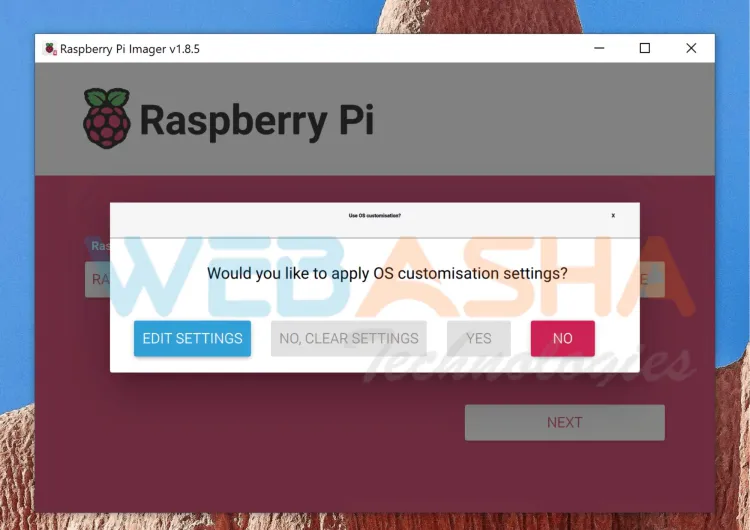
- Key features include:
- Pre-configuring username, password, Wi-Fi, and SSH settings.
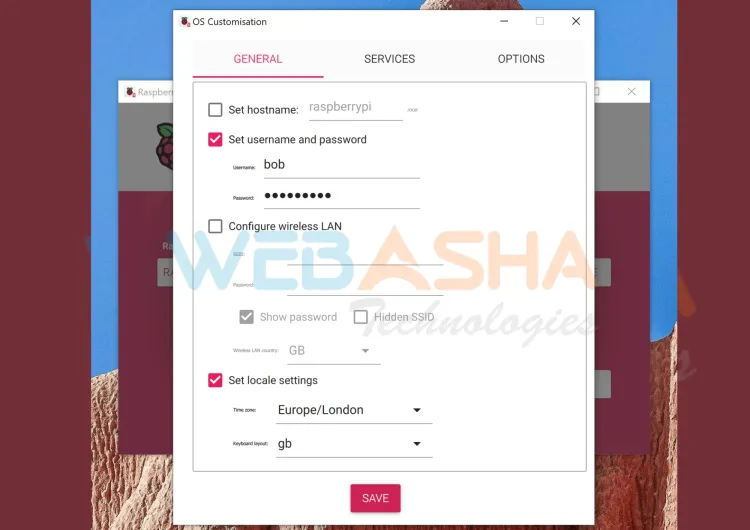
- Storing these settings in
user-dataandnetwork-configfiles located on the/bootpartition.
- Pre-configuring username, password, Wi-Fi, and SSH settings.
- This update significantly streamlines the Raspberry Pi setup process.
5. GNOME 47 Enhancements
Kali Linux now integrates GNOME 47, offering:
- Accent color customization for personalized desktops.
- Improved system-monitor panel extensions and enhanced color schemes in GNOME Text Editor.
- A refreshed login theme and cohesive icon themes for a polished user experience.
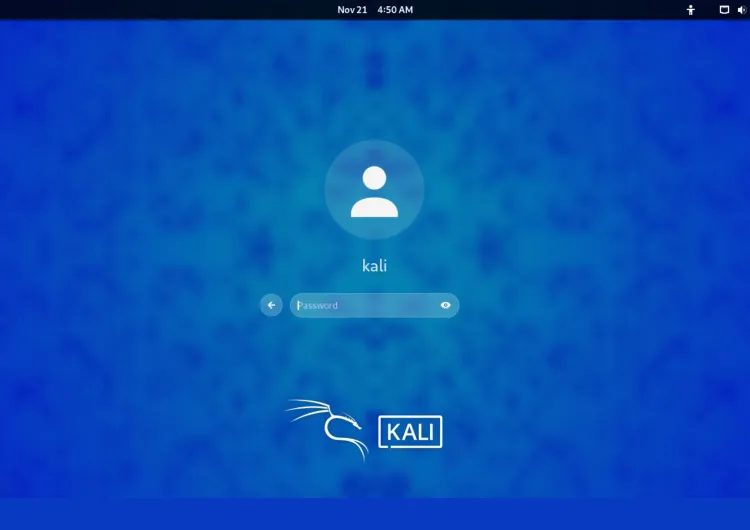
6. Revamped Kali Forums
The Kali Forums have been rebuilt using Discourse, creating a modern and interactive platform for community discussions. With a new team of moderators in place, users can expect an improved experience and faster resolution of queries.
Kali NetHunter Updates
The mobile pentesting platform Kali NetHunter has received several significant upgrades:
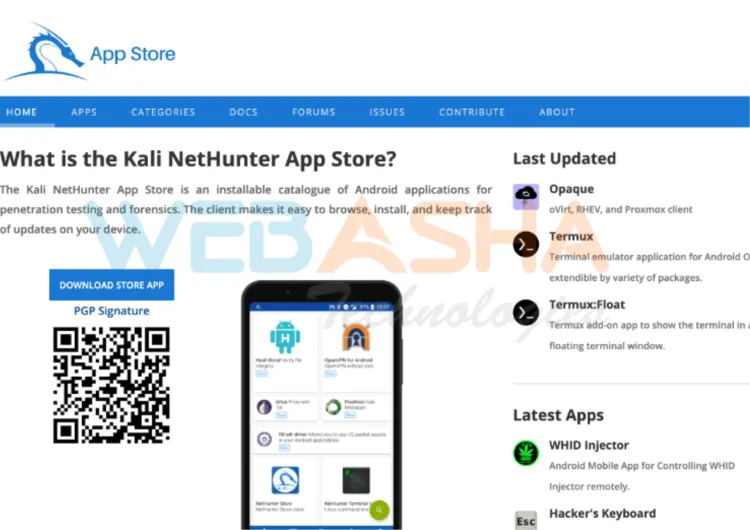
- App Enhancements:
Wifipumpkin3replaces the deprecated Mana toolkit, providing fake APs with functional internet connections.
- Kernel Flashing Made Easy: Users can now flash kernels directly from the app, eliminating the need for recovery tools.
- Magisk Installation: Full support for Magisk installation offers root access without recovery mode.
- Device Support Expansion: Support now includes 100 devices, with new additions such as the Realme X7 Max 5G and Xiaomi Mi A3.
New Tools in Kali Linux
This release introduces 14 new tools, including:
bloodyad: Active Directory privilege escalation framework.certi: Certificate discovery tool for ADCS.chainsaw: Rapid analysis of Windows forensic artifacts.findomain: Comprehensive domain recognition.xsrfprobe: Advanced toolkit for CSRF/XSRF exploitation.
These tools, combined with updates to existing libraries, ensure enhanced functionality across the platform.
ARM SBC Improvements
Raspberry Pi images and other ARM-based devices receive several updates in this release:
- Raspberry Pi 5 & 500 Support: Enhanced KMS settings improve graphical performance.
- Auto-Detection Features: Streamlined setup for DSI displays and cameras.
- Community Contributions: The BeagleBone Black build script has been restored, along with other device-specific enhancements.
Documentation and Community Shoutouts
The Kali Linux team continues to expand its documentation, covering topics like NetHunter installation and Python application management. Contributions from the vibrant Kali community are also celebrated, showcasing the collaborative spirit behind this release.
Conclusion
The release of Kali Linux 2024.4 is a significant milestone in the evolution of the platform. With modern features, advanced tools, and an engaged community, this version caters to the needs of pentesters, security researchers, and enthusiasts alike.
Ready to explore? Download the latest release or update your existing installation today!
FAQ:
1. What is the highlight of Kali Linux 2024.4?
The release features Python 3.12 as the default interpreter, GNOME 47, new tools, and major updates for ARM devices and Kali NetHunter.
2. Why was pip replaced with pipx in this release?
For enhanced security and environment isolation when installing Python packages.
3. Is i386 still supported in Kali Linux 2024.4?
i386 images have been retired, but i386 packages can still be installed on 64-bit systems.
4. What changes have been made to SSH in Kali Linux 2024.4?
OpenSSH 9.8p1 deprecates DSA keys, and the kali-tweaks tool simplifies SSH configuration for pentesting.
5. How has Raspberry Pi support improved in this release?
Users can now customize configurations via Raspberry Pi Imager, including username, password, Wi-Fi, and SSH settings.
6. What are the new tools introduced in Kali Linux 2024.4?
Tools include bloodyad for AD privilege escalation, certi for ADCS discovery, and findomain for domain recognition.
7. What updates are included in GNOME 47?
GNOME 47 offers accent color customization, an improved system-monitor panel, and a refreshed login and icon theme.
8. What’s new in Kali NetHunter 2024.4?
Key updates include the Wifipumpkin3 tool, kernel flashing from the app, Magisk installation support, and expanded device support.
9. How has the Kali community contributed to this release?
The community contributed to documentation updates and enhancements for tools like NetHunter.
10. Where can I download Kali Linux 2024.4?
The release is available for download on the official Kali Linux website. Existing users can upgrade their installation.












![Top 10 Ethical Hackers in the World [2025]](https://www.webasha.com/blog/uploads/images/202408/image_100x75_66c2f983c207b.webp)

![[2025] Top 100+ VAPT Interview Questions and Answers](https://www.webasha.com/blog/uploads/images/image_100x75_6512b1e4b64f7.jpg)









