Introducing GPU Support for Podman AI Lab | A Game-Changer for AI Developer
With GPU support, Podman AI Lab unlocks the full potential of containerized AI workflows, enabling faster and more efficient processing for tasks like deep learning, edge computing, and data analytics. By leveraging GPUs, Podman enhances portability, scalability, and resource efficiency while maintaining its secure, rootless architecture. Whether you're a developer, data scientist, or IT administrator, GPU-accelerated Podman containers are a game-changer for modern AI and machine learning applications.
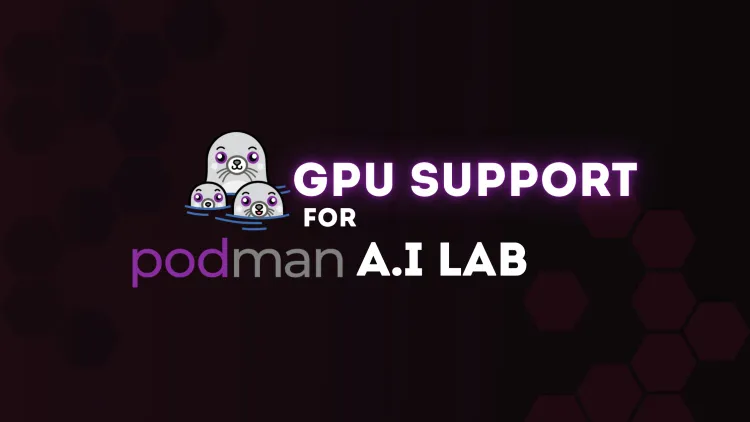
The Podman AI Lab has taken a giant leap forward with the introduction of GPU support, providing a significant boost for AI and machine learning workflows. By leveraging the parallel computing power of GPUs, developers and data scientists can now accelerate model training, enhance inference times, and simplify containerized AI pipelines. This blog delves into how GPU support in Podman AI Lab works, its benefits, and its implications for modern AI workflows.
What Is Podman AI Lab?
Podman AI Lab is a container management tool designed to run, build, and manage containers without requiring a traditional daemon like Docker. It is known for its simplicity, security, and support for rootless containers, making it ideal for AI and ML development workflows.
With the addition of GPU support, Podman AI Lab now caters to compute-intensive tasks like deep learning, model inference, and data processing, which previously required specialized frameworks or external dependencies.
Why GPU Support Matters in AI
GPUs (Graphics Processing Units) are designed for parallel computing, enabling them to process thousands of tasks simultaneously. Unlike CPUs, which excel at sequential operations, GPUs are optimized for matrix computations, making them indispensable for AI workloads like:
- Training large neural networks
- Performing real-time inference
- Running simulations and data analytics
Adding GPU support to Podman AI Lab empowers developers to containerize and execute these tasks efficiently, while maintaining portability and scalability.
How GPU Support Works in Podman AI Lab
1. GPU Integration with Containers
Podman AI Lab now supports NVIDIA GPUs, allowing seamless integration of GPU resources into containers. With the help of NVIDIA Container Toolkit, GPUs can be exposed to containers for accelerated computing tasks.
2. Enabling GPU in Podman
To enable GPU support in Podman, follow these steps:
- Install the NVIDIA Container Toolkit on your system.
- Configure Podman to recognize GPU resources by modifying its runtime settings.
- Use
--deviceor similar flags to allocate GPU resources to specific containers.
3. Running GPU-Accelerated AI Workloads
Once GPU support is enabled, you can:
- Run AI models like TensorFlow or PyTorch with GPU acceleration.
- Containerize and deploy inference services that require low latency.
- Execute batch processing jobs, such as video encoding or data transformations, directly within containers.
4. Compatibility with Rootless Containers
Podman AI Lab ensures that GPU support works even in rootless containers, maintaining its core focus on security and simplicity.
Key Benefits of GPU Support in Podman AI Lab
1. Faster Model Training
With GPU acceleration, training machine learning models is significantly faster. Tasks that once took days can now be completed in hours.
2. Enhanced Inference Performance
AI applications, such as real-time chatbots or recommendation systems, benefit from reduced latency and faster response times.
3. Portability
Podman enables users to build lightweight containers that can run AI workflows on any system with GPU capabilities, ensuring consistency across environments.
4. Cost Efficiency
By containerizing GPU workloads, organizations can maximize resource utilization and reduce infrastructure costs.
5. Scalability
Podman AI Lab simplifies the deployment of AI workflows across multiple nodes, enabling seamless scaling of GPU-intensive tasks.
Applications of GPU Support in Podman AI Lab
1. Deep Learning Workflows
From training massive transformer models to fine-tuning smaller networks, GPUs drastically reduce computational overhead.
2. Edge Computing
Podman’s lightweight and rootless design combined with GPU acceleration make it ideal for deploying AI applications at the edge.
3. Data Analytics
Large-scale data processing tasks, such as clustering or real-time streaming analytics, are now faster and more efficient.
4. Video Processing
GPU support allows containers to handle complex video rendering, encoding, and analysis tasks seamlessly.
Challenges and Best Practices
Challenges
- Compatibility: Ensuring compatibility with all GPU drivers and runtimes can be complex.
- Resource Management: Allocating GPU resources efficiently between containers is critical for performance.
- Debugging: Debugging GPU workloads inside containers can be more challenging than CPU-based tasks.
Best Practices
- Optimize Container Images: Use lightweight base images to minimize overhead.
- Use Profiling Tools: Monitor GPU utilization using tools like
nvidia-smior Prometheus. - Allocate Resources Wisely: Avoid overloading GPUs by distributing workloads effectively across available resources.
- Stay Updated: Keep GPU drivers, Podman, and container runtimes up-to-date for maximum compatibility.
Future Implications of GPU Support in Podman AI Lab
The addition of GPU support positions Podman AI Lab as a go-to tool for developers and data scientists working on cutting-edge AI applications. Its combination of security, portability, and performance optimization bridges the gap between containerized environments and high-performance AI workflows.
Looking ahead, GPU-accelerated containers will play a key role in areas like:
- Generative AI (e.g., text-to-image models)
- Autonomous systems (e.g., self-driving cars)
- Real-time analytics (e.g., fraud detection)
Conclusion
Podman AI Lab with GPU support marks a new era in containerized AI workflows. By harnessing the power of GPUs, it delivers unparalleled speed, scalability, and efficiency for compute-intensive tasks. Whether you're training machine learning models, running real-time inference, or processing large datasets, GPU support in Podman ensures that your AI pipelines are faster, more secure, and highly portable.
FAQs
-
What is GPU support in Podman AI Lab?
GPU support enables containers to use GPU resources for accelerated computing tasks. -
Why are GPUs important for AI workloads?
GPUs excel at parallel processing, making them ideal for training models and running inference. -
How do I enable GPU support in Podman?
Install the NVIDIA Container Toolkit and configure Podman to recognize GPUs. -
What frameworks work with GPU-accelerated Podman containers?
Popular frameworks like TensorFlow, PyTorch, and Keras are supported. -
Is GPU support available for rootless containers in Podman?
Yes, Podman supports GPU acceleration in rootless containers. -
Can I use Podman AI Lab for deep learning workflows?
Absolutely, GPU support makes it perfect for deep learning model training and inference. -
What are the benefits of containerizing GPU workloads?
Containers ensure portability, scalability, and efficient resource utilization. -
How does Podman compare to Docker for GPU workloads?
Podman’s rootless architecture offers better security, while Docker has more widespread support. -
What industries can benefit from GPU support in Podman?
Industries like healthcare, finance, gaming, and autonomous systems can leverage GPU support. -
Are there any challenges with GPU support in containers?
Compatibility, debugging, and efficient resource allocation can pose challenges.











![Top 10 Ethical Hackers in the World [2025]](https://www.webasha.com/blog/uploads/images/202408/image_100x75_66c2f983c207b.webp)



![[2025] Top 100+ VAPT Interview Questions and Answers](https://www.webasha.com/blog/uploads/images/image_100x75_6512b1e4b64f7.jpg)







