Incognito Mode | Everything You Should Know About Incognito Mode and Its Privacy Benefits
Incognito mode, also known as private browsing, is a privacy feature available in modern browsers that helps users maintain some level of privacy by not saving browsing history, cookies, or search history. However, while it provides temporary privacy on your device, it doesn't offer full anonymity or security. Websites, your internet service provider (ISP), and others can still track your activity using your IP address and other techniques like browser fingerprinting. While incognito mode is useful for specific purposes like using shared devices, bypassing paywalls, and preventing tracking cookies, it does not protect against malware or provide complete online privacy. For better privacy and security, combining incognito mode with tools like VPNs, antivirus software, and safer browsing habits is recommended.

In today's digital age, privacy is a growing concern for internet users. With tracking mechanisms, cookies, and data collection practices becoming more common, many people turn to incognito mode (also known as private browsing) as a way to keep their online activities more private. But is incognito mode safe to use? In this blog, we'll break down how incognito mode works, its pros and cons, and help you understand whether it truly offers the privacy protection it promises.
What is Incognito Mode?
Incognito mode is a privacy feature available in most modern web browsers (like Google Chrome, Mozilla Firefox, Safari, and Microsoft Edge). When you enable incognito mode, your browser does not save certain information about your online activities. This means your browsing history, search history, cookies, and temporary files are not stored once you close the incognito window.
Essentially, incognito mode provides a way to browse the web without leaving traces of your activities on your device.
How Does Incognito Mode Work?
When you use incognito mode, the following happens:
- No Browsing History Saved: Websites you visit won't be saved to your browser's history.
- No Cookies: Cookies are stored temporarily during your session but are deleted once you close the window. This prevents websites from tracking you through stored cookies.
- No Search History: Search engines like Google won't save your search queries when you're using incognito mode.
However, it's important to note that incognito mode does not make you anonymous or untraceable on the internet. It only affects what is stored on your device. Other entities, such as your internet service provider (ISP), websites, or even your employer (if you're using a work network), can still track your activities.
Pros of Using Incognito Mode
1. No Browser History
One of the main advantages of incognito mode is that it doesn't save your browsing history. If you're using a shared computer or want to keep your browsing activity private, incognito mode is helpful. After closing the window, no one can check what websites you visited.
2. Bypassing Certain Restrictions
Some websites or platforms may limit access based on your location or browsing history. Incognito mode can help you bypass restrictions, such as:
- Viewing websites without cookies remembering your previous visits.
- Accessing a website without being logged in.
3. Preventing Cookie Tracking
Incognito mode temporarily disables cookies, which means websites can't store tracking information on your device. This can be helpful for preventing advertising companies from tracking your browsing habits and showing targeted ads.
4. Logging into Multiple Accounts
Incognito mode allows you to sign in to multiple accounts at the same time on the same website. For example, if you want to check a personal email while being logged into your work email on your regular browser, incognito mode allows this without logging you out of one account when switching to the other.
5. Faster Browsing in Some Cases
Since no data is saved or remembered, incognito mode can help load websites faster, especially when browsing on a device that stores a lot of cached information.
Cons of Using Incognito Mode
1. It Doesn’t Protect You from Tracking
While incognito mode doesn’t save your browsing history, it doesn’t make you completely anonymous online. Websites can still track your activities through your IP address (the unique identifier for your internet connection). This means that your internet service provider (ISP), government, or any websites you visit can still see your browsing history.
2. Not Fully Anonymous
Incognito mode doesn’t hide your identity on the web. Websites can still see your IP address, which can identify your location and internet service provider. It also doesn’t prevent websites from tracking you using browser fingerprinting, a technique that collects unique information about your device, such as your operating system, screen size, and installed fonts.
3. Doesn’t Protect You from Malware
Incognito mode does not offer any extra protection from viruses, malware, or phishing attacks. If you visit a malicious website or download harmful files, incognito mode will not prevent these threats from affecting your device.
4. You Can Still Be Logged Into Accounts
If you're logged into an account (e.g., Google, Facebook, etc.), incognito mode won't log you out. This means that even though the browser won’t store cookies, the websites you visit can still track your activity while you're logged in.
5. May Create False Sense of Security
Many people mistakenly believe that incognito mode provides total privacy and anonymity, which is not true. This can lead to users being careless about their online activities, thinking they're protected from all forms of tracking.
When Should You Use Incognito Mode?
On Shared Devices
If you're using a shared computer or device, incognito mode ensures that your browsing history won’t be saved for others to view.
Testing Websites
Developers and website owners use incognito mode to test how their site behaves without being influenced by cookies or cached data.
Bypassing Paywalls
Some websites use cookies to track whether you've read an article, making it harder to access content behind a paywall. Incognito mode can sometimes help you bypass these restrictions.
Avoiding Targeted Ads
If you want to avoid targeted ads based on your browsing history, incognito mode can temporarily disable cookies from tracking your behavior.
When Should You Avoid Using Incognito Mode?
If You Want Complete Privacy
If you need full anonymity and privacy, incognito mode isn’t enough. You should consider using a VPN (Virtual Private Network) or Tor for more secure and anonymous browsing.
For Malware Protection
Incognito mode doesn’t offer any protection from malicious websites, so it's not a solution for safe online browsing. You still need an updated antivirus and other security measures.
Conclusion
Incognito mode can be useful for maintaining some level of privacy while browsing the web, especially if you don't want your history or cookies stored on your device. However, it is not a magic tool for complete anonymity or security. It offers temporary privacy, but websites, your internet provider, and hackers can still track you.
For full privacy and online protection, combining incognito mode with tools like VPNs, antivirus software, and secure browsing habits is your best bet. Always be aware of the limitations of incognito mode and avoid relying on it for complete privacy or security.
FAQ:
1. What is Incognito Mode? Incognito mode is a privacy feature that prevents your browser from saving your browsing history, search history, and cookies.
2. Does Incognito Mode make me anonymous? No, incognito mode does not make you anonymous. It only prevents your browser from saving your data on your device.
3. Can websites track me in Incognito Mode? Yes, websites can still track you through your IP address, and some can use browser fingerprinting.
4. Does Incognito Mode protect me from malware? No, incognito mode does not provide protection from viruses, malware, or phishing attacks.
5. Can I still be logged into websites in Incognito Mode? Yes, being logged into a website will still track your activity during your incognito session.
6. Is it safe to use Incognito Mode for online banking? Incognito mode helps to keep your browsing history private, but it doesn't add extra security. It's best to use secure, encrypted websites and other security tools for banking.
7. Does Incognito Mode bypass paywalls? In some cases, yes. It can help bypass paywalls by preventing websites from tracking your browsing history with cookies.
8. Does Incognito Mode prevent advertisers from tracking me? It temporarily disables cookies, but advertisers can still track you using your IP address and other methods.
9. Can I use Incognito Mode to browse the web safely? Incognito mode is useful for privacy, but it does not provide total protection. It's recommended to combine it with other privacy tools like a VPN.
10. What is the main difference between regular browsing and Incognito Mode? In regular browsing, your history, cookies, and search data are saved. In incognito mode, this data is not saved on your device.







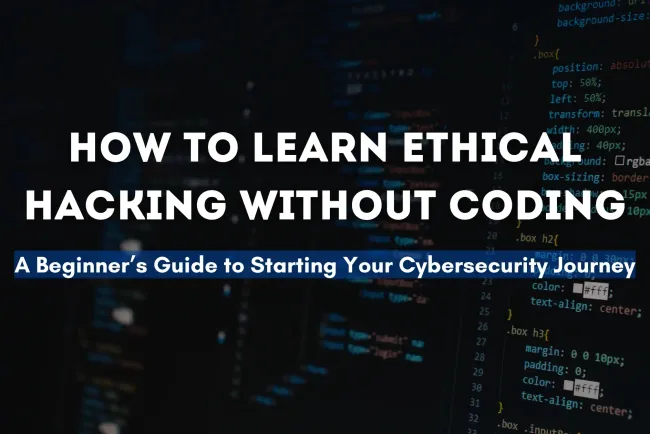




![Top 10 Ethical Hackers in the World [2025]](https://www.webasha.com/blog/uploads/images/202408/image_100x75_66c2f983c207b.webp)

![[2025] Top 100+ VAPT Interview Questions and Answers](https://www.webasha.com/blog/uploads/images/image_100x75_6512b1e4b64f7.jpg)









