Implementing MLOps with Kubeflow Pipelines | A Complete Guide
Kubeflow Pipelines is a powerful tool for implementing MLOps by automating and managing ML workflows. By leveraging Kubernetes, it ensures scalability, reproducibility, and efficiency. The blog outlined how to set up Kubeflow, create pipelines using the SDK, and monitor them through the Pipelines UI. Following best practices like version control and automated testing further enhances your MLOps processes, making Kubeflow Pipelines an indispensable tool for modern ML teams.
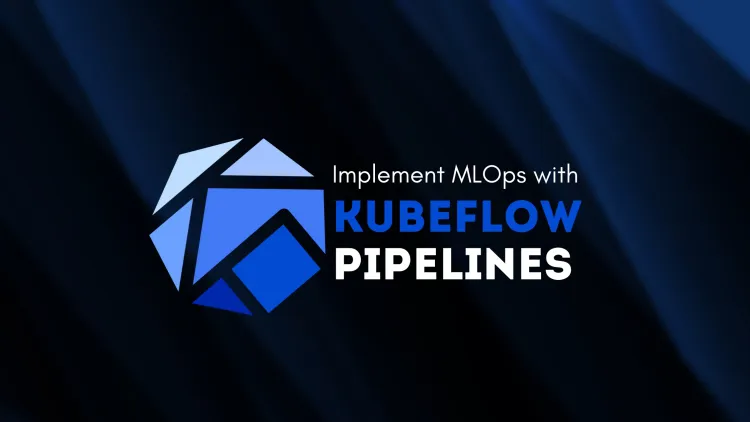
Machine Learning Operations (MLOps) ensures seamless collaboration between data scientists and engineers by automating and streamlining the ML workflow. Kubeflow Pipelines, a tool designed for Kubernetes, provides a powerful framework for building, deploying, and managing machine learning workflows.
This blog covers the basics of MLOps, the role of Kubeflow Pipelines, and a step-by-step guide to implementing it.
What is MLOps?
MLOps is a set of practices and tools that bring DevOps principles to machine learning workflows. It focuses on improving the collaboration, reproducibility, and scalability of ML models throughout their lifecycle.
Key Stages of MLOps
- Model Development: Data preprocessing, feature engineering, and training.
- Model Deployment: Deploying models to production.
- Monitoring and Maintenance: Continuous monitoring of model performance and retraining when needed.
What Are Kubeflow Pipelines?
Kubeflow Pipelines is a platform for building and orchestrating machine learning workflows on Kubernetes. It allows you to automate and manage end-to-end ML workflows, ensuring scalability, modularity, and reproducibility.
Features of Kubeflow Pipelines
- Pipeline Components: Modular, reusable building blocks of workflows.
- Orchestration: Automates task execution in the correct sequence.
- Scalability: Runs seamlessly on Kubernetes, making it ideal for distributed systems.
- Versioning: Tracks pipeline versions and experiment results.
- UI Interface: A user-friendly dashboard for monitoring workflows.
Why Use Kubeflow Pipelines for MLOps?
- Automation: Reduces manual intervention in the ML lifecycle.
- Reproducibility: Ensures consistent results across experiments.
- Collaboration: Simplifies team workflows by creating reusable components.
- Kubernetes Integration: Leverages Kubernetes' scalability and reliability.
- End-to-End Workflows: Covers data ingestion, training, validation, and deployment.
How to Implement MLOps with Kubeflow Pipelines
Step 1: Set Up Kubernetes and Kubeflow
- Install Kubernetes on your preferred cloud platform (AWS, GCP, Azure, or local Minikube).
- Deploy Kubeflow using Kubeflow installation instructions.
- Verify the installation by accessing the Kubeflow dashboard.
Step 2: Design the ML Workflow
Break your machine learning pipeline into components. For example:
- Data Preprocessing
- Model Training
- Model Validation
- Deployment
Step 3: Develop Pipeline Components
Write reusable Python functions for each component. Use Kubeflow Pipelines SDK to create pipeline tasks.
Here’s an example of a pipeline component:
Step 4: Create the Pipeline
Combine the components to define the pipeline.
Step 5: Compile the Pipeline
Compile the pipeline to generate a .yaml file that Kubeflow uses to run the pipeline.
Step 6: Upload and Run the Pipeline
- Open the Kubeflow Pipelines UI.
- Upload the compiled pipeline YAML file.
- Start a new run and monitor the pipeline execution.
Step 7: Monitor and Maintain
- Use the Kubeflow Pipelines dashboard to track logs, monitor component outputs, and handle errors.
- Regularly update the pipeline for changes in data or model requirements.
Best Practices for MLOps with Kubeflow Pipelines
- Version Control: Use tools like Git to version control pipeline definitions and model artifacts.
- Reusable Components: Create modular components for easy reuse across multiple pipelines.
- Automated Testing: Validate pipelines using automated unit and integration tests.
- Scalability: Use Kubernetes' autoscaling features to manage workloads effectively.
- Continuous Integration/Continuous Deployment (CI/CD): Integrate pipelines into CI/CD workflows for seamless updates.
Conclusion
Implementing MLOps with Kubeflow Pipelines streamlines machine learning workflows, enhances reproducibility, and ensures scalability. By automating the ML lifecycle, Kubeflow Pipelines empower teams to focus on creating better models and achieving faster time-to-market. Whether you're a data scientist or an ML engineer, mastering Kubeflow Pipelines is a step toward modernizing your ML operations.
FAQs
-
What is MLOps?
MLOps refers to practices for automating and managing the ML lifecycle, combining DevOps principles with ML workflows. -
What are Kubeflow Pipelines?
They are a tool for creating, automating, and managing machine learning workflows on Kubernetes. -
Do I need Kubernetes to use Kubeflow?
Yes, Kubeflow is designed to run on Kubernetes clusters. -
What is the purpose of pipeline components?
Components are modular building blocks that define specific tasks in an ML pipeline. -
Can I use Kubeflow Pipelines for deep learning?
Yes, it supports deep learning frameworks like TensorFlow and PyTorch. -
What is the benefit of using Kubernetes with Kubeflow?
Kubernetes provides scalability, reliability, and distributed computing capabilities. -
Is Kubeflow free to use?
Yes, Kubeflow is an open-source platform. -
Can I run Kubeflow Pipelines locally?
Yes, you can use Minikube or Kind for local setups. -
What programming language is used for Kubeflow Pipelines?
Python is the primary language for creating pipelines. -
How does Kubeflow handle errors in pipelines?
Kubeflow provides detailed logs and debugging tools in the Pipelines UI.






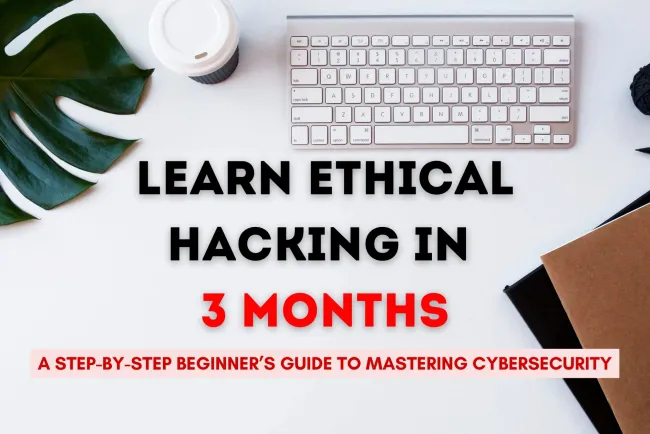







![Top 10 Ethical Hackers in the World [2025]](https://www.webasha.com/blog/uploads/images/202408/image_100x75_66c2f983c207b.webp)








