Immunity Debugger: Advanced Debugging for Ethical Hacking | Overview, Features, and Why Ethical Hackers Should Use It
Immunity Debugger is a comprehensive tool for ethical hackers, penetration testers, and security researchers who need to perform advanced debugging and reverse engineering of software applications. With its powerful features, including interactive debugging, memory inspection, and support for Python scripting, Immunity Debugger is an essential tool for identifying software vulnerabilities and developing exploits. By using Immunity Debugger, security professionals can gain detailed insights into application behavior, enabling them to assess vulnerabilities effectively and ensure robust software security.
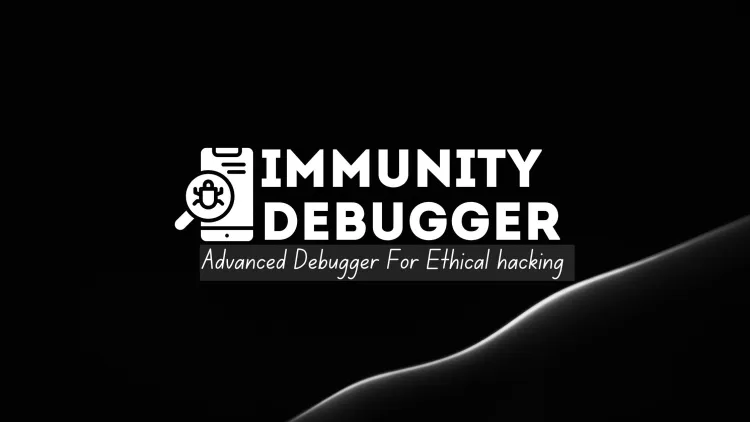
Immunity Debugger is a powerful and advanced debugging tool used by ethical hackers and security researchers to identify and exploit vulnerabilities in software applications. Designed with a focus on reverse engineering, Immunity Debugger is particularly effective in analyzing malware, debugging exploits, and examining software vulnerabilities. It is an essential tool in the toolkit of penetration testers, providing deep insights into application behavior at a binary level. In this blog, we will explore what Immunity Debugger is, its core features, and why ethical hackers use it in vulnerability assessments and penetration testing.
What is Immunity Debugger?
Immunity Debugger is an advanced debugger designed for reverse engineering and exploit development. It allows ethical hackers to inspect the internals of executable files and analyze their behavior during runtime. By breaking down the compiled binaries of a target application, Immunity Debugger provides the user with a view into the application’s assembly code, memory allocations, and program flow, making it a highly valuable tool for vulnerability research and exploit development.
Immunity Debugger is often used alongside other tools to exploit vulnerabilities, bypass security protections, and understand the internal workings of software systems. The tool is widely used in penetration testing, binary analysis, and malware research, offering both user-friendly interfaces and powerful scripting capabilities.
Initially developed by Immunity Inc., the tool has evolved into a go-to option for security professionals looking to debug and dissect malicious software or applications with potential vulnerabilities. It is highly valued for its robust interactive features and the ability to interface with other exploit development tools.
Why Ethical Hackers Use Immunity Debugger
Immunity Debugger is a tool preferred by ethical hackers and penetration testers for several reasons. Let’s explore why this tool is indispensable in advanced debugging and exploit development:
1. Advanced Debugging Capabilities
Immunity Debugger allows users to perform advanced debugging of software applications, giving them the ability to analyze low-level details such as memory layout, stack operations, and register values. These capabilities are essential for reverse engineering and vulnerability discovery.
2. Interactive GUI
The tool comes with a graphical user interface (GUI) that allows users to interact with the debugger visually, making it easier to navigate through the code, set breakpoints, and monitor application execution in real-time. The GUI simplifies debugging tasks, allowing even novice users to get started with advanced reverse engineering.
3. Integration with Exploit Development Tools
Immunity Debugger integrates seamlessly with other exploit development tools, such as Immunity CANVAS, which is designed for developing and automating exploits. This integration allows ethical hackers to streamline their testing and exploitation workflows.
4. Detailed Memory Inspection
The tool provides detailed memory inspection features, enabling ethical hackers to examine the memory heap, stack, and registers during the execution of a program. This helps identify vulnerabilities such as buffer overflows, format string vulnerabilities, and more.
5. Scriptable Environment
Immunity Debugger comes with built-in support for Python scripting, which allows users to write custom scripts for automation, repetitive tasks, and advanced debugging workflows. This scripting feature significantly enhances the versatility and power of the tool.
6. Handling Complex Software
Immunity Debugger is highly effective for analyzing complex software systems that involve multiple processes, threads, and intricate memory management. It provides an in-depth understanding of how these systems operate, helping ethical hackers identify vulnerabilities and security flaws in sophisticated software.
7. Real-time Analysis
Immunity Debugger offers real-time analysis of applications during runtime, allowing ethical hackers to track function calls, monitor the flow of data, and understand the behavior of programs while they are actively running. This is critical for identifying issues that may only be apparent during execution.
8. Support for Debugging Both 32-bit and 64-bit Applications
Immunity Debugger supports both 32-bit and 64-bit applications, making it versatile for analyzing different types of software. Whether the application is older or built for modern platforms, the debugger can be used effectively.
Key Features of Immunity Debugger
1. Interactive Debugger
Immunity Debugger provides an interactive debugging environment where ethical hackers can step through code, set breakpoints, and inspect the memory and registers of a running program.
2. Memory Dumping and Analysis
The tool enables users to dump and analyze memory during runtime. This is essential for identifying vulnerable code sections, such as buffer overflows, which can be exploited for arbitrary code execution.
3. Powerful Disassembly Engine
Immunity Debugger includes a disassembly engine that converts executable binaries into assembly code, making it easier for penetration testers to analyze how the application operates at the low level.
4. Custom Script Support (Python)
The debugger comes with Python scripting support, allowing users to automate tasks, customize functionality, and write advanced debugging scripts for testing specific vulnerabilities.
5. Built-in Plugins and Extensions
Immunity Debugger includes various plugins and extensions that extend its functionality. These include stack analysis, heap inspection, and automated exploit generation capabilities.
6. Virtual Machine Integration
The tool allows integration with virtual machines (VMs) for safe testing and analysis of malware or potentially harmful applications without risking the integrity of the host system.
7. Advanced Breakpoints and Watchpoints
Immunity Debugger supports advanced breakpoints and watchpoints, allowing ethical hackers to monitor the execution of specific code and variables. This feature is essential for identifying vulnerabilities related to buffer overflows and other memory corruption issues.
How Immunity Debugger Works
Immunity Debugger works by allowing ethical hackers to inspect the inner workings of a program at the assembly level. The tool lets users:
- Load Executables: Load the target executable into the debugger.
- Set Breakpoints: Set breakpoints at specific points in the code to pause execution and examine memory.
- Step Through Code: Step through the code line by line to analyze execution flow.
- Memory and Register Inspection: Inspect memory regions, registers, and stack to understand how the program operates.
- Scripted Automation: Use custom Python scripts to automate repetitive debugging tasks, saving time during analysis.
Benefits of Immunity Debugger for Ethical Hackers
1. Effective Reverse Engineering
Immunity Debugger is designed specifically for reverse engineering, which is essential for ethical hackers who are attempting to analyze malicious code or exploit vulnerabilities.
2. Comprehensive Vulnerability Discovery
By allowing ethical hackers to thoroughly inspect memory, registers, and stack data, Immunity Debugger helps identify memory corruption issues, buffer overflows, and other vulnerabilities that could be exploited.
3. Streamlined Exploit Development
With its seamless integration with tools like Immunity CANVAS, Immunity Debugger helps ethical hackers quickly move from vulnerability discovery to exploit development, streamlining the penetration testing process.
4. Real-time Monitoring
The ability to monitor the program in real-time helps ethical hackers identify vulnerabilities that only manifest during execution, which is crucial for dynamic analysis.
5. Automation with Scripting
Immunity Debugger’s Python scripting capabilities allow ethical hackers to automate debugging tasks, saving valuable time during vulnerability assessments and penetration testing.
Best Practices for Using Immunity Debugger
1. Test in Controlled Environments
Always perform debugging and vulnerability assessments in controlled environments, such as virtual machines, to avoid any unintended consequences when analyzing potentially harmful software.
2. Document Findings
Ensure to document your findings, including detailed breakpoints, memory dumps, and exploit paths, for later use in reporting vulnerabilities to stakeholders.
3. Combine with Other Tools
While Immunity Debugger is a powerful tool, it is best used in conjunction with other penetration testing and reverse engineering tools for comprehensive security assessments.
4. Stay Up-to-Date with New Techniques
Regularly update your skills with the latest reverse engineering techniques to make the most out of Immunity Debugger’s powerful debugging features.
5. Use for Malware Analysis
Immunity Debugger is also a great tool for analyzing malware. Always test in a safe environment and isolate any malware samples to prevent spreading or damaging your systems.
Conclusion
Immunity Debugger is a vital tool for ethical hackers, penetration testers, and security researchers who need to perform deep analysis of software applications. Its powerful debugging capabilities, support for custom scripting, and integration with exploit development tools make it an essential asset in identifying and exploiting software vulnerabilities. Whether you are analyzing malware, conducting a penetration test, or developing exploits, Immunity Debugger provides the necessary tools for detailed inspection and reverse engineering of vulnerable applications.
FAQ
1. What is Immunity Debugger used for?
Immunity Debugger is used for reverse engineering and vulnerability analysis, allowing ethical hackers to analyze applications at the assembly code level.
2. Is Immunity Debugger free to use?
Immunity Debugger offers both a free version and a paid version with additional features. The free version is fully functional for many debugging tasks.
3. Can Immunity Debugger be used to analyze malware?
Yes, Immunity Debugger is ideal for malware analysis, enabling ethical hackers to understand how malicious software operates.
4. What is the role of Python scripting in Immunity Debugger?
Python scripting allows users to automate tasks, customize functionality, and write advanced debugging scripts for penetration testing.
5. Does Immunity Debugger support both 32-bit and 64-bit applications?
Yes, Immunity Debugger supports both 32-bit and 64-bit applications, making it versatile for analyzing different types of software.
6. Can Immunity Debugger help with exploit development?
Yes, Immunity Debugger integrates with tools like Immunity CANVAS to aid in exploit development after identifying vulnerabilities.
7. Is Immunity Debugger easy to use for beginners?
While Immunity Debugger offers a user-friendly interface, it is more suited for intermediate to advanced users with knowledge of assembly code and reverse engineering.
8. How does Immunity Debugger identify vulnerabilities?
It allows ethical hackers to step through code, inspect memory, and analyze stack data to identify issues like buffer overflows and memory corruption.
9. Can Immunity Debugger be used for security assessments?
Yes, Immunity Debugger is an excellent tool for penetration testers conducting security assessments and identifying vulnerabilities in software.
10. What are the benefits of real-time analysis in Immunity Debugger?
Real-time analysis helps identify dynamic vulnerabilities that may only occur during program execution, providing a deeper understanding of the application’s behavior.











![Top 10 Ethical Hackers in the World [2025]](https://www.webasha.com/blog/uploads/images/202408/image_100x75_66c2f983c207b.webp)



![[2025] Top 100+ VAPT Interview Questions and Answers](https://www.webasha.com/blog/uploads/images/image_100x75_6512b1e4b64f7.jpg)







