How To Use WhatsApp On Two or four Phones With Same Number
Want to use WhatsApp on multiple phones with the same number? Read on to learn about different ways to access your WhatsApp account on multiple devices.

Unfortunately, it is not possible to use the same WhatsApp account on two or more phones simultaneously. WhatsApp is designed to work with one phone number and one device at a time. When you try to log in to another device, the app will automatically log out from the previous device.
However, there are a few workarounds that you can try if you want to use WhatsApp on multiple devices:
1. Use WhatsApp Web
WhatsApp Web is a feature that allows you to use WhatsApp on your computer or tablet. To use WhatsApp Web:
a. Open your web browser and go to web.whatsapp.com.
b. Open WhatsApp on your phone and go to the menu (three dots on the top right corner) and select "WhatsApp Web."
c. Scan the QR code on the web page with your phone's camera. This will log you in to WhatsApp Web.
d. You can now use WhatsApp on your computer or tablet.
Note that your phone needs to be connected to the internet for WhatsApp Web to work.
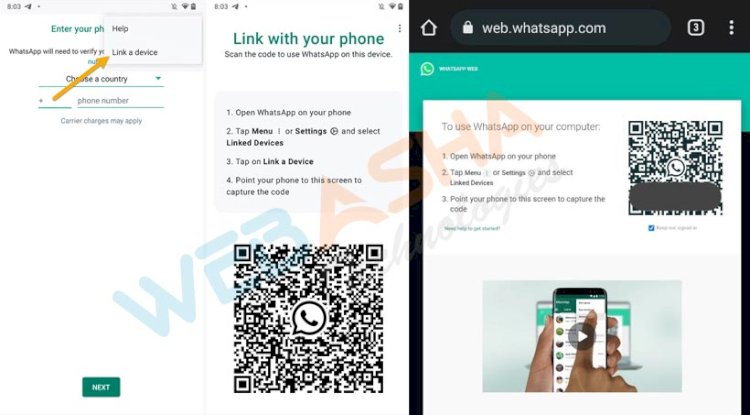
2. Use WhatsApp Business
If you have a business account, you can use WhatsApp Business to manage your account on multiple devices. WhatsApp Business allows you to have up to four devices connected to the same account. To use WhatsApp Business:
a. Download and install WhatsApp Business from the App Store or Google Play Store.
b. Open WhatsApp Business and enter your phone number.
c. Follow the on-screen instructions to set up your account.
d. Once your account is set up, you can download WhatsApp Business on up to three more devices and link them to your account.
Note that WhatsApp Business is designed for businesses, so it may not be suitable for personal use.
3. Use a third-party app
There are several third-party apps available that allow you to clone WhatsApp on another device. These apps create a duplicate of your WhatsApp account on the new device, allowing you to use the same account on multiple devices. However, it is important to note that using third-party apps to clone WhatsApp is against WhatsApp's terms of service and can be risky in terms of data privacy and security.
In conclusion, while it is not possible to use the same WhatsApp account on two or more phones simultaneously, you can use WhatsApp Web to access your account on your computer or tablet, use WhatsApp Business to manage your account on up to four devices, or use a third-party app to clone your account on another device (although this is not recommended).







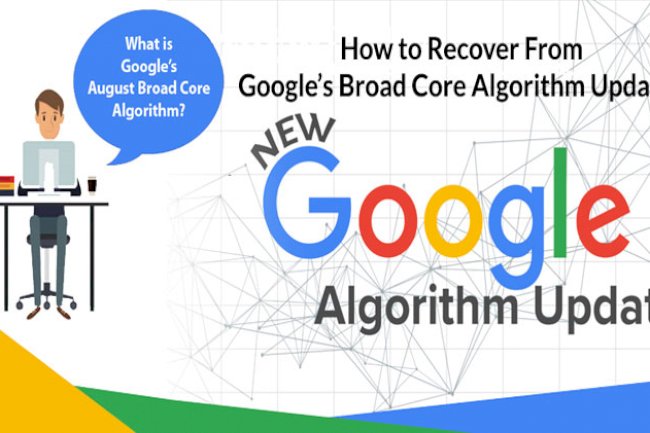



![Top 10 Ethical Hackers in the World [2025]](https://www.webasha.com/blog/uploads/images/202408/image_100x75_66c2f983c207b.webp)

![[2025] Top 100+ VAPT Interview Questions and Answers](https://www.webasha.com/blog/uploads/images/image_100x75_6512b1e4b64f7.jpg)









