How to Use Shell Scripting in Kali Linux for Automation? The Complete Guide
Shell scripting in Kali Linux is an invaluable skill for cybersecurity professionals. It helps automate repetitive tasks, improves penetration testing efficiency, and allows for the integration of various tools into custom workflows. By understanding basic concepts, writing simple scripts, and automating tasks like network scanning, log analysis, and system updates, you can save time and enhance your security operations.
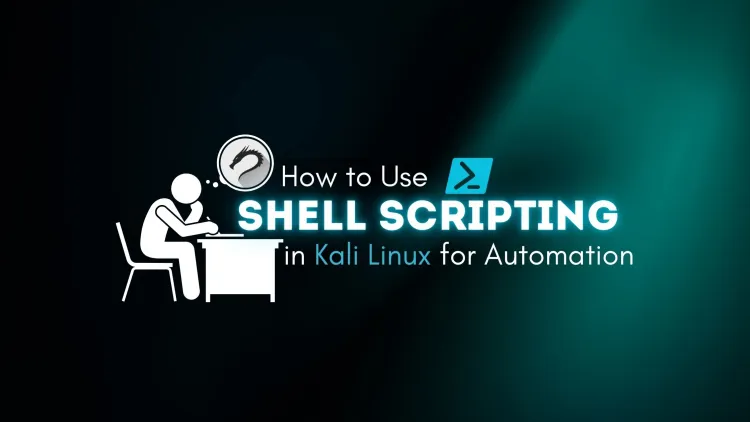
Shell scripting is a powerful tool that allows you to automate tasks and create custom workflows in Kali Linux. By writing scripts, cybersecurity professionals, ethical hackers, and penetration testers can execute complex sequences of commands automatically, improving productivity and reducing the likelihood of human error. In this blog, we’ll explore the basics of shell scripting in Kali Linux, how it can be used for automation, and the benefits it brings to your cybersecurity toolkit.
What is Shell Scripting?
Shell scripting involves writing a series of commands in a text file that are executed in sequence by the shell (the command-line interface) in a Linux environment. In Kali Linux, shell scripting typically uses the Bash (Bourne Again Shell), but other shells like Zsh and Fish can also be used. A shell script can automate repetitive tasks, configure systems, and manage security tools, making it essential for any penetration tester or security expert looking to optimize their workflow.
Why Use Shell Scripting in Kali Linux?
1. Automation of Repetitive Tasks
Many tasks in Kali Linux, such as scanning multiple IP addresses, running security tests, or managing system configurations, can be repetitive. Instead of manually typing each command, a script can execute them automatically, saving time and effort.
2. Efficient Penetration Testing
Penetration testers often need to run a series of tests across multiple machines or networks. Shell scripts can automate reconnaissance, scanning, vulnerability assessment, and exploitation, helping testers focus on analyzing results rather than executing individual commands.
3. Custom Workflows
With shell scripting, you can create custom workflows tailored to your specific needs. Whether it's automating network scanning with Nmap, analyzing logs with awk or grep, or creating custom reports, shell scripting allows you to streamline complex processes.
4. Integration with Other Tools
Shell scripts can integrate various cybersecurity tools into a single automated process. For example, you could write a script that runs Nikto for web application scanning, then uses Burp Suite for further analysis—everything without needing manual intervention.
Basic Concepts of Shell Scripting in Kali Linux
Before diving into writing scripts, let’s explore some essential concepts.
1. Shebang (#!)
The shebang (#!/bin/bash) is the first line in a script. It tells the system what interpreter to use when executing the script. In Kali Linux, the default shell is Bash, so we typically use:
2. Making Scripts Executable
Before running a script, you need to make it executable. To do this, use the chmod command:
3. Writing a Simple Shell Script
Here’s a simple example of a shell script that prints “Hello, Kali Linux”:
-
Open a terminal and create a new script file:
-
Write the following code in the file:
-
Save and exit by pressing
CTRL + X, thenYto confirm. -
Make the script executable:
-
Run the script:
You should see the output:
Automating Tasks with Shell Scripts in Kali Linux
Now that we have the basics down, let’s explore some practical examples of automation in Kali Linux using shell scripting.
1. Automating Network Scanning with Nmap
Nmap is a powerful tool used for network discovery and vulnerability scanning. Instead of manually entering the same Nmap command every time, you can write a script that automates this process.
Here’s a simple script to perform a network scan on a list of IPs:
-
Create a new script file:
-
Add the following code to automate Nmap scanning:
-
Save and make the script executable:
-
Run the script:
This script prompts the user for an IP range and performs a Ping Scan (-sP) using Nmap to detect live hosts.
2. Automating Log Analysis
Analyzing logs is a crucial part of identifying potential security issues. For example, if you want to check for failed login attempts in the auth.log file, you can automate this process using a shell script.
-
Create a new script file:
-
Add the following code:
-
Save and make the script executable:
-
Run the script:
This script searches the auth.log file for failed SSH login attempts, helping you detect potential brute-force attacks or unauthorized access attempts.
3. Automating System Updates
Regular system updates are essential for maintaining security. You can automate updates by creating a script that checks for updates and installs them.
-
Create a new script file:
-
Add the following code:
-
Save and make the script executable:
-
Run the script:
This script updates all packages on your system, ensuring that your Kali Linux installation stays up to date with the latest security patches.
Best Practices for Shell Scripting in Kali Linux
-
Use Comments: Comment your scripts with clear explanations to make it easier to understand and maintain later.
-
Error Handling: Always include error handling in your scripts to prevent unexpected behavior. For example:
-
Test Scripts Thoroughly: Always test your scripts in a controlled environment before using them in production or critical systems.
-
Keep Scripts Secure: Avoid writing sensitive information (e.g., passwords) directly in your scripts. Use environment variables or secure methods for storing sensitive data.
Conclusion
Shell scripting in Kali Linux offers a wide range of automation possibilities for cybersecurity professionals. By automating repetitive tasks, creating custom workflows, and integrating with various security tools, shell scripts can significantly improve the efficiency and effectiveness of penetration testing and system administration. Whether you are performing network scans, analyzing logs, or managing system updates, mastering shell scripting can save you valuable time and streamline your cybersecurity tasks.
FAQs
-
What is Shell Scripting in Kali Linux?
- Shell scripting in Kali Linux is a method of automating tasks using a series of commands written in a script file. It allows penetration testers and cybersecurity professionals to execute multiple commands automatically, saving time and reducing manual errors.
-
What are the benefits of using shell scripting in Kali Linux for automation?
- Shell scripting automates repetitive tasks, integrates various cybersecurity tools, improves efficiency, and helps streamline penetration testing and system administration processes.
-
Which shell is primarily used for scripting in Kali Linux?
- The default shell for scripting in Kali Linux is Bash (Bourne Again Shell), though other shells like Zsh and Fish can also be used.
-
How do I create a simple shell script in Kali Linux?
- To create a simple shell script, you can open a text editor (e.g.,
nano), write your script starting with the shebang (#!/bin/bash), then save the file with a.shextension and make it executable usingchmod +x..sh
- To create a simple shell script, you can open a text editor (e.g.,
-
What is the purpose of the
chmod +xcommand?- The
chmod +xcommand makes a script file executable, allowing the script to be run as a program or command in the terminal.
- The
-
Can shell scripts in Kali Linux automate network scanning tasks?
- Yes, shell scripts can be used to automate tasks like network scanning. For example, you can write a script that automates Nmap scanning across a range of IP addresses or performs various reconnaissance tasks automatically.
-
How can I use shell scripts to analyze log files in Kali Linux?
- You can automate log analysis by writing a shell script that searches log files for specific patterns, such as failed login attempts, to identify potential security threats.
-
Can shell scripts be used to update the system in Kali Linux?
- Yes, shell scripts can be written to automate system updates. For example, a script can run the commands
sudo apt updateandsudo apt upgradeto keep the system up to date with the latest security patches.
- Yes, shell scripts can be written to automate system updates. For example, a script can run the commands
-
What are the key elements of a shell script in Kali Linux?
- The key elements of a shell script include the shebang (
#!/bin/bash), commands, variables, conditionals (e.g.,ifstatements), loops (e.g.,forloops), and comments for clarity.
- The key elements of a shell script include the shebang (
-
How can I ensure that my shell scripts are secure in Kali Linux?
- To ensure your scripts are secure, avoid hardcoding sensitive information like passwords, use proper error handling, and regularly test your scripts in a controlled environment before deployment.











![Top 10 Ethical Hackers in the World [2025]](https://www.webasha.com/blog/uploads/images/202408/image_100x75_66c2f983c207b.webp)



![[2025] Top 100+ VAPT Interview Questions and Answers](https://www.webasha.com/blog/uploads/images/image_100x75_6512b1e4b64f7.jpg)







