What is Nmap | Overview, Features, and How is it Used for Network Scanning
This guide introduced you to Nmap, a popular open-source network scanning tool. We explored its key features, installation methods, common commands, and how it aids in ethical hacking. By using Nmap for network scanning, you can gain valuable insights into your network's security and protect it from potential threats.
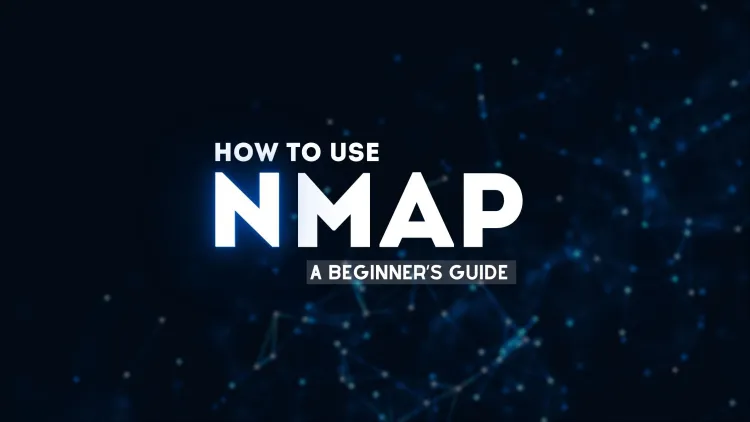
Network scanning is a crucial part of any security assessment. It helps in identifying open ports, active devices, and potential vulnerabilities within a network. Nmap, short for Network Mapper, is one of the most powerful and widely-used tools for network scanning. Whether you're an ethical hacker, a system administrator, or a security enthusiast, learning how to use Nmap effectively is an essential skill.
In this beginner's guide, we will explore what Nmap is, how it works, its common use cases, and provide a step-by-step guide on how to use it for network scanning.
What is Nmap?
Nmap is an open-source network scanning tool used to discover devices and services on a computer network. It works by sending packets to a target and analyzing the responses. Nmap can be used to identify hosts on a network, discover open ports, detect running services, and even detect the operating system of the target system.
Why is Nmap Important?
- Security Assessment: Nmap helps ethical hackers and system administrators to assess the security of their network by identifying exposed services and vulnerabilities.
- Network Inventory: It provides a quick way to gather information about all devices and systems connected to a network.
- Fault Detection: Nmap can help pinpoint network issues by identifying misconfigured devices or open ports.
Key Features of Nmap
Before diving into the usage of Nmap, let’s explore some of its key features:
1. Port Scanning
Nmap's most popular feature is port scanning, which helps you find open ports on a target system. Open ports can provide potential attack vectors, so knowing which ports are open is crucial in any security audit.
2. Service Version Detection
Once you identify open ports, Nmap can also detect the version of the services running on those ports. This allows you to determine if there are any known vulnerabilities associated with the specific version of a service.
3. Operating System Detection
Nmap can perform OS fingerprinting to detect the operating system of a remote host. This feature helps attackers and defenders alike to know which platform they are working with.
4. Scripting Engine (NSE)
The Nmap Scripting Engine (NSE) allows users to automate various scanning and vulnerability detection tasks. NSE scripts can perform specific tasks such as detecting malware, checking for SSL vulnerabilities, and much more.
5. Stealth Scanning
Nmap offers several options for stealth scanning, making it less likely that your scans will be detected by network intrusion detection systems (IDS). This is important for penetration testing and when performing scans on sensitive networks.
How to Install Nmap
Nmap is available on all major operating systems: Linux, Windows, and macOS.
Installing Nmap on Linux:
- Open your terminal.
- Run the following command:
Installing Nmap on Windows:
- Download the Nmap installer from the official website: https://nmap.org/download.html.
- Run the installer and follow the on-screen instructions.
Installing Nmap on macOS:
- Open your terminal.
- Use Homebrew to install Nmap by running:
Common Nmap Scans and Commands
Below is a table of common Nmap commands for your quick reference.
| Command | Description |
|---|---|
nmap -sn |
Ping scan to discover live hosts on a network (doesn't scan ports). |
nmap |
Basic port scan to discover open ports on a target. |
nmap -sV |
Service version detection to identify the versions of services running on open ports. |
nmap -O |
Operating system detection using Nmap’s OS fingerprinting technique. |
nmap --script vuln |
Run Nmap’s vulnerability scripts to detect potential vulnerabilities in the target system. |
nmap -A |
Aggressive scan that detects OS, version, script scanning, and traceroute to gather extensive information about the target. |
nmap -p |
Scan specific ports (e.g., nmap -p 80,443 192.168.1.1 to scan ports 80 and 443). |
nmap -sT |
TCP connect scan, a simple and reliable way to scan for open ports but more likely to be detected by IDS. |
nmap -sU |
UDP scan to discover open UDP ports, often used for DNS, SNMP, and other UDP-based services. |
nmap -T4 |
Set the timing template for faster scans (1-5, where 5 is the fastest but most detectable). |
How Nmap Helps in Ethical Hacking
Nmap plays an essential role in penetration testing and ethical hacking. By identifying open ports, services, and vulnerabilities, ethical hackers can understand the potential attack surface of a network and exploit weaknesses in a controlled manner. Nmap is also useful for reconnaissance during the early stages of a penetration test, allowing the hacker to gather valuable information about the target system.
Benefits of Using Nmap for Ethical Hacking:
- Reconnaissance: Nmap helps gather information about the network and target systems before attempting any exploits.
- Vulnerability Assessment: With service version detection and NSE scripts, Nmap allows ethical hackers to identify vulnerabilities in services and applications.
- Reporting: Nmap provides detailed reports of all detected devices, open ports, and services, making it easier to document findings during a penetration test.
Best Practices for Using Nmap
- Respect Legal Boundaries: Always obtain explicit permission before scanning networks and systems that you do not own.
- Use Stealth Scanning: When conducting tests on live systems, use stealth scanning to avoid detection.
- Keep Nmap Updated: Regularly update Nmap to benefit from the latest features and vulnerability scripts.
- Analyze Results Carefully: Nmap generates extensive output; ensure you analyze the results thoroughly to identify potential security issues.
Conclusion
Nmap is a versatile and powerful tool that every cybersecurity professional should know how to use. Whether you are conducting a security assessment or simply mapping your network, Nmap's ability to discover hosts, open ports, services, and vulnerabilities makes it an invaluable resource for network scanning. By following the basic commands and best practices outlined in this guide, you’ll be well-equipped to perform network scans and enhance the security of your systems.
FAQ:
1. What is Nmap used for?
Nmap is used for discovering hosts, services, open ports, and vulnerabilities on a network. It's widely used in ethical hacking and network security assessments.
2. How do I install Nmap?
Nmap can be installed on Linux, Windows, and macOS. Installation commands for each OS are available in the guide above.
3. Is Nmap legal to use?
Nmap is legal to use as long as you have permission to scan the network or system. Unauthorized scanning can be illegal and result in penalties.
4. Can Nmap detect my operating system?
Yes, Nmap can perform OS fingerprinting to detect the operating system of a remote host.
5. What is stealth scanning in Nmap?
Stealth scanning is a technique that makes it less likely that your scan will be detected by intrusion detection systems (IDS).
6. What is service version detection in Nmap?
Service version detection in Nmap helps identify the version of the service running on open ports, which can reveal vulnerabilities in outdated software.
7. How do I run Nmap scripts?
Nmap scripts can be run using the --script option, followed by the script name or category (e.g., --script vuln for vulnerability scanning).
8. What is the difference between Nmap and other scanning tools?
Nmap is known for its flexibility, powerful features, and open-source availability. Unlike some commercial tools, Nmap allows complete customization of scans.
9. Can Nmap be used for automated scanning?
Yes, Nmap can automate network scanning and vulnerability detection through its scripting engine (NSE).
10. How can Nmap help in ethical hacking?
Nmap aids ethical hackers by helping them map out the network, discover vulnerabilities, and understand the attack surface before attempting to exploit weaknesses.














![Top 10 Ethical Hackers in the World [2025]](https://www.webasha.com/blog/uploads/images/202408/image_100x75_66c2f983c207b.webp)








