How to Use Maltego for Cybersecurity and OSINT Investigations
Maltego is a powerful OSINT (Open-Source Intelligence) and data visualization tool designed for cybersecurity professionals, investigators, and researchers to uncover relationships and connections within datasets. From mapping domains and IP addresses to identifying email addresses and social media profiles, Maltego provides automated data collection through transforms and visualizes the results on an interactive graph. Its user-friendly interface, access to extensive data sources, and advanced features like custom transforms and collaboration make it suitable for tasks such as threat intelligence, fraud detection, and social media analysis. Whether you’re a beginner starting with basic graphs or an expert leveraging advanced transforms, Maltego is an essential tool for uncovering actionable insights and enhancing OSINT investigations.

Maltego is a powerful open-source intelligence (OSINT) tool used for information gathering and data mining. It is widely used in cybersecurity, penetration testing, and digital forensics. Maltego's unique capability to gather and visualize relationships between various data points—such as domains, IP addresses, websites, and social media profiles—makes it an invaluable tool for investigators and security professionals.
What is Maltego?
Maltego is a software used for performing OSINT (Open-Source Intelligence) and creating detailed graphs from different pieces of information. It helps users to gather and analyze public data about a target, such as websites, emails, domains, and IP addresses, which can be instrumental in identifying potential threats or vulnerabilities.
Maltego uses a unique "transform" concept, which is a process of converting raw data into meaningful insights. It connects various data points such as emails, IP addresses, DNS names, and other entities into a graph, making it easy to understand relationships and connections.
Key Features of Maltego
- Information gathering: Maltego helps users collect data from a variety of public sources (websites, social media, and more).
- Graphical representation: The tool presents the gathered data visually, making it easy to understand relationships between entities.
- Customizable: Maltego allows users to create their own transforms or use the ones that come pre-configured.
- Collaboration: It allows multiple users to work on a project, share findings, and collaborate.
Step-by-Step Guide to Install Maltego
1. Download Maltego
Visit the official Maltego website and click on “Download.” Select your operating system: Windows, macOS, or Linux.
2. Install Maltego
- Windows: Run the
.exefile and follow the installation wizard. - macOS: Open the
.dmgfile and move Maltego to the Applications folder. - Linux: Use the terminal command:
sudo apt-get install maltego
3. Launch Maltego
Open Maltego from your application menu or terminal. Log in or create a free account to access Maltego's features.
Steps to Gather Information Using Maltego
Now, let’s walk through a step-by-step procedure of how to use Maltego, focusing on extracting valuable data from a website or domain, using the provided image as an example.
Step 1: Launch Maltego
Start by opening Maltego on your machine. If you haven’t installed it yet, download it from the official website and install it. Maltego provides both a free community edition and a paid professional edition. For basic tasks, the community edition is often sufficient.
Step 2: Create a New Project
- Open Maltego and create a new project or graph. This can be done by clicking on the "New Graph" button. A graph will be created where you can start adding entities like domains, email addresses, and IP addresses.
Step 3: Add Target Entities
In the image you provided, the primary target entity is the domain www.google.com. Let’s follow the procedure to gather information related to this domain.
- Add the domain entity to the graph. In Maltego, click on the "Entity Palette" on the left sidebar.
- Under "Internet," select the "Domain" entity and drag it to the graph.
- Enter the domain (e.g.,
www.google.com) in the properties pane that appears.
Step 4: Run Transform to Discover Related Information
- Once you’ve added the domain, you can run transforms on it to gather more information.
- Right-click the domain entity and select "Run Transform" to retrieve related data. For example, running the "To DNS Name" transform will provide you with associated DNS records.
- You can also run transforms for IP addresses, MX (Mail Exchanger) records, or even social media profiles tied to the domain.

Step 5: Explore the Graph
Once the transforms are executed, the graph will start to populate with new entities. In the image you provided, the domain www.google.com expands to show various related URLs such as:
https://www.google.com/intl/en/https://www.youtube.comhttps://accounts.google.comhttps://maps.google.com
These are linked through various IP addresses, DNS names, and different servers. The information is presented in a visually easy-to-understand manner, showing how these entities are related.
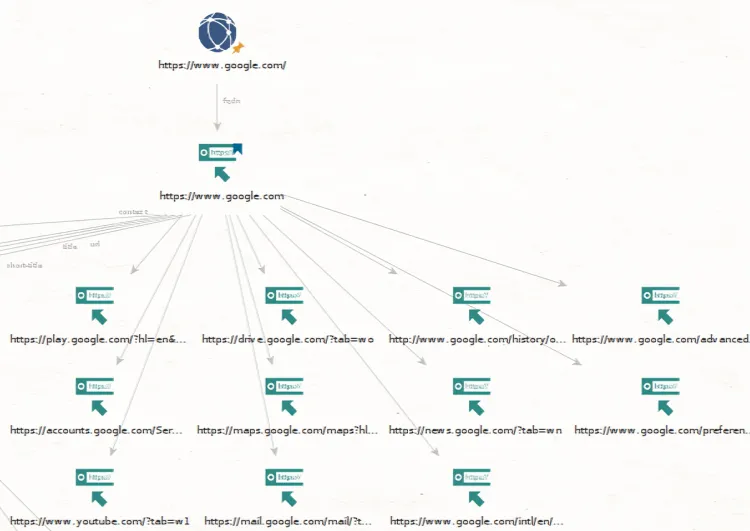
Step 6: Identify IP Addresses and Geolocation
- Maltego will also gather data such as IP addresses linked to the domain
www.google.com. In the image, you can see multiple IPs, including:142.251.163.103142.251.163.1052607:f8b0:4004:c09::672607:f8b0:4004:c09::5a
These IPs are part of the same network, which indicates that they are likely part of Google’s infrastructure.
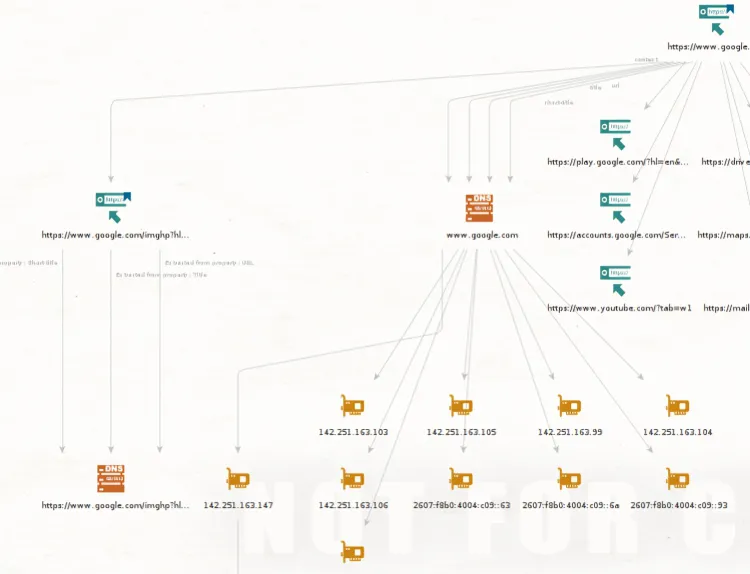
- If you need further details on these IPs, you can run additional transforms like "To Geolocation" or "To AS Number" to find the physical location or autonomous system information related to these IPs.
Step 7: Investigate More Complex Relationships
Maltego can also be used to investigate more complex relationships. For example:
- Use the "To Website" transform to uncover associated websites and servers.
- Run a "To Social Media" transform to find if any social media profiles are tied to the domain or IP addresses.
In the image, the domain www.google.com connects to multiple services, including Google Play, Google Drive, YouTube, Gmail, and Google Maps. These relationships can be expanded further using additional transforms.
Step 8: Analyze and Report
After gathering the information, analyze the relationships and patterns. You can save the graph and generate a report. Maltego allows you to export the graph in various formats such as PDF, PNG, or CSV, making it easy to share your findings with others.
Step 9: Use Maltego for Further Investigations
If you need to dig deeper, you can perform more advanced transformations, like:
- Reverse domain lookup to find related subdomains.
- Look for historical DNS information or SSL certificates.
- Investigate relationships between IP addresses and domains.
Maltego is a versatile tool, and you can continuously expand your investigation by adding more entities and running transforms to uncover more data.
Conclusion
Maltego is a powerful OSINT tool that provides a detailed visualization of connections between entities such as domains, IP addresses, social media profiles, and more. By following the steps outlined above, you can gather valuable information and visualize complex relationships between different data points. Whether you're conducting a cybersecurity investigation, performing a penetration test, or gathering intelligence, Maltego is an essential tool for anyone in the field of information security and digital forensics.
By using Maltego effectively, you can quickly uncover hidden connections and gain valuable insights into your target entity. Whether you're a cybersecurity professional, investigator, or researcher, Maltego's ability to aggregate and visualize data makes it an essential tool for any information-gathering mission.
FAQ:
1. What is Maltego?
Maltego is an open-source intelligence (OSINT) tool used to gather and analyze data from various sources, helping users understand relationships between different entities like domains, IP addresses, social media profiles, and more.
2. How do I install Maltego?
To install Maltego, download it from the official website, choose your operating system (Windows, macOS, Linux), and follow the installation instructions.
3. What are transforms in Maltego?
Transforms in Maltego are functions that help extract data and relationships between entities. Running a transform on an entity (like a domain) will provide additional related data such as IP addresses, DNS records, or social media profiles.
4. Is Maltego free?
Maltego offers a free community edition with basic functionality. There are also paid versions with advanced features and more transforms.
5. Can I use Maltego for cybersecurity?
Yes, Maltego is widely used in cybersecurity for tasks like penetration testing, threat analysis, and digital forensics by gathering and visualizing public data about a target.
6. How do I run a transform in Maltego?
To run a transform, right-click on an entity (like a domain) and select "Run Transform" to gather related information, such as IP addresses or DNS records.
7. What type of data can Maltego gather?
Maltego can gather data related to domains, emails, IP addresses, DNS records, social media profiles, and even geolocation information.
8. How can I export data from Maltego?
Maltego allows you to export graphs and reports in various formats, such as PDF, PNG, or CSV, for easy sharing and analysis.
9. Is Maltego available on all operating systems?
Maltego is available on Windows, macOS, and Linux, making it accessible for most users.
10. Can I create custom transforms in Maltego?
Yes, Maltego allows users to create custom transforms to tailor the tool to specific needs or workflows.











![Top 10 Ethical Hackers in the World [2025]](https://www.webasha.com/blog/uploads/images/202408/image_100x75_66c2f983c207b.webp)



![[2025] Top 100+ VAPT Interview Questions and Answers](https://www.webasha.com/blog/uploads/images/image_100x75_6512b1e4b64f7.jpg)







