How To Schedule, Reschedule, and Cancel A Red Hat Exam (Individual Exam) | Online Booking Process
Learn how to schedule, reschedule, or cancel your Red Hat exam with ease. This guide walks you through the entire online booking process for individual exams, ensuring a smooth experience from start to finish. Red Hat exam scheduling, reschedule Red Hat exam, cancel Red Hat exam, Red Hat online booking, Red Hat certification exam, how to schedule Red Hat exam, Red Hat exam process, individual Red Hat exam, Red Hat exam guide, Red Hat certification scheduling.
How To Schedule, Reschedule, and Cancel A Red Hat Exam (Individual Exam) | Online Booking Process Step by Step
Navigating the process of scheduling, rescheduling, or canceling a Red Hat exam can seem daunting, but with the right guidance, it’s straightforward. Whether you're preparing for your first Red Hat certification or needing to adjust your exam date, this guide will walk you through the entire process.
1. Scheduling Your Red Hat Exam
Step 1: Visit the Red Hat Certification Portal
- Start by logging into the Red Hat Certification Portal. If you don't have an account, you'll need to create one.
Step 2: Select Your Exam
- Browse the available exams and choose the certification you wish to pursue. Each exam will have a detailed description, including prerequisites, duration, and objectives.
Step 3: Choose the Exam Format
- Red Hat offers various formats such as remote exams, on-site exams, and individual exams. For an individual exam, select the ‘Individual Exam’ option.
Step 4: Select Your Preferred Date and Time
- After selecting your exam, you'll be prompted to choose a date and time that suits your schedule. Red Hat offers flexibility, but it’s wise to book early to secure your preferred slot.
Step 5: Complete the Payment Process
- Once you've selected the date and time, proceed to the payment gateway. Red Hat accepts multiple payment methods, so choose the one that's most convenient for you. After successful payment, you will receive a confirmation email with your exam details.
2. Rescheduling Your Red Hat Exam
Life happens, and sometimes you need to reschedule. Red Hat allows you to do so with ease.
Step 1: Log into the Certification Portal
- Go back to the Red Hat Certification Portal and log into your account.
Step 2: Access Your Exam Details
- In your account dashboard, locate your upcoming exam under ‘Scheduled Exams.’ Click on it to view more details.
Step 3: Select the Reschedule Option
- You'll find an option to reschedule your exam. Click on it and choose a new date and time from the available options.
Step 4: Confirm the Reschedule
- After selecting your new date and time, confirm the reschedule. You'll receive an email confirming the new schedule.
Important Note: Make sure to reschedule at least 24 hours before your originally scheduled exam to avoid any penalties.
3. Canceling Your Red Hat Exam
If you need to cancel your exam altogether, here’s how:
Step 1: Log into the Certification Portal
- Access your account on the Red Hat Certification Portal.
Step 2: Find Your Scheduled Exam
- Under ‘Scheduled Exams,’ locate the exam you wish to cancel.
Step 3: Choose the Cancel Option
- Click on the ‘Cancel’ button. A confirmation prompt will appear asking if you’re sure you want to cancel.
Step 4: Confirm the Cancellation
- Confirm the cancellation. You’ll receive an email confirming that your exam has been canceled.
Refund Policy: Be sure to review Red Hat’s refund policy, as there might be conditions or fees associated with cancellations.
FAQ's
1. How do I schedule a Red Hat exam online?
To schedule a Red Hat exam, log in to the Red Hat Certification Portal, select your desired exam, choose the individual exam format, and then pick your preferred date and time. Complete the payment process to finalize your booking.
2. Can I reschedule my Red Hat exam after it has been booked?
Yes, you can reschedule your Red Hat exam through the Certification Portal. Ensure you do this at least 24 hours before the original exam time to avoid penalties.
3. What is the fee for rescheduling a Red Hat exam?
Typically, there is no fee for rescheduling a Red Hat exam if done at least 24 hours in advance. However, check Red Hat’s specific policies, as they may vary.
4. How do I cancel a Red Hat exam?
You can cancel your exam through the Red Hat Certification Portal by navigating to your scheduled exams, selecting the one you wish to cancel, and confirming the cancellation.
5. Will I get a refund if I cancel my Red Hat exam?
Refund policies vary depending on when you cancel. It’s important to review Red Hat’s refund policy in the Certification Portal or consult customer support.
6. What happens if I miss my scheduled Red Hat exam?
If you miss your scheduled exam without prior cancellation or rescheduling, you may forfeit the exam fee. Contact Red Hat support for assistance in such cases.
7. How many times can I reschedule my Red Hat exam?
Red Hat typically allows rescheduling multiple times, but it's recommended to confirm specific limits within the Certification Portal or by contacting support.
8. Can I schedule multiple Red Hat exams at once?
Yes, you can schedule multiple exams, but each needs to be booked individually. Ensure you leave enough time between exams for adequate preparation.
9. How early should I schedule my Red Hat exam?
It’s recommended to schedule your exam as early as possible to secure your preferred date and time, especially during peak periods.
10. What formats are available for Red Hat exams?
Red Hat offers several formats, including remote exams, on-site exams, and individual exams. Choose the format that best suits your needs during the scheduling process.






![How to Pass CKA Global Certification Exam in 1st Attempt [2025]](https://www.webasha.com/blog/uploads/images/202406/image_650x434_667e9327b3c12.webp)

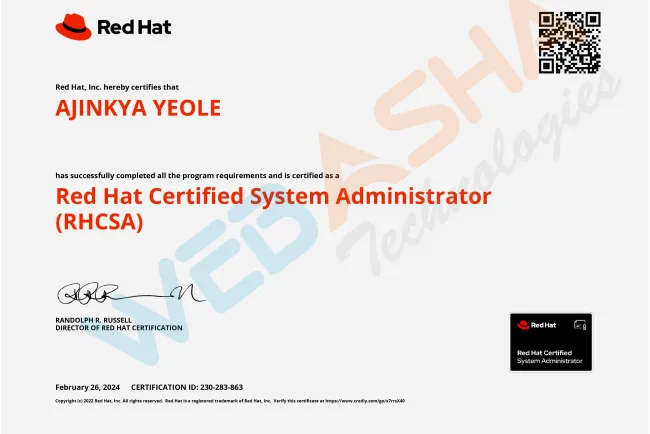


![Top 10 Ethical Hackers in the World [2025]](https://www.webasha.com/blog/uploads/images/202408/image_100x75_66c2f983c207b.webp)

![[2025] Top 100+ VAPT Interview Questions and Answers](https://www.webasha.com/blog/uploads/images/image_100x75_6512b1e4b64f7.jpg)









