How to Perform Penetration Testing with Acunetix
Acunetix is an indispensable tool for penetration testers and ethical hackers. With features like advanced web vulnerability scanning, API security testing, and integration capabilities, it ensures thorough security assessments of web applications. By automating the detection and remediation of vulnerabilities, Acunetix helps organizations strengthen their security posture and protect against cyber threats.
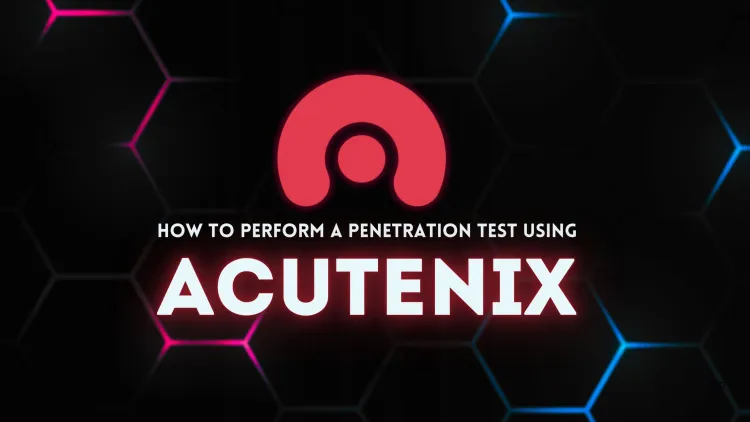
Acunetix is a leading web vulnerability scanner widely used in the field of penetration testing. Known for its accuracy, ease of use, and automated scanning capabilities, Acunetix helps ethical hackers and security professionals identify and remediate vulnerabilities in web applications. In this guide, we'll explore how to perform penetration testing using Acunetix, its features, and best practices for effective vulnerability assessment.
What is Acunetix?
Acunetix is a web vulnerability scanner designed to identify security issues in web applications, websites, and APIs. By automating the detection of vulnerabilities like SQL injection, cross-site scripting (XSS), and misconfigurations, Acunetix provides a comprehensive platform for web application security testing.
It is a crucial tool for ethical hackers and penetration testers, enabling them to simulate attacks and assess the security posture of their applications.
Why Ethical Hackers Use Acunetix
Ethical hackers rely on Acunetix for several reasons:
- Automation: Acunetix automates the detection of over 7,000 vulnerabilities.
- Accuracy: Low false-positive rates ensure reliable results.
- Ease of Use: Intuitive interface simplifies the scanning process for beginners and professionals alike.
- Comprehensive Reports: Provides detailed remediation guidance for identified vulnerabilities.
Key Features of Acunetix
1. Web Vulnerability Scanning
Acunetix detects a wide range of vulnerabilities, including:
- SQL Injection
- Cross-Site Scripting (XSS)
- Broken Authentication
- Server Misconfigurations
2. Advanced Crawler
Its advanced crawler can scan even the most complex web applications, including Single Page Applications (SPAs).
3. API Security Testing
Supports the testing of REST and SOAP APIs for vulnerabilities.
4. Integrated Vulnerability Management
Allows users to track vulnerabilities, assign priorities, and monitor progress through built-in vulnerability management features.
5. Integration with Other Tools
Seamlessly integrates with tools like Jenkins, Jira, and GitLab for streamlined DevSecOps workflows.
How to Perform Penetration Testing with Acunetix
1. Install and Set Up Acunetix
- Download: Obtain Acunetix from its official website.
- Install: Follow the installation instructions for your operating system (Windows, Linux, or macOS).
- Configure: Set up the application and add the website or web application URL to the scanner.
2. Configure a New Scan
- Log in to the Acunetix dashboard.
- Add your target application by entering its URL.
- Configure scanning options, such as authentication and specific modules.
3. Run the Scan
- Start the scan and monitor its progress in real time.
- Acunetix will crawl the application, identify vulnerabilities, and categorize them by severity.
4. Review the Results
- Once the scan is complete, review the detailed report.
- Acunetix will provide information about detected vulnerabilities, their risk level, and potential impacts.
5. Remediate Vulnerabilities
- Follow the remediation recommendations provided by Acunetix.
- Test the fixes by re-scanning the application to ensure the vulnerabilities are resolved.
Best Practices for Using Acunetix
- Obtain Authorization: Always have explicit permission before scanning any website or application.
- Enable Authentication: Configure authenticated scans for more comprehensive results.
- Use Custom Scan Profiles: Customize scans to focus on specific vulnerabilities or parts of the application.
- Schedule Regular Scans: Automate periodic scans to maintain continuous security.
- Integrate with CI/CD Pipelines: Incorporate Acunetix into your development process to detect vulnerabilities early.
FAQs
-
What is Acunetix used for?
Acunetix is used for web vulnerability scanning and penetration testing of web applications and APIs. -
Is Acunetix free?
Acunetix offers a free trial, but the full version requires a license. -
What vulnerabilities can Acunetix detect?
It can detect SQL injection, XSS, CSRF, directory traversal, and many other web vulnerabilities. -
Does Acunetix support API testing?
Yes, it supports REST and SOAP API vulnerability scanning. -
Can Acunetix scan complex web applications?
Yes, its advanced crawler can handle SPAs and other complex applications. -
What platforms does Acunetix support?
It supports Windows, Linux, and macOS. -
Can Acunetix integrate with CI/CD tools?
Yes, Acunetix integrates with Jenkins, GitLab, Jira, and more. -
How accurate is Acunetix?
Acunetix is known for its low false-positive rate and reliable detection capabilities. -
Is Acunetix suitable for beginners?
Yes, its user-friendly interface makes it suitable for both beginners and experienced testers. -
How often should you perform scans with Acunetix?
Regularly schedule scans, ideally after each major update or every month, to maintain security.











![Top 10 Ethical Hackers in the World [2025]](https://www.webasha.com/blog/uploads/images/202408/image_100x75_66c2f983c207b.webp)



![[2025] Top 100+ VAPT Interview Questions and Answers](https://www.webasha.com/blog/uploads/images/image_100x75_6512b1e4b64f7.jpg)







