How To Learn Kali Linux For Beginners
Learn Kali Linux for beginners with this comprehensive guide. Discover how to install Kali Linux, master essential commands, explore key tools, and access valuable resources. Perfect for cybersecurity enthusiasts looking to build a solid foundation in ethical hacking.
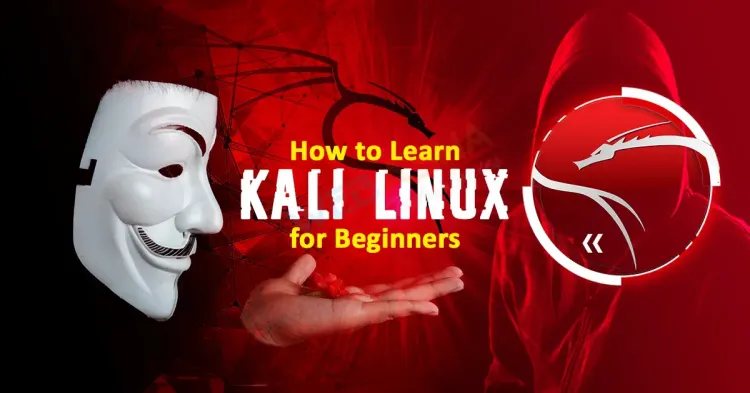
What is Kali Linux?
Kali Linux is a Debian-based distribution that is widely used by security professionals for ethical hacking and security assessments. It comes pre-installed with a wide range of security tools and utilities designed to help users identify vulnerabilities in systems and networks.Kali Linux is a powerful and popular operating system used primarily for penetration testing and security research. For beginners, learning Kali Linux can seem daunting, but with a structured approach, it is entirely achievable. This guide provides a comprehensive overview of how to get started with Kali Linux, including installation, basic commands, and practical usage.
Key Features of Kali Linux
Pre-installed Tools: Kali Linux includes numerous security tools such as Nmap, Wireshark, and Metasploit, making it a one-stop solution for penetration testing.
Customizability: Kali can be customized to fit specific needs, with options to install additional tools and utilities.
Community Support: A strong community and extensive documentation are available to help beginners learn and troubleshoot issues.
Getting Started with Kali Linux
Before diving into Kali Linux, you need to set up your environment. Here’s how you can get started:
1. Installation of Kali Linux
Choosing Your Installation Method
Virtual Machine: Installing Kali Linux on a virtual machine (VM) is a popular choice for beginners. This allows you to run Kali Linux alongside your primary operating system without altering your hardware configuration.
Dual Boot: You can also set up Kali Linux to run alongside your existing OS on a dual-boot system, but this method requires partitioning your hard drive and is more complex.
Live USB: Kali Linux can be run from a USB drive without installation, which is useful for testing and temporary use.
Downloading Kali Linux
Visit the Official Website: Go to the Kali Linux official website to download the latest version.
Select the Right Image: Choose the appropriate image based on your hardware and installation method (e.g., ISO file for VM or USB installation).
Installation Process
For Virtual Machine:
Install Virtualization Software: Download and install virtualization software such as VirtualBox or VMware.
Create a New VM: Set up a new VM and mount the Kali Linux ISO file.
Run the Installer: Follow the installation prompts to install Kali Linux on the VM.
For Dual Boot:
Partition Your Hard Drive: Create a new partition for Kali Linux using a partition manager.
Boot from USB or DVD: Use a bootable USB or DVD with the Kali Linux image to start the installation process.
Follow Installation Steps: Choose the partition you created and complete the installation.
For Live USB:
Create a Bootable USB: Use a tool like Rufus or Etcher to create a bootable USB drive with the Kali Linux ISO.
Boot from USB: Restart your computer and boot from the USB drive.
2. Basic Navigation and Commands
Understanding the Terminal
Open the Terminal: Access the terminal by clicking on the terminal icon or using the shortcut Ctrl+Alt+T.
Basic Commands: Learn essential Linux commands for navigation and file management.
Essential Linux Commands
File Management:
ls: List directory contents.
cd: Change directory.
cp: Copy files or directories.
mv: Move or rename files or directories.
rm: Remove files or directories.
System Information:
uname -a: Display system information.
df -h: Show disk space usage.
top: Display running processes.
Permissions:
chmod: Change file permissions.
chown: Change file owner.
3. Exploring Kali Linux Tools
Kali Linux is packed with various tools for different types of security testing. Here’s a brief overview of some key tools:
Network Scanning Tools
Nmap: A powerful network scanner used to discover hosts and services on a network.
Basic Command: nmap [target]
Example: nmap 192.168.1.1
Wireshark: A network protocol analyzer that allows users to capture and analyze network traffic.
Usage: Start Wireshark and select the network interface to begin capturing packets.
Vulnerability Assessment Tools
OpenVAS: An open-source vulnerability scanner used to find security issues in systems.
Usage: Launch OpenVAS from the menu and follow the setup wizard.
Nessus: A widely-used vulnerability scanner with extensive plugins and capabilities.
Usage: Install and configure Nessus to start scanning for vulnerabilities.
Exploitation Frameworks
Metasploit: A powerful framework for developing and executing exploits against targets.
Basic Command: msfconsole
Example: Use Metasploit’s modules to exploit known vulnerabilities.
Burp Suite: A web vulnerability scanner and proxy tool for testing web applications.
Usage: Configure Burp Suite to intercept and analyze web traffic.
4. Learning Resources
Online Tutorials and Courses
Kali Linux Documentation: The official Kali Linux documentation provides comprehensive guides and tutorials.
Online Platforms: Websites like Udemy, Coursera, and Cybrary offer courses on Kali Linux and ethical hacking.
Books and eBooks
“Kali Linux Revealed”: An official guide to Kali Linux, available for free online.
“Penetration Testing: A Hands-On Introduction to Hacking”: A practical guide to penetration testing with Kali Linux.
Forums and Communities
Kali Linux Forums: Participate in discussions and seek help on the Kali Linux forums.
Reddit: Join communities like r/Kalilinux for tips and advice from fellow users.
5. Best Practices for Using Kali Linux
Ethical Use
Legal Boundaries: Ensure that you have permission before conducting any penetration testing or security assessments.
Professional Conduct: Follow ethical guidelines and best practices when using Kali Linux tools and techniques.
Regular Updates
Keep Kali Updated: Regularly update your Kali Linux installation to ensure you have the latest security patches and tool updates.
Tool Updates: Frequently update the tools and utilities installed on your Kali Linux system.
Practice and Experimentation
Lab Setup: Set up a controlled lab environment to practice and experiment with Kali Linux tools and techniques.
Capture the Flag (CTF) Challenges: Participate in CTF challenges and competitions to test your skills and knowledge.
Conclusion
Learning Kali Linux can be a valuable skill for anyone interested in cybersecurity and ethical hacking. By following the steps outlined in this guide installing Kali Linux, mastering basic commands, exploring key tools, and utilizing available resources you can build a solid foundation in using this powerful operating system. Remember to practice ethical hacking, stay updated with the latest developments, and continually refine your skills. With dedication and effort, you will be well on your way to becoming proficient in Kali Linux and enhancing your cybersecurity expertise.
Frequently Asked Questions
1.What is the best way for beginners to start learning Kali Linux?
Beginners should start by installing Kali Linux on a virtual machine or using a Live USB to explore the environment without altering their main operating system. Following structured tutorials, practicing basic commands, and learning the tools included in Kali Linux is also essential.
2.Is it necessary to have prior knowledge of Linux before learning Kali Linux?
While it's helpful to have some basic knowledge of Linux, it's not strictly necessary. Beginners can start learning Kali Linux directly, but they should be prepared to learn fundamental Linux commands along the way.
3.Which installation method is recommended for beginners?
Installing Kali Linux on a virtual machine is recommended for beginners as it allows you to use Kali Linux alongside your existing OS without making permanent changes to your hardware. It's also easier to manage and revert if something goes wrong.
What are the essential tools in Kali Linux that beginners should focus on?
Beginners should start with tools like Nmap (for network scanning), Wireshark (for network traffic analysis), Metasploit (for exploiting vulnerabilities), and Burp Suite (for web application testing). These tools are foundational for learning penetration testing.
4.How long does it take to learn Kali Linux as a beginner?
The time it takes to learn Kali Linux varies depending on your prior knowledge and the depth of learning. With consistent practice, a beginner can become comfortable with basic commands and tools within a few weeks to a couple of months.
6.Can I use Kali Linux on my main computer, or should I use it on a separate system?
It's recommended to use Kali Linux on a separate system, virtual machine, or Live USB, especially for beginners. This approach minimizes the risk of accidental system changes or data loss on your primary computer.
7.Are there any online resources to help beginners learn Kali Linux?
Yes, beginners can find plenty of online resources, including the official Kali Linux documentation, YouTube tutorials, online courses on platforms like Udemy and Coursera, and forums like Reddit’s r/Kalilinux.
8.Do I need to be a programmer to learn Kali Linux?
While programming skills can enhance your ability to use Kali Linux, especially for scripting and automation, they are not a prerequisite for beginners. You can start learning Kali Linux without any programming background.
9.How can I practice using Kali Linux without harming real systems?
Setting up a virtual lab environment using virtual machines or participating in online platforms like Hack The Box and Capture the Flag (CTF) challenges allows you to practice ethical hacking in a safe and controlled environment.
10.Is Kali Linux free to use, and where can I download it?
Yes, Kali Linux is free and open-source. You can download the latest version of Kali Linux from the official Kali Linux website.















![Top 10 Ethical Hackers in the World [2025]](https://www.webasha.com/blog/uploads/images/202408/image_100x75_66c2f983c207b.webp)








