How to Administer a Linux Server Like a Pro?A Beginner's Guide
Linux server administration involves managing users, configuring networks, monitoring performance, ensuring security, and automating tasks. Core tools like htop, cron, and ufw streamline these processes. Regular system updates, effective resource monitoring, and robust backup strategies ensure a secure and efficient server environment. Mastering these basics empowers administrators to maintain stable and reliable servers.
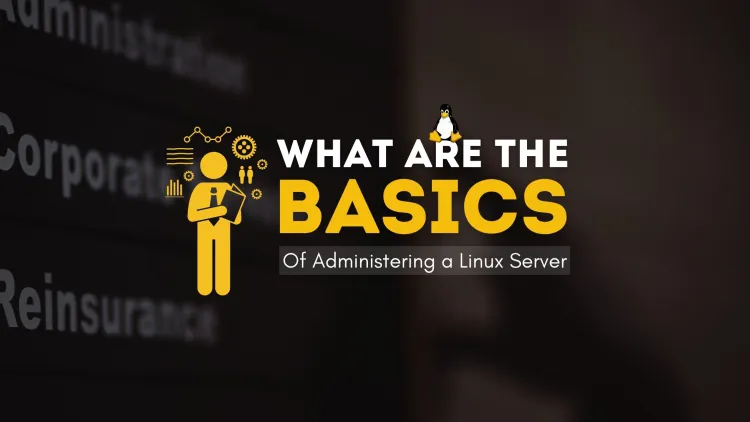
Administering a Linux server involves managing and maintaining the server to ensure its security, stability, and efficiency. For beginners and experienced administrators alike, mastering the basics is essential for effective server management. This blog provides a comprehensive guide to the foundational aspects of Linux server administration.
What Is Linux Server Administration?
Linux server administration refers to the tasks and responsibilities required to manage, configure, and maintain a Linux server. It involves tasks such as user management, software installation, system updates, performance monitoring, and troubleshooting.
Key Responsibilities of a Linux Server Administrator
- User and Permission Management: Managing user accounts and setting appropriate permissions.
- Software Installation and Management: Installing, updating, and configuring server applications.
- System Monitoring: Keeping an eye on system performance and resource usage.
- Network Configuration: Managing network settings, firewalls, and security policies.
- Backup and Recovery: Implementing backup strategies and ensuring data can be recovered in case of failures.
- Security Management: Protecting the server against threats by configuring firewalls, applying updates, and monitoring for vulnerabilities.
Basic Tasks in Linux Server Administration
1. User Management
Linux servers allow you to create, modify, and delete user accounts, as well as manage their permissions and groups.
Common Commands:
- Add a user:
- Change user password:
- Delete a user:
- List users:
2. File System and Storage Management
Understanding and managing the file system is crucial for a Linux server administrator.
Important Commands:
- Check disk usage:
- Check free space:
- Mount a drive:
- Create and format partitions:
Use tools likefdiskorparted.
3. Network Configuration
Linux servers often function as web servers, DNS servers, or database servers, making network configuration essential.
Common Tasks:
- Check network configuration: or
- Test connectivity:
- Configure firewall rules:
Useiptablesorufwto manage access.
4. System Updates and Software Installation
Regular updates keep the server secure and efficient.
Commands for Package Management:
- Update the system: (for Debian-based systems like Ubuntu)
- Install software:
- Remove software:
5. System Monitoring
Monitoring the server ensures optimal performance and helps detect issues early.
Useful Tools:
- top/htop: Monitor real-time processes and system performance.
- vmstat: View system performance metrics.
- iostat: Monitor CPU and disk I/O usage.
6. Backup and Recovery
Regular backups prevent data loss. Tools like rsync and cron help automate backup processes.
Backup Using rsync:
Schedule Backups with cron:
7. Security Best Practices
Securing a Linux server involves multiple layers of protection.
Key Practices:
- Keep the system updated:
- Configure SSH for secure remote access:
Disable root login and use SSH keys. Update thesshd_configfile: - Set up a firewall:
- Use intrusion detection tools like Fail2Ban.
Essential Tools for Linux Server Administration
| Tool | Purpose | Example Usage |
|---|---|---|
htop |
Monitor processes and system resources | htop |
rsync |
Data backup and synchronization | rsync -av /src /dest |
ufw |
Simplified firewall configuration | sudo ufw allow ssh |
cron |
Task scheduling | crontab -e |
ssh |
Remote server access | ssh user@server |
iptables |
Advanced firewall configuration | sudo iptables -L |
fail2ban |
Protect against brute-force attacks | sudo fail2ban-client status |
Conclusion
Administering a Linux server effectively requires mastering tasks such as user management, file system organization, software updates, network configuration, and security enforcement. By leveraging tools like htop, rsync, and ufw, you can efficiently monitor and manage server operations. With consistent practice and adherence to best practices, managing a Linux server becomes an intuitive and powerful skill.
FAQs
-
What is Linux server administration?
It involves managing and maintaining a Linux server for optimal performance, security, and reliability. -
What are the essential tools for Linux server administration?
Tools likehtop,ufw,rsync,cron, andsshare essential for effective server management. -
How do I manage users on a Linux server?
Use commands likeadduser,passwd, anddeluserfor user management. -
What is the role of a Linux server administrator?
To ensure the server runs smoothly, stays secure, and meets the needs of its users or services. -
How can I monitor server performance?
Use tools liketop,htop,vmstat, andiostatto monitor performance metrics. -
What are the common Linux server security practices?
Regular updates, configuring firewalls, using SSH keys, and deploying tools like Fail2Ban. -
How do I schedule tasks in Linux?
Usecronto automate recurring tasks andatfor one-time tasks. -
How do I backup a Linux server?
Use tools likersyncto synchronize data and schedule backups withcron. -
What are the common file system commands in Linux?
Commands likedf,du,mount, andumounthelp manage file systems. -
Why is Linux server administration important?
It ensures that the server operates efficiently, securely, and reliably, supporting critical services and applications.











![Top 10 Ethical Hackers in the World [2025]](https://www.webasha.com/blog/uploads/images/202408/image_100x75_66c2f983c207b.webp)



![[2025] Top 100+ VAPT Interview Questions and Answers](https://www.webasha.com/blog/uploads/images/image_100x75_6512b1e4b64f7.jpg)







