How Hackers Are Prevented | Best Practices for Cybersecurity Protection
In today's digital world, hackers pose a significant threat to individuals, businesses, and governments alike. Preventing hacking involves a multi-layered approach, utilizing strong passwords, encryption, firewalls, regular software updates, and employee training. This blog covers various techniques that help safeguard systems from malicious attacks, such as Intrusion Detection and Prevention Systems (IDPS), endpoint security, and Zero-Trust Architecture. With the increasing sophistication of cyber threats, implementing these preventive measures is crucial to securing digital environments and protecting valuable data from unauthorized access.
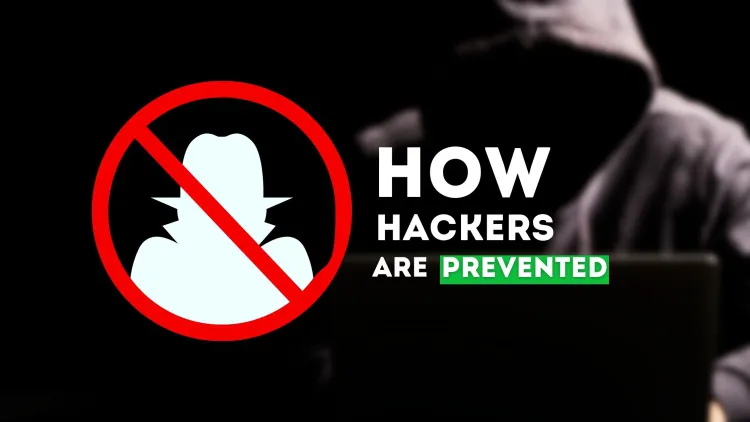
Introduction
Hackers represent a significant threat to the digital world. Whether motivated by personal gain, political agendas, or simply the thrill of breaking into systems, hackers can cause devastating damage to organizations, governments, and individuals. Preventing hackers from breaching systems is a crucial aspect of modern cybersecurity.
In this blog, we will explore various measures, techniques, and strategies employed by organizations and individuals to prevent hacking attempts, protect data, and secure digital environments.
Types of Hackers and Their Motives
Before diving into preventive measures, it’s essential to understand the different types of hackers and their typical motives.
Types of Hackers
- Black-hat Hackers: These are malicious hackers who exploit vulnerabilities for personal or financial gain. They often engage in activities like data theft, spreading malware, and stealing identities.
- White-hat Hackers: These are ethical hackers who use their skills to protect systems by identifying vulnerabilities and helping organizations secure their networks.
- Gray-hat Hackers: These hackers are somewhere in between, often working without authorization to discover vulnerabilities but not necessarily exploiting them for personal gain.
- Hacktivists: Individuals or groups motivated by political or social causes, hacking to promote their agendas or expose injustices.
- Script Kiddies: Inexperienced hackers who use pre-written tools or scripts to carry out attacks without a deep understanding of the underlying techniques.
Motivations Behind Hacking
- Financial Gain: Cybercriminals often engage in activities like ransomware attacks, identity theft, and financial fraud.
- Political or Social Agenda: Hacktivism is driven by the desire to promote specific political or social causes.
- Intellectual Challenge: Some hackers are driven by curiosity, the need to prove their skills, or simply to cause disruption.
Preventive Measures Against Hackers
1. Strong Password Policies
Passwords are the most common and fundamental defense mechanism for securing accounts and systems. However, weak or reused passwords can easily be compromised.
How to Strengthen Password Protection:
- Enforce strong password requirements: Mandate the use of long, complex passwords with a mix of letters, numbers, and symbols.
- Encourage multi-factor authentication (MFA): MFA adds an extra layer of security by requiring users to verify their identity through something they know (password) and something they have (SMS code, authentication app).
- Use password managers: Help users manage complex passwords and ensure they don’t reuse passwords across sites.
2. Encryption
Encryption is one of the most effective methods to protect data from unauthorized access. It converts readable data into unreadable text using algorithms, ensuring that even if a hacker gains access to it, they cannot interpret it without the encryption key.
Types of Encryption:
- Data Encryption at Rest: Protects data stored on devices or servers.
- Data Encryption in Transit: Secures data as it travels across networks, preventing man-in-the-middle attacks.
- End-to-End Encryption: Ensures that data is encrypted from the sender to the receiver, so even if intercepted, it remains unreadable.
3. Firewalls and Network Security
Firewalls act as barriers between a trusted internal network and untrusted external networks (like the internet). They filter traffic to prevent unauthorized access and monitor for malicious activity.
Types of Firewalls:
- Hardware Firewalls: Physical devices that sit between the internal network and the internet.
- Software Firewalls: Installed on computers or servers to protect them from unauthorized connections.
- Next-Generation Firewalls (NGFWs): Modern firewalls that not only filter traffic but also perform deep packet inspection, intrusion prevention, and application-layer filtering.
4. Regular Software Updates and Patch Management
Hackers often exploit vulnerabilities in outdated software to launch attacks. Security patches and updates fix these vulnerabilities, ensuring systems are protected from known exploits.
Key Practices for Software Maintenance:
- Regularly apply patches: Ensure that operating systems, applications, and security tools are up-to-date.
- Automate updates: Enable automatic updates for critical software to reduce the risk of human error.
5. Intrusion Detection and Prevention Systems (IDPS)
Intrusion Detection Systems (IDS) monitor network traffic for suspicious activities and potential threats. Intrusion Prevention Systems (IPS) go a step further by actively blocking malicious traffic.
How IDPS Helps:
- Detect suspicious activity: Identifies unusual patterns in traffic or system behavior.
- Block malicious actions: Automatically stops harmful activities such as malware downloads, brute-force attacks, or data exfiltration.
6. Secure Software Development Practices
Many hacking incidents occur due to poorly written or vulnerable software. Secure coding practices are essential in ensuring that applications and websites are resistant to attacks like SQL injection, cross-site scripting (XSS), and buffer overflows.
Secure Development Guidelines:
- Conduct code reviews: Regularly review code for vulnerabilities.
- Use security frameworks: Implement libraries and frameworks designed to prevent common vulnerabilities.
- Perform vulnerability assessments: Test software for security flaws before deployment through techniques like penetration testing and static code analysis.
7. Employee Training and Awareness
Humans remain one of the weakest links in cybersecurity. Hackers often use social engineering techniques like phishing to trick individuals into giving up sensitive information.
How to Train Employees:
- Conduct regular security awareness training: Teach employees about phishing, social engineering, and the importance of strong passwords.
- Simulate phishing attacks: Run mock phishing campaigns to test employees' ability to identify suspicious emails.
- Create a culture of security: Encourage employees to report suspicious activities and use security tools regularly.
8. Endpoint Security
Endpoint security protects devices such as computers, mobile phones, and tablets from being compromised.
Key Endpoint Security Solutions:
- Antivirus/Antimalware software: Protects devices from known malicious software.
- Device encryption: Ensures data on mobile devices is protected if lost or stolen.
- Remote wipe capabilities: Allows organizations to erase data on lost or compromised devices.
9. Zero-Trust Architecture
The Zero-Trust model assumes that no user, device, or network is inherently trustworthy. Every access request must be verified, regardless of whether the source is inside or outside the network.
How Zero-Trust Works:
- Verify all users and devices: Always authenticate users and devices before granting access.
- Limit access: Restrict permissions based on the principle of least privilege, ensuring users only have access to the resources they need.
- Monitor all activities: Continuously monitor and log activities to detect potential threats.
10. Backup and Disaster Recovery Plans
Despite all preventive measures, it’s important to plan for potential breaches. Regular data backups and a disaster recovery plan ensure that data can be restored in the event of a cyberattack like ransomware.
Best Practices for Backup and Recovery:
- Backup data regularly: Use automated tools to back up critical data.
- Store backups offline: Keep backups in a secure, offline location to protect them from ransomware attacks.
- Test recovery procedures: Regularly test your recovery plan to ensure you can quickly restore systems in case of an attack.
Conclusion
The fight against hackers is an ongoing battle in the ever-evolving digital landscape. While no system is completely foolproof, implementing a multi-layered security approach that includes strong passwords, encryption, firewalls, regular updates, employee training, and secure development practices can significantly reduce the risk of a successful attack.
By adopting these preventive measures, organizations and individuals can safeguard their data, protect their systems, and defend against the increasing threat posed by hackers.
FAQ:
What is hacking and how do hackers infiltrate systems?
Hacking refers to the unauthorized access to data or systems. Hackers exploit vulnerabilities in software, networks, or human behavior (such as phishing) to gain access to sensitive information, often for financial gain or to cause disruption.
2. How can I protect my password from being hacked?
Use strong, unique passwords for each account, enable multi-factor authentication (MFA), and consider using a password manager to securely store and generate complex passwords.
3. What is encryption and how does it prevent hackers from accessing my data?
Encryption transforms readable data into unreadable text. Without the proper decryption key, even if a hacker intercepts encrypted data, they cannot understand or use it, protecting sensitive information.
4. What is a firewall and how does it help prevent hacking?
A firewall is a security system that monitors and controls incoming and outgoing network traffic. It acts as a barrier, blocking unauthorized access and filtering potentially harmful traffic to prevent attacks.
5. How can I tell if my system has been hacked?
Signs of hacking may include slow computer performance, unfamiliar programs or files, unexpected pop-ups, or strange account activities. You should also monitor system logs for unusual behavior.
6. Why are software updates important for preventing hacking?
Hackers often exploit vulnerabilities in outdated software. Regular software updates and patches fix these security holes, ensuring your system remains protected against the latest threats.
7. What is multi-factor authentication (MFA) and how does it prevent unauthorized access?
MFA adds an extra layer of security by requiring users to provide two or more verification factors (e.g., password, code sent to your phone) before gaining access to an account or system, making it harder for hackers to breach.
8. How does employee training help in preventing hacking?
Employees trained in identifying phishing attempts, using secure passwords, and recognizing suspicious activities are less likely to fall victim to social engineering attacks, which are commonly used by hackers.
9. What is intrusion detection and prevention (IDPS)?
Intrusion Detection and Prevention Systems (IDPS) monitor network traffic and behavior to identify and stop potential attacks, blocking harmful actions such as malware or brute-force attempts in real-time.
10. How can a company ensure its website is secure from hackers?
A company can secure its website by using HTTPS encryption, implementing secure coding practices, regularly testing for vulnerabilities, applying patches promptly, and using web application firewalls to filter malicious traffic.














![Top 10 Ethical Hackers in the World [2025]](https://www.webasha.com/blog/uploads/images/202408/image_100x75_66c2f983c207b.webp)








