How Ethical Hackers Leverage Netcat for Network Debugging | Overview, Features, and Why Ethical Hackers Use It
Netcat is an indispensable tool for ethical hackers and cybersecurity professionals. With its ability to handle a variety of network tasks such as port scanning, banner grabbing, file transfers, and reverse shells it remains one of the most versatile tools in network security. Its simplicity, open-source nature, and wide compatibility across platforms make it an essential tool for network debugging and penetration testing.
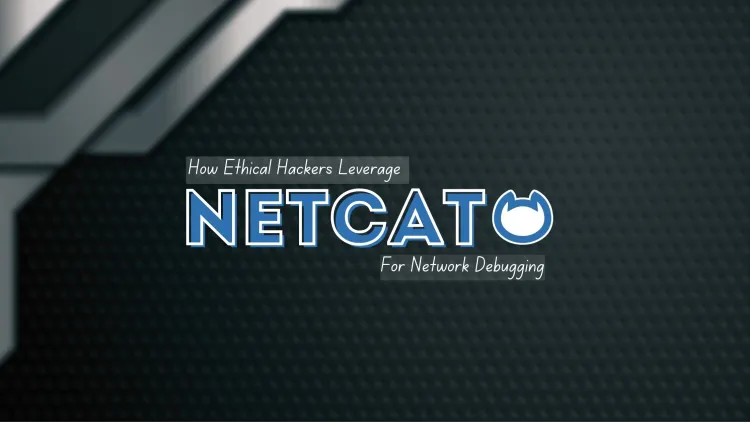
Netcat is a powerful and versatile tool widely used by ethical hackers, network administrators, and cybersecurity professionals for network debugging and security testing. Often referred to as the "Swiss army knife" of networking tools, Netcat allows for flexible interaction with network services, making it an indispensable tool in the arsenal of ethical hackers. This article explores what Netcat is, its core features, and why it’s favored by ethical hackers for network debugging, penetration testing, and security assessments.
What is Netcat?
Netcat (often abbreviated as nc) is an open-source networking utility designed to read and write data across network connections using the TCP or UDP protocols. It is often used for tasks such as port scanning, banner grabbing, file transfers, and creating reverse shells. Netcat is renowned for its simplicity and wide range of functionalities, making it useful for network diagnostics and debugging in both offensive and defensive security contexts.
Netcat can function as both a server and a client, allowing users to listen on network ports and interact with remote systems. It is often used in penetration testing to test network configurations, exploit vulnerabilities, or establish communication channels with compromised systems.
Why Ethical Hackers Use Netcat
Netcat is a go-to tool for ethical hackers due to its simplicity, versatility, and wide range of capabilities. Below are several reasons why ethical hackers rely on Netcat during their network security testing:
1. Port Scanning
Netcat can be used to perform basic port scanning, helping ethical hackers identify open ports on a target system. By checking if a particular port is open, hackers can determine the potential services or applications running on the system and assess whether those services are vulnerable to exploitation.
2. Banner Grabbing
Netcat is highly effective for banner grabbing, a technique used to retrieve information about the service running on a specific port. By connecting to a service, Netcat can fetch the banner, revealing important details such as software version and configuration, which can be leveraged in vulnerability assessments.
3. Network Debugging
For network administrators and ethical hackers, Netcat is a valuable tool for network debugging. It allows testers to connect to remote systems, check for TCP/UDP communication issues, and troubleshoot connectivity problems. Netcat also enables the simulation of network traffic, which helps test network devices and services under different conditions.
4. Creating Reverse Shells
One of the most powerful uses of Netcat in ethical hacking is its ability to create reverse shells. When a target system is compromised, ethical hackers can use Netcat to establish a reverse shell, which allows them to remotely control the compromised system by sending commands from their machine.
5. File Transfers
Netcat can be used to transfer files between systems over a network connection. This is particularly useful during penetration testing to move data between compromised systems without relying on external protocols or tools. Netcat’s simplicity and speed make it an efficient solution for file transfers in security testing.
6. Versatility and Lightweight
Netcat is an incredibly lightweight tool with no dependencies, making it easy to deploy and use on virtually any system. Ethical hackers can quickly execute a wide range of tasks, from basic network testing to more advanced exploitation techniques, without requiring extensive setup or additional resources.
7. No Installation Required
Netcat is typically pre-installed on many Linux distributions and can easily be downloaded and used on various other platforms (such as Windows and macOS). Its availability and ease of use make it highly accessible for ethical hackers performing various network tasks.
Key Features of Netcat
Netcat offers a range of features that make it invaluable for network testing and debugging:
1. TCP/UDP Connectivity
Netcat can establish both TCP and UDP connections, giving ethical hackers flexibility in their testing. Whether working with a reliable, connection-oriented protocol like TCP or a faster, connectionless protocol like UDP, Netcat can handle both seamlessly.
2. Port Listening
Netcat can be set up to listen on specific network ports for incoming connections, making it useful for penetration testing. By setting up a Netcat listener, ethical hackers can wait for connections from remote systems to verify that a service is properly configured or to monitor incoming traffic.
3. Redirection of Input and Output
Netcat allows users to redirect input and output between files, network connections, and devices. This feature makes it versatile for tasks like transferring files or manipulating data in real time during penetration tests.
4. Customizable Timeouts
Netcat supports customizable timeouts, ensuring that connections are established within a specified time frame. This is useful when testing connectivity to remote systems or during network diagnostics.
5. Scripting Support
Netcat can be integrated into scripts, making it suitable for automated tasks. Ethical hackers can script interactions with remote systems, performing a sequence of tasks or tests automatically.
6. Support for Proxy Connections
Netcat supports proxy connections, which allow ethical hackers to route their traffic through a proxy server. This feature is helpful when trying to hide the origin of network requests or bypass certain network restrictions during testing.
How Netcat Works
Netcat operates by establishing either a listening server or a client connection. It can function in a number of ways depending on the use case, including:
-
TCP/UDP Client Mode: When used in client mode, Netcat connects to a specific IP address and port. This can be used for connecting to services, banner grabbing, and performing simple communication between systems.
-
Server Mode: In server mode, Netcat listens on a specified port for incoming connections. This is useful for receiving data, testing server configurations, or setting up a reverse shell during penetration testing.
-
File Transfers: Netcat can be configured to send or receive files over a network connection. By piping files into Netcat, hackers can efficiently transfer files between systems without using more complex protocols.
-
Reverse Shell: In penetration testing, ethical hackers can exploit Netcat to set up a reverse shell from a compromised system back to their machine. This enables remote access to the compromised system.
Benefits of Netcat for Ethical Hackers
1. Real-Time Network Troubleshooting
Netcat is an excellent tool for ethical hackers to conduct network debugging. By monitoring live traffic or establishing simple connections, ethical hackers can troubleshoot and diagnose network issues in real time.
2. Comprehensive Testing
Ethical hackers can use Netcat to conduct a variety of tests, including port scanning, banner grabbing, and service probing. These tests help identify potential attack vectors and misconfigurations that could expose vulnerabilities.
3. Ease of Use
With its straightforward command-line interface, Netcat requires minimal setup and can be used by both novice and advanced ethical hackers. Its simplicity and flexibility make it a powerful tool for security testing and debugging.
4. Cross-Platform Compatibility
Netcat is compatible with many operating systems, including Linux, Windows, and macOS, ensuring that it can be used in a wide variety of environments.
5. Cost-Effective
Being open-source, Netcat is free to use and offers a cost-effective alternative to expensive, proprietary network testing tools.
Best Practices for Using Netcat
- Use Secure Connections: While Netcat is excellent for testing, always ensure secure connections are used when handling sensitive information. Netcat does not encrypt data, so consider using it in conjunction with other tools to secure communication.
- Limit Access to Listening Ports: When running Netcat in server mode, limit access to the listening port using firewalls or access controls to avoid unauthorized access.
- Document Commands and Scripts: When scripting with Netcat, document the commands and processes used for clarity and future reference.
- Regularly Update Systems: Make sure that the systems involved in penetration testing or debugging are up-to-date to avoid inadvertently testing or exposing vulnerabilities.
Conclusion
Netcat is an essential tool for ethical hackers and cybersecurity professionals, providing a flexible, lightweight solution for network debugging, penetration testing, and security assessments. Whether performing port scanning, banner grabbing, file transfers, or setting up reverse shells, Netcat offers a range of functionalities to help ethical hackers identify and mitigate network vulnerabilities. Its simplicity, versatility, and cost-effectiveness make it a must-have tool for anyone involved in network security.
FAQs
-
What is Netcat used for? Netcat is used for network troubleshooting, port scanning, banner grabbing, and creating reverse shells during penetration testing.
-
Can Netcat be used for file transfers? Yes, Netcat can transfer files between systems over a network connection by sending or receiving data.
-
Is Netcat secure? While Netcat is a powerful tool, it does not provide encryption or secure data transmission. It should be used with caution when handling sensitive information.
-
How do I use Netcat for port scanning? Netcat can be used to scan open ports on a target system by attempting to connect to each port and observing whether the connection succeeds.
-
Can Netcat create reverse shells? Yes, Netcat is commonly used to establish reverse shells from a compromised system back to the ethical hacker’s machine for remote control.
-
Is Netcat compatible with Windows and Linux? Yes, Netcat is cross-platform and can be used on Linux, Windows, and macOS.
-
Do I need to install Netcat? Netcat is usually pre-installed on many Linux distributions, and it can be downloaded and installed easily on Windows and macOS.
-
What makes Netcat different from other networking tools? Netcat’s simplicity, versatility, and wide range of use cases, from network debugging to penetration testing, set it apart from more complex tools.
-
Can Netcat be used for network debugging? Yes, Netcat is ideal for network debugging as it allows ethical hackers to test connections, troubleshoot network issues, and simulate traffic.
-
What is the advantage of using Netcat over other tools? Netcat is lightweight, easy to use, and free, making it an efficient and cost-effective solution for many network-related tasks.












![Top 10 Ethical Hackers in the World [2025]](https://www.webasha.com/blog/uploads/images/202408/image_100x75_66c2f983c207b.webp)

![[2025] Top 100+ VAPT Interview Questions and Answers](https://www.webasha.com/blog/uploads/images/image_100x75_6512b1e4b64f7.jpg)









