Exploring Nikto | Open Source Web Server Vulnerability Scanner
Nikto is an indispensable open-source web server vulnerability scanner used by ethical hackers to identify weaknesses in web servers. It offers comprehensive scanning capabilities, an extensive vulnerability database, and regular updates to keep up with emerging threats. With its ease of use and wide compatibility, Nikto is an essential tool for any cybersecurity professional focused on web application security.
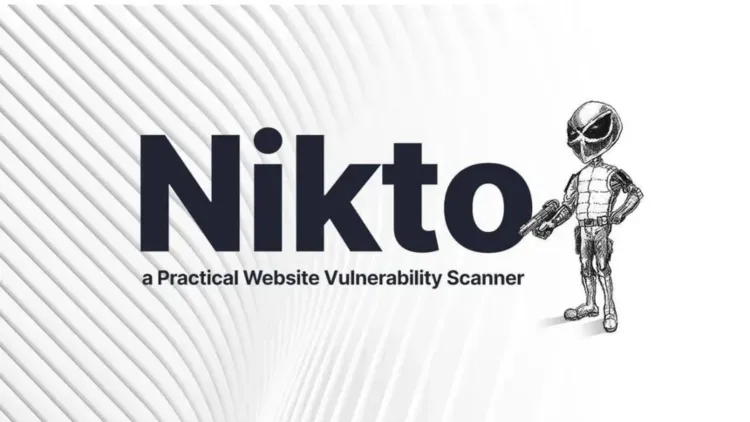
Introduction
In the realm of cybersecurity, identifying vulnerabilities in web servers is crucial to prevent cyberattacks. One of the most widely used tools for this task is Nikto. It is an open-source web server scanner that helps ethical hackers, penetration testers, and security professionals identify security flaws, outdated software versions, and potential threats in web servers. In this blog, we will explore what Nikto is, how it works, its key features, and why it is an essential tool for web security.
What is Nikto?
Nikto is an open-source web server vulnerability scanner designed to scan web servers for a variety of security issues. It is known for its ability to detect over 6,700 potentially dangerous files, outdated software versions, security misconfigurations, and other vulnerabilities in web servers. By running a series of tests against a target web server, Nikto helps identify potential weaknesses that can be exploited by cybercriminals.
Nikto operates using a command-line interface, which makes it a versatile and easy-to-use tool for both professionals and beginners. The tool is written in Perl and can scan various web servers, including Apache, Nginx, Microsoft IIS, and more.
Why Ethical Hackers Use Nikto
Ethical hackers and penetration testers rely on Nikto for several reasons:
1. Comprehensive Vulnerability Detection
Nikto is capable of detecting a wide range of vulnerabilities, including outdated server software, security misconfigurations, cross-site scripting (XSS), SQL injection vulnerabilities, and more.
2. Speed and Efficiency
Nikto is designed to be fast and efficient in scanning web servers. It runs tests against a large number of known security flaws, providing comprehensive results in a short amount of time.
3. Regular Updates
Nikto is continuously updated with new vulnerability tests. The tool’s database is regularly expanded to keep up with the latest security threats and vulnerabilities.
4. Open-Source and Free
As an open-source tool, Nikto is freely available to security professionals, ethical hackers, and enthusiasts. This makes it an accessible and cost-effective solution for web security testing.
Key Features of Nikto
1. Vulnerability Scanning
Nikto scans web servers for various security vulnerabilities, such as insecure HTTP methods, outdated software, directory traversal attacks, and more.
2. Extensive Vulnerability Database
Nikto comes with a comprehensive database of known vulnerabilities, which is regularly updated to keep the tool effective against emerging threats.
3. Authentication Support
Nikto supports testing of web servers that require authentication, allowing penetration testers to perform security assessments on more complex and secured environments.
4. SSL/TLS Support
Nikto can scan servers that use SSL/TLS, ensuring that HTTPS configurations are secure and properly configured.
5. Reporting and Logging
Nikto generates detailed reports and logs after each scan, allowing users to track vulnerabilities and provide detailed information for remediation.
6. Customizable Scanning
Users can customize Nikto scans by specifying particular directories, extensions, or vulnerabilities to check for, making it a flexible tool for different testing scenarios.
7. Proxy Support
Nikto supports the use of proxies for scanning, which is particularly useful when testing web servers behind a firewall or when anonymity is required.
How Nikto Works
Nikto works by sending a series of HTTP requests to a target web server and analyzing the responses. It performs vulnerability checks based on a set of predefined rules and patterns. The scanner checks for vulnerabilities such as:
- Outdated software: Nikto identifies servers running outdated versions of web software like Apache, Nginx, or PHP.
- Misconfigurations: It detects poorly configured web servers that may leave sensitive data exposed.
- Common vulnerabilities: Nikto can identify common vulnerabilities, including SQL injection, XSS, and remote file inclusion.
- Security headers: It checks the presence or absence of important security headers, such as HTTP Strict Transport Security (HSTS), Content Security Policy (CSP), and X-Content-Type-Options.
Nikto’s scanning capabilities are enhanced by its ability to perform both deep and superficial scans, depending on the target and the user's requirements.
Benefits of Nikto for Ethical Hackers
1. Comprehensive Web Server Assessment
Nikto provides a thorough analysis of web servers, helping ethical hackers assess vulnerabilities from multiple angles.
2. Speed and Simplicity
Nikto is easy to install and use. It doesn’t require complex setup procedures, and its scan results are delivered quickly, which saves time during assessments.
3. Automation
Nikto’s automated scanning process ensures that penetration testers can focus on analyzing vulnerabilities and planning remediation strategies rather than conducting manual checks.
4. Compatibility
Nikto is compatible with most web servers, including Apache, Nginx, IIS, and more, making it a versatile tool for any network environment.
5. Cost-Effective
Since it is open-source, Nikto is free to use, making it an ideal choice for independent security researchers and organizations with budget constraints.
Best Practices for Using Nikto
1. Combine with Other Tools
Nikto can be more effective when used in conjunction with other penetration testing tools, such as Nmap for network scanning or Burp Suite for application security testing.
2. Regular Scanning
To ensure the continuous security of web servers, it is important to perform regular scans with Nikto to identify new vulnerabilities that may emerge.
3. Perform Authentication-Based Scans
For web servers that require authentication, use Nikto’s authentication features to scan for vulnerabilities behind login pages.
4. Review Reports Thoroughly
Always review Nikto’s scan results carefully, as it may identify vulnerabilities that need immediate attention. Prioritize vulnerabilities based on severity.
5. Ensure Permission
Before scanning a target web server, always ensure that you have explicit permission to conduct security assessments, as unauthorized scanning can be illegal.
Conclusion
Nikto is a powerful and essential tool for ethical hackers and penetration testers. Its ability to scan for a wide variety of vulnerabilities in web servers, combined with its user-friendly interface and regular updates, makes it a valuable asset in any security professional’s toolkit. By using Nikto, ethical hackers can identify and mitigate potential vulnerabilities in web applications, ensuring the safety and security of their organization or clients.
FAQ
1. What is Nikto used for?
Nikto is a web server vulnerability scanner used to detect security weaknesses, outdated software versions, misconfigurations, and common vulnerabilities in web servers.
2. Is Nikto free?
Yes, Nikto is an open-source tool and is available for free to anyone who wants to use it.
3. What types of vulnerabilities does Nikto detect?
Nikto can detect vulnerabilities like outdated software, SQL injection, XSS, insecure HTTP methods, directory traversal, and misconfigurations in web servers.
4. Can Nikto scan SSL/TLS websites?
Yes, Nikto can scan web servers using SSL/TLS and check for HTTPS security issues.
5. Does Nikto support authentication-based scanning?
Yes, Nikto supports authentication for scanning secured web servers, making it ideal for testing environments that require login credentials.
6. Can I customize Nikto scans?
Yes, Nikto allows users to customize scans by specifying particular directories, extensions, or vulnerabilities to check for.
7. Is Nikto suitable for beginners?
Yes, Nikto has a simple command-line interface that makes it user-friendly for both beginners and experienced professionals.
8. What web servers does Nikto support?
Nikto supports a wide range of web servers, including Apache, Nginx, Microsoft IIS, and more.
9. How often should I run Nikto scans?
It is recommended to run Nikto scans regularly to detect new vulnerabilities and ensure your web server remains secure.
10. How do I install Nikto?
Nikto can be installed on most operating systems using package managers or by downloading it from the official website and following the installation instructions.












![Top 10 Ethical Hackers in the World [2025]](https://www.webasha.com/blog/uploads/images/202408/image_100x75_66c2f983c207b.webp)

![[2025] Top 100+ VAPT Interview Questions and Answers](https://www.webasha.com/blog/uploads/images/image_100x75_6512b1e4b64f7.jpg)









