Best Practices for Using OpenVAS in Vulnerability Assessment | Overview, Features, and Why Ethical Hackers Should Use It
OpenVAS is a robust and open-source tool for performing vulnerability assessments in networks and systems. With its extensive NVT database, customizable scanning options, and credentialed scanning features, OpenVAS is ideal for ethical hackers and cybersecurity professionals. By following best practices, such as regularly updating the NVT database, prioritizing vulnerabilities based on severity, and integrating OpenVAS with other security tools, professionals can ensure a thorough and effective vulnerability assessment process to protect against cyber threats.
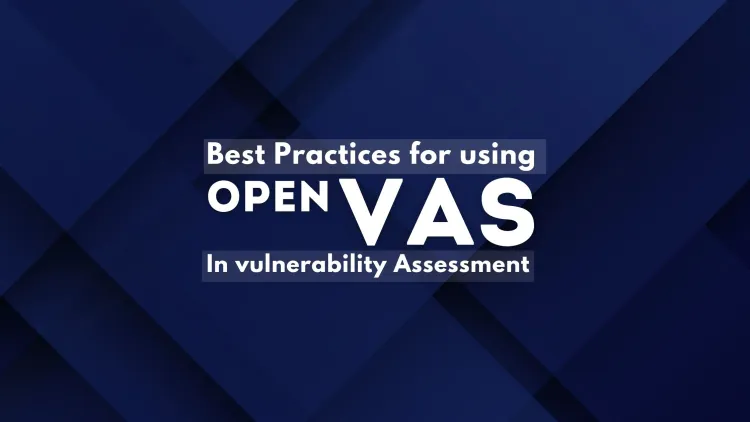
OpenVAS (Open Vulnerability Assessment System) is a powerful open-source tool used by ethical hackers, cybersecurity professionals, and IT administrators for vulnerability scanning and assessment. It is designed to detect security vulnerabilities in systems, networks, and applications, making it an essential tool for identifying and mitigating risks before they can be exploited by attackers. In this blog, we explore what OpenVAS is, its key features, and best practices for using it effectively in vulnerability assessments.
What is OpenVAS?
OpenVAS is an open-source framework used for conducting vulnerability scans to identify security issues in various network devices, servers, and applications. Initially created as a fork of the GNATS project, OpenVAS now provides a comprehensive set of tools for network vulnerability scanning and security auditing. It supports a wide range of scanning techniques, including remote vulnerability scanning, network testing, and configuration audits.
OpenVAS includes a web-based interface, where users can configure and manage vulnerability scans. It has a vast NVT (Network Vulnerability Test) database, which contains tests for common vulnerabilities in software and hardware systems. This makes OpenVAS a popular choice for professionals performing penetration testing, network security assessments, and compliance audits.
Why Ethical Hackers Use OpenVAS
OpenVAS has gained popularity among ethical hackers for its extensive set of features and capabilities. Some key reasons why ethical hackers choose OpenVAS for vulnerability assessments include:
1. Comprehensive Vulnerability Database
OpenVAS maintains a large and frequently updated database of vulnerability tests. This allows ethical hackers to scan for a wide range of vulnerabilities, from simple misconfigurations to critical security flaws. The frequent updates ensure that OpenVAS can identify the latest vulnerabilities, keeping security assessments up to date.
2. Open Source and Free
As an open-source tool, OpenVAS is completely free to use, which makes it an attractive option for small businesses and independent security researchers who need a reliable vulnerability scanning tool without breaking the bank.
3. Customizable Scans
OpenVAS allows users to customize their vulnerability scans, enabling testers to focus on specific areas of a system or network. Whether it's a particular service, network segment, or application, OpenVAS can be tailored to meet the specific needs of a security assessment.
4. User-Friendly Interface
OpenVAS provides a web-based user interface that makes it easy to manage and configure scans. Even users who are new to vulnerability scanning can quickly set up and run scans with minimal difficulty.
5. Cross-Platform Support
OpenVAS is compatible with a variety of operating systems, including Linux, Windows, and macOS, which makes it accessible to a wide range of users and environments.
6. Reporting Capabilities
OpenVAS generates detailed reports of vulnerability scans, outlining the security issues detected and providing recommendations for remediation. This feature is crucial for ethical hackers, as it allows them to communicate findings clearly to stakeholders and assist with patching vulnerabilities.
Key Features of OpenVAS
1. Network Vulnerability Testing (NVT)
OpenVAS uses NVTs to scan for vulnerabilities in systems, networks, and applications. The NVT database is regularly updated with new tests, ensuring that OpenVAS is equipped to identify both known and emerging vulnerabilities.
2. Web Interface for Management
The web interface is the central hub for managing scans, setting configurations, and reviewing results. The interface is intuitive, making it easy to navigate through different tasks, from configuring new scans to generating reports.
3. Credentialed Scanning
OpenVAS supports credentialed scanning, which allows for deeper analysis of the systems being tested. When credentials are provided, OpenVAS can log into the system and perform more comprehensive scans, identifying vulnerabilities that might not be visible from an unauthenticated perspective.
4. Vulnerability Scanning and Remediation
OpenVAS provides detailed reports on detected vulnerabilities, including their severity levels and potential impact. The reports also contain recommendations on how to remediate or mitigate the vulnerabilities, assisting security professionals in improving the system's security.
5. Automated Scanning
OpenVAS can perform automated vulnerability scans, allowing for routine checks of systems and networks. This feature helps maintain an ongoing security posture without requiring constant manual intervention.
6. Integration with Other Tools
OpenVAS can integrate with other security tools, such as SIEM systems (Security Information and Event Management), ticketing systems, and vulnerability management platforms, enabling seamless coordination during vulnerability management and remediation efforts.
Best Practices for Using OpenVAS in Vulnerability Assessment
To get the most out of OpenVAS and ensure effective vulnerability assessments, here are some best practices that ethical hackers and security professionals should follow:
1. Regularly Update the NVT Database
OpenVAS relies on the NVT database to detect vulnerabilities. It is crucial to regularly update this database to ensure that the tool can scan for the latest vulnerabilities. You can set OpenVAS to update the database automatically or manually download the latest version.
2. Use Credentialed Scans
For more comprehensive results, always use credentialed scans whenever possible. By providing login credentials, OpenVAS can gain deeper access to systems and identify vulnerabilities that may not be visible through unauthenticated scanning. This approach ensures that you capture all potential risks, including those that require user access.
3. Perform Targeted Scans
Rather than scanning the entire network or system, perform targeted scans to focus on specific services, applications, or network segments. This approach allows you to narrow your focus and identify vulnerabilities in critical areas more efficiently.
4. Prioritize Vulnerabilities Based on Severity
After completing a vulnerability scan, assess and prioritize the vulnerabilities based on their severity. OpenVAS provides a detailed breakdown of vulnerabilities, including their CVSS score, which helps determine which issues need to be addressed first. Focus on the critical and high-severity vulnerabilities to reduce risk effectively.
5. Review and Analyze Reports Thoroughly
Once a scan is completed, carefully analyze the reports generated by OpenVAS. The reports contain crucial information on the detected vulnerabilities, their potential impact, and recommended remediation steps. Use these insights to guide your vulnerability management efforts and communicate findings to stakeholders.
6. Automate Routine Scans
Set up automated scans to regularly check the health of your systems and networks. By automating vulnerability assessments, you can continuously monitor your environment for new risks and vulnerabilities, ensuring that security remains a priority.
7. Integrate with Other Security Tools
Integrating OpenVAS with other security tools can help streamline the vulnerability management process. For example, integrating with a SIEM system enables centralized management of security events and vulnerabilities, making it easier to detect patterns and respond quickly to incidents.
8. Conduct Post-Scan Verification
After remediation steps have been taken, perform post-scan verification to confirm that the identified vulnerabilities have been fixed. OpenVAS can be used to re-scan systems and ensure that patches or configuration changes have effectively mitigated the vulnerabilities.
Conclusion
OpenVAS is a powerful and cost-effective tool for performing vulnerability assessments in networked systems. With its comprehensive vulnerability database, detailed reporting features, and ease of use, it is a go-to choice for ethical hackers and cybersecurity professionals who need to identify and mitigate risks in their environment. By following best practices such as regularly updating the NVT database, using credentialed scans, and prioritizing vulnerabilities based on severity, ethical hackers can ensure that OpenVAS provides reliable and actionable insights to strengthen network security.
10 FAQs About OpenVAS
-
What is OpenVAS? OpenVAS is an open-source vulnerability scanning tool used to identify security weaknesses in systems and networks.
-
Is OpenVAS free? Yes, OpenVAS is an open-source tool and is free to use for both personal and commercial purposes.
-
How does OpenVAS differ from other vulnerability scanners? OpenVAS is open-source, has a large vulnerability database, and offers credentialed scanning, which gives it a unique advantage over some commercial vulnerability scanners.
-
Can OpenVAS scan web applications? Yes, OpenVAS can scan both network devices and web applications for vulnerabilities.
-
How often should I update the NVT database in OpenVAS? It is recommended to update the NVT database regularly, ideally every few days, to ensure you are scanning for the latest vulnerabilities.
-
What is a credentialed scan in OpenVAS? A credentialed scan allows OpenVAS to log into a system and perform deeper scans to identify vulnerabilities that are not visible through unauthenticated scanning.
-
Can OpenVAS generate reports? Yes, OpenVAS generates detailed reports on detected vulnerabilities, including their severity and remediation steps.
-
Can OpenVAS be automated? Yes, OpenVAS supports automated scans, which can be scheduled to run at regular intervals for continuous monitoring.
-
Is OpenVAS suitable for enterprise use? Yes, OpenVAS is suitable for both small businesses and large enterprises, offering features that support complex networks and systems.
-
Can OpenVAS be integrated with other tools? Yes, OpenVAS can be integrated with other security tools, such as SIEM systems, for more efficient vulnerability management.











![Top 10 Ethical Hackers in the World [2025]](https://www.webasha.com/blog/uploads/images/202408/image_100x75_66c2f983c207b.webp)



![[2025] Top 100+ VAPT Interview Questions and Answers](https://www.webasha.com/blog/uploads/images/image_100x75_6512b1e4b64f7.jpg)







