Basic Cybersecurity Interview Questions and Answers for Beginners
Cybersecurity is a critical field that requires a deep understanding of various concepts and technologies. In this blog, we have covered some of the most basic but essential cybersecurity interview questions for beginners. Understanding these concepts will help you build a solid foundation in cybersecurity, making you better prepared for your interview.

Cybersecurity is one of the most important fields in today’s tech-driven world. With the rapid increase in cyberattacks and data breaches, the need for skilled professionals in cybersecurity has never been higher. If you're preparing for a cybersecurity interview, it's essential to understand some fundamental concepts and be able to explain them clearly.
This blog will provide you with a list of basic cybersecurity interview questions that every beginner should know, along with detailed answers to help you stand out during your interview.
1. What is Cybersecurity?
Answer:
Cybersecurity refers to the practices, processes, and technologies designed to protect systems, networks, and data from digital attacks. These attacks can range from unauthorized access and data breaches to denial-of-service attacks and cyber-espionage.
Cybersecurity ensures the confidentiality, integrity, and availability of data. This is often referred to as the CIA Triad. Cybersecurity encompasses a wide range of activities such as risk management, securing networks, and educating users about safe practices.
2. What is the CIA Triad?
Answer:
The CIA Triad is a core concept in cybersecurity and represents three fundamental principles:
-
Confidentiality: Ensures that sensitive information is accessible only to those authorized to access it. This can be achieved through encryption, access control, and authentication mechanisms.
-
Integrity: Guarantees that data is accurate and has not been tampered with. Integrity is protected through checksums, hashing, and digital signatures.
-
Availability: Ensures that systems, networks, and data are available for use when required. Availability is maintained by preventing system failures, using redundancy, and implementing backup systems.
Together, these principles form the foundation for most cybersecurity practices and protocols.
3. What is a Firewall and How Does It Work?
Answer:
A firewall is a network security device that monitors and filters incoming and outgoing network traffic based on predefined security rules. Its primary function is to block or allow traffic based on set policies, protecting internal networks from unauthorized access and malicious attacks.
There are several types of firewalls:
- Packet-Filtering Firewalls: Examine network traffic and block or allow packets based on rules.
- Stateful Inspection Firewalls: Monitor the state of active connections and make decisions based on context.
- Proxy Firewalls: Act as intermediaries between two networks, inspecting traffic on behalf of the client.
Firewalls are essential for controlling access to a network, preventing unauthorized users from gaining access to sensitive data.
4. What is Malware?
Answer:
Malware (short for malicious software) is any software intentionally designed to cause damage, steal data, or perform other harmful actions on a computer or network. The main types of malware include:
- Viruses: Programs that attach themselves to other legitimate files and spread when those files are executed.
- Worms: Self-replicating malware that spreads without needing to attach itself to a file.
- Trojan Horses: Malware disguised as legitimate software to trick users into installing it.
- Ransomware: Malware that encrypts the victim’s files and demands payment for the decryption key.
- Spyware: Malware that secretly monitors and collects user information.
Malware can cause severe damage, including data loss, system outages, and financial loss.
5. What is Phishing?
Answer:
Phishing is a type of cyberattack where an attacker impersonates a legitimate organization or individual to deceive the victim into revealing sensitive information such as usernames, passwords, or credit card details.
Phishing attacks often take place through email, phone calls, or fake websites that look like legitimate entities. For example, a hacker might send an email that appears to be from a bank, asking the victim to verify their account details through a fake link.
Key signs of phishing include:
- Unsolicited messages asking for personal information.
- Suspicious or unusual email addresses.
- Links or attachments that seem out of place.
6. What is the Difference Between a Virus and a Worm?
Answer:
Both viruses and worms are types of malware, but they differ in their behavior:
-
Virus: A virus is a malicious program that attaches itself to legitimate files or programs. It spreads when the infected program or file is executed. Viruses often require user interaction to spread (such as opening a malicious file).
-
Worm: A worm is a standalone program that can self-replicate and spread across networks without requiring a host program. Worms exploit vulnerabilities in software to spread and infect other devices without user intervention.
In essence, viruses need to attach themselves to a file, while worms can spread independently.
7. What is an Intrusion Detection System (IDS)?
Answer:
An Intrusion Detection System (IDS) is a security tool that monitors network traffic for suspicious activity and potential threats. It is designed to detect unauthorized access or attacks on a system or network.
There are two main types of IDS:
- Network-Based IDS (NIDS): Monitors network traffic for suspicious activity.
- Host-Based IDS (HIDS): Monitors activity on individual devices to detect potential threats.
An IDS raises alerts when suspicious activity is detected, allowing security teams to investigate and respond promptly.
8. What is Encryption?
Answer:
Encryption is the process of converting data into a code to prevent unauthorized access. It is a key method of ensuring the confidentiality of data.
There are two main types of encryption:
- Symmetric Encryption: Uses the same key for both encryption and decryption. It’s fast but requires secure key management.
- Asymmetric Encryption: Uses a pair of keys—one public and one private. The public key is used to encrypt data, and the private key is used to decrypt it. It is more secure than symmetric encryption and is widely used in scenarios like online banking and email encryption.
Encryption ensures that even if data is intercepted, it cannot be read without the decryption key.
9. What is a Denial of Service (DoS) Attack?
Answer:
A Denial of Service (DoS) attack is an attempt to make a system or network resource unavailable to its intended users by overwhelming it with traffic or requests. This can cause the system to crash or become unresponsive, resulting in downtime.
Distributed Denial of Service (DDoS) attacks are a variant of DoS attacks that use multiple compromised systems to flood a target with traffic. DDoS attacks are much harder to mitigate because of the volume and distributed nature of the traffic.
Mitigation techniques for DoS attacks include using firewalls, rate limiting, and traffic filtering.
10. What is Multi-Factor Authentication (MFA)?
Answer:
Multi-Factor Authentication (MFA) is a security mechanism that requires users to provide two or more verification factors to gain access to a system or application. It adds an extra layer of protection beyond just a username and password.
Common factors include:
- Something you know: A password or PIN.
- Something you have: A security token or a mobile phone app that generates a time-sensitive code.
- Something you are: Biometric factors like fingerprints or facial recognition.
MFA is an effective way to reduce the risk of unauthorized access, even if a user’s password is compromised.







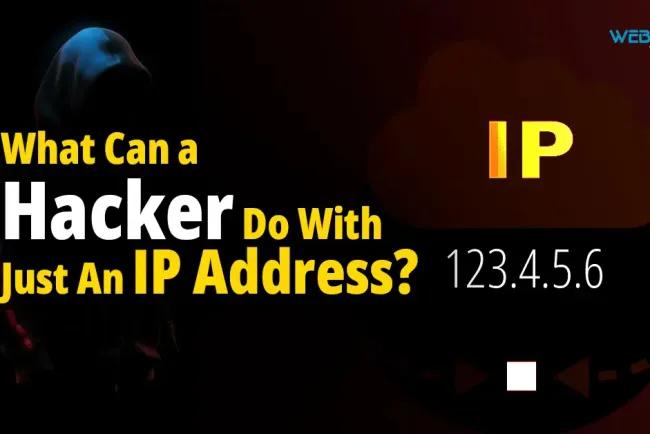



![Top 10 Ethical Hackers in the World [2025]](https://www.webasha.com/blog/uploads/images/202408/image_100x75_66c2f983c207b.webp)



![[2025] Top 100+ VAPT Interview Questions and Answers](https://www.webasha.com/blog/uploads/images/image_100x75_6512b1e4b64f7.jpg)







