Am I at Risk of Being Hacked? A Complete Guide to Cybersecurity and Protection
Being at risk of hacking is a reality in today’s digital age. However, by understanding the common tactics hackers use and implementing effective cybersecurity measures, you can significantly reduce your risk of falling victim to a cyberattack. Protecting your passwords, enabling two-factor authentication, staying vigilant against phishing, and using antivirus software are crucial steps in securing your digital life.
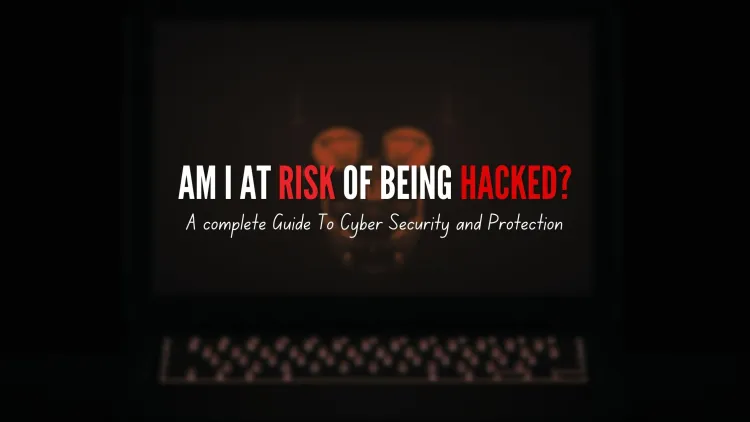
Introduction
In the digital age, cybersecurity has become a top concern for individuals and organizations alike. With increasing threats from hackers, many people wonder: "Am I at risk of being hacked?" The answer depends on various factors, such as your online behavior, the security measures you have in place, and the type of data you store on your devices. In this blog, we will explore the potential risks of hacking, signs that you might be targeted, and how you can protect yourself from cyber threats.
What Makes You a Target for Hackers?
Hackers are constantly looking for vulnerabilities to exploit, and while no one is entirely immune, some people are at a higher risk of being hacked than others.
1. Weak or Reused Passwords
Using weak passwords or reusing the same password across multiple accounts is one of the easiest ways for hackers to gain access to your information. A weak password can be easily guessed, while reused passwords make it simpler for hackers to access several accounts once one password is compromised.
2. Lack of Software Updates
When you neglect to update your software, including operating systems, applications, and security tools, you leave your devices vulnerable to known exploits. Hackers take advantage of these gaps to infiltrate systems.
3. Ignoring Two-Factor Authentication (2FA)
Two-factor authentication adds an extra layer of security, making it harder for hackers to gain access to your accounts. Not using 2FA increases the likelihood of being hacked.
4. Public Wi-Fi Networks
While convenient, public Wi-Fi networks are often unsecured and a prime target for hackers. By connecting to an unsecured network, hackers can intercept your data and exploit any security flaws in your device.
5. Phishing Attacks
Phishing is one of the most common tactics hackers use to gain access to sensitive information. Phishing attacks often come in the form of fake emails or websites that appear legitimate, tricking you into sharing your login credentials or other personal details.
Signs You May Be at Risk of Being Hacked
Being aware of the signs that your device or accounts may have been compromised is essential in minimizing the damage. Some common signs that you might be at risk include:
1. Unexplained Account Activity
If you notice unauthorized purchases, changes to account settings, or unfamiliar logins, it could be a sign that your account has been hacked.
2. Slow Device Performance
A sudden drop in device performance or excessive battery drain can indicate the presence of malicious software, such as a virus or malware.
3. Unfamiliar Files or Programs
If you find unfamiliar files or applications on your device, it might be a sign that hackers have gained access and installed malicious software.
4. Suspicious Emails or Messages
Receiving unexpected emails with suspicious attachments or links can be a sign of a phishing attack. Hackers use these tactics to gather your sensitive information.
How to Protect Yourself from Hackers
While the risk of being hacked is real, there are several preventive measures you can take to minimize your exposure.
1. Use Strong, Unique Passwords
Creating strong, unique passwords for each of your accounts is the first step in protecting yourself from hackers. Avoid using simple or easily guessed passwords, and ensure they are long and complex.
2. Enable Two-Factor Authentication (2FA)
Whenever possible, enable two-factor authentication. This adds an extra layer of security by requiring a second verification step to access your account, such as a code sent to your phone.
3. Regularly Update Your Software
Ensure your operating system, apps, and antivirus software are up-to-date. Regular updates patch security vulnerabilities, reducing the chances of being hacked.
4. Be Cautious with Public Wi-Fi
Avoid conducting sensitive activities like banking or shopping on public Wi-Fi. If you must use public Wi-Fi, consider using a VPN (Virtual Private Network) to secure your internet connection.
5. Recognize and Avoid Phishing Attempts
Always verify the source of emails, messages, or websites before entering personal information. Be cautious of links or attachments from unknown senders.
6. Install Antivirus Software
Antivirus software helps detect and remove malware from your devices. Ensure your antivirus is up-to-date and run regular scans for any potential threats.
7. Backup Your Data Regularly
Backing up your data to the cloud or an external hard drive ensures that even if your system is compromised, you won’t lose your important files.
Conclusion
While it's impossible to guarantee that you will never be hacked, being proactive with your cybersecurity measures can significantly reduce the chances of falling victim to cybercriminals. By using strong passwords, enabling two-factor authentication, regularly updating software, and remaining vigilant against phishing attacks, you can safeguard your personal information and reduce the risk of being hacked.
FAQ
-
What is the most common way hackers gain access to accounts? Hackers commonly gain access to accounts through weak passwords or phishing attacks that trick users into sharing their login credentials.
-
How can I tell if my account has been hacked? Signs of hacking include unfamiliar account activity, slow device performance, and receiving suspicious emails or messages.
-
Is it safe to use public Wi-Fi for online banking? Public Wi-Fi is not secure, and it's recommended not to perform sensitive tasks like banking over these networks. Use a VPN for added security.
-
What should I do if I suspect I’ve been hacked? Change your passwords immediately, enable two-factor authentication, and scan your devices for malware.
-
How often should I update my software to avoid being hacked? Software should be updated regularly, preferably set to automatic updates, to ensure security patches are installed as soon as they’re available.
-
What is two-factor authentication and how does it work? Two-factor authentication (2FA) requires two forms of identification to access your account, such as a password and a code sent to your phone.
-
Can hackers access my data without me knowing? Yes, hackers can often infiltrate systems without immediate signs, using malware or spyware to monitor your activities silently.
-
What are phishing attacks, and how can I avoid them? Phishing attacks trick users into revealing sensitive information. Always verify the sender’s email address and avoid clicking on suspicious links.
-
Should I install antivirus software on my devices? Yes, antivirus software can help protect your devices from malware and other harmful threats. Regularly scan your devices for any vulnerabilities.
-
What should I do if my personal information is compromised? Immediately change your passwords, contact relevant institutions (e.g., your bank), and monitor your accounts for unusual activity.












![Top 10 Ethical Hackers in the World [2025]](https://www.webasha.com/blog/uploads/images/202408/image_100x75_66c2f983c207b.webp)

![[2025] Top 100+ VAPT Interview Questions and Answers](https://www.webasha.com/blog/uploads/images/image_100x75_6512b1e4b64f7.jpg)









