5 Common Cybersecurity Mistakes and How to Avoid Them in 2025
Discover the 5 most common cybersecurity mistakes that leave you vulnerable to attacks and learn how to avoid them. From weak passwords to ignoring phishing threats, this guide offers practical tips to enhance your cybersecurity and protect your data.

In today’s digital age, cybersecurity is more critical than ever. Despite the increasing awareness of cyber threats, many individuals and businesses still make common mistakes that leave them vulnerable to attacks. Understanding these mistakes and learning how to avoid them can significantly enhance your cybersecurity posture. Here are five common cybersecurity mistakes and tips on how to avoid them.
1. Weak Passwords and Poor Password Management
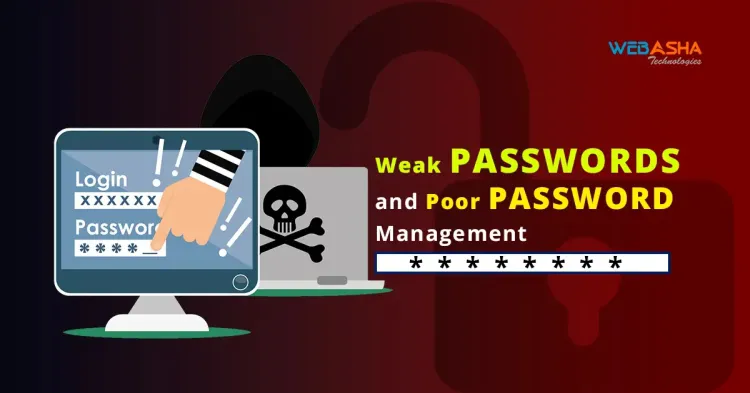
One of the most common cybersecurity mistakes is using weak passwords or reusing the same password across multiple accounts. A weak password is like leaving your front door unlocked—it’s an open invitation to cybercriminals.
How to Avoid It:
- Use strong, unique passwords for each account. A strong password typically includes a mix of upper and lowercase letters, numbers, and special characters.
- Utilize password managers to securely store and generate complex passwords, reducing the temptation to reuse them.
- Enable multi-factor authentication (MFA) wherever possible for an added layer of security.
2. Neglecting Software Updates

Failing to update software, applications, and operating systems is another common mistake that can lead to security vulnerabilities. Cybercriminals often exploit outdated software with known security flaws.
How to Avoid It:
- Regularly update all software, including your operating system, browsers, and any applications you use.
- Enable automatic updates where available to ensure you’re always protected with the latest security patches.
- Make it a habit to check for updates manually if automatic updates aren’t available or if your system doesn’t notify you automatically.
3. Ignoring Phishing Threats

Phishing remains one of the most effective methods for cybercriminals to gain access to sensitive information. Many individuals and employees are still caught off guard by convincing phishing emails and links.
How to Avoid It:
- Educate yourself and your team on how to recognize phishing attempts, such as emails with suspicious links, attachments, or urgent requests for personal information.
- Always verify the sender's email address and look for inconsistencies or red flags.
- Implement robust email filters and security solutions that help identify and block phishing attempts.
4. Lack of Regular Data Backups
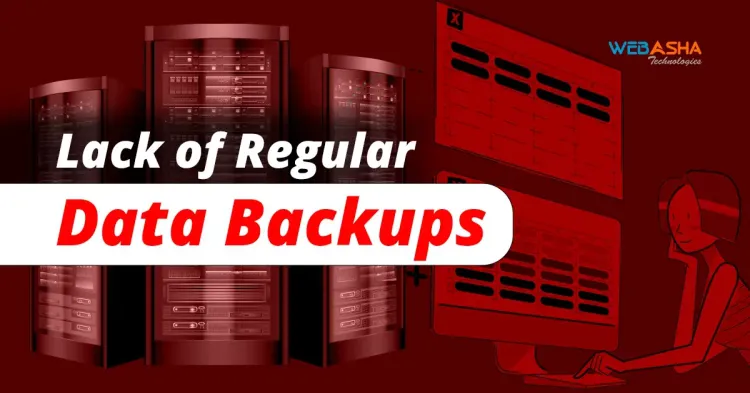
Not having a regular data backup plan can be catastrophic, especially in the event of a ransomware attack or data breach. Losing critical data can disrupt operations and result in significant financial losses.
How to Avoid It:
- Establish a regular backup schedule, including both on-site and off-site backups.
- Use reliable backup solutions and test your backups periodically to ensure data integrity and accessibility.
- Consider using cloud-based backup solutions that offer additional layers of security and redundancy.
5. Underestimating Insider Threats

Insider threats, whether malicious or accidental, are often overlooked in cybersecurity strategies. Employees, contractors, or partners with access to sensitive data can unintentionally or deliberately cause security breaches.
How to Avoid It:
- Implement strict access controls, ensuring that only authorized personnel have access to sensitive information.
- Conduct regular cybersecurity training to educate employees about security best practices and the importance of safeguarding data.
- Monitor user activity and establish protocols for detecting and responding to unusual or unauthorized access attempts.
Conclusion
Avoiding these common cybersecurity mistakes requires a proactive approach to security. By strengthening password management, keeping software updated, being vigilant about phishing, backing up data regularly, and managing insider threats, you can significantly reduce your risk of cyberattacks. Stay informed, stay vigilant, and always prioritize cybersecurity in your digital strategy.
FAQs
1. What is the biggest cybersecurity mistake people make?
The biggest cybersecurity mistake is using weak or reused passwords across multiple accounts. This makes it easier for cybercriminals to gain access to sensitive information if one account is compromised.
2. How often should I update my software to stay secure?
You should update your software as soon as updates are available. Enabling automatic updates can help ensure that your system is always protected with the latest security patches.
3. How can I recognize a phishing email?
Phishing emails often contain urgent requests, suspicious links, or attachments, and may come from unrecognized or slightly altered email addresses. Always verify the sender’s details and look for inconsistencies in the message.
4. Why are regular data backups important for cybersecurity?
Regular data backups are crucial because they protect your data from being lost in case of a cyberattack, such as ransomware, or other data loss incidents. Backups ensure that you can restore your information and maintain business continuity.
5. How can I protect my organization from insider threats?
To protect against insider threats, implement strict access controls, conduct regular cybersecurity training, and monitor user activities. Establish protocols for detecting and responding to unauthorized access or unusual behavior.
6. What is multi-factor authentication (MFA), and why is it important?
Multi-factor authentication (MFA) adds an extra layer of security by requiring two or more verification steps to access an account, such as a password and a code sent to your phone. This makes it much harder for cybercriminals to gain unauthorized access, even if they have your password.
7. How can I ensure my backups are secure?
To ensure your backups are secure, store them in a separate, secure location, use encryption to protect the data, and regularly test your backups to confirm that you can restore your data when needed. Using cloud-based backup solutions with built-in security features can also add an extra layer of protection.
8. What are some common signs of a phishing attempt?
Common signs of phishing attempts include spelling and grammatical errors, unsolicited attachments or links, emails that ask for personal information, and messages that create a sense of urgency or fear. Always verify the legitimacy of suspicious messages before responding.
9. How can businesses educate their employees about cybersecurity?
Businesses can educate their employees about cybersecurity through regular training sessions, cybersecurity awareness programs, simulated phishing exercises, and by providing resources that highlight best practices. Continuous education helps reinforce the importance of cybersecurity in daily operations.
10. Are small businesses also targets of cyberattacks?
Yes, small businesses are often targeted by cybercriminals because they may have weaker security measures in place compared to larger organizations. Small businesses should invest in robust cybersecurity solutions and practices to protect their data and operations.












![Top 10 Ethical Hackers in the World [2025]](https://www.webasha.com/blog/uploads/images/202408/image_100x75_66c2f983c207b.webp)



![[2025] Top 100+ VAPT Interview Questions and Answers](https://www.webasha.com/blog/uploads/images/image_100x75_6512b1e4b64f7.jpg)







