Top 100+ Bash Scripting Interview Questions & Answers [2025]
Get prepared for your Bash scripting interview with comprehensive answers to common Bash scripting interview questions. Learn techniques for automating tasks, managing system resources, troubleshooting, and more.
![Top 100+ Bash Scripting Interview Questions & Answers [2025]](https://www.webasha.com/blog/uploads/images/202406/image_750x_6676af26b1a60.webp)
1. Write a program to count the number of times each word is present in a string and save it in a dictionary:
sentence = "Sample sentence with words to count in a dictionary"word_count = {}for word in sentence.split(): word_count[word] = word_count.get(word, 0) + 1print(word_count)
2. Three members have the same password, one I have to change; write a script for this example:
#!/bin/bash# Change password for a specific userusername="user1"new_password="new_password"sudo passwd "$username" <<<"$new_password"$'\n'"$new_password"$'\n'
3. Write a script for pushing a repository and building the job in Jenkins:
#!/bin/bash# Example script to push repository and build job in Jenkinsgit push origin master # Assuming 'origin' is the remote and 'master' is the branchcurl -X POST http://jenkins-server/job/job-name/build
4. What are EC2 and VPC, and how do we create them? Write a script:
Creating AWS resources like EC2 instances and VPCs typically involves using AWS CLI or SDKs in a language like Python or Node.js. Here's a simplified example using AWS CLI:
#!/bin/bash# Script to create EC2 instance and VPC using AWS CLIaws ec2 run-instances --image-id ami-123456 --instance-type t2.micro --key-name my-key --subnet-id subnet-123456aws ec2 create-vpc --cidr-block 10.0.0.0/16
5. How have you used Bash shell scripts to implement version control and manage changes to code, including any techniques you have used to automate testing or build processes?
I've used shell scripts alongside version control systems like Git to automate tasks such as pulling latest changes, running tests, and triggering builds after code changes are committed.
6. Can you describe your experience using bash shell scripts to automate tasks in your previous roles?
Sure, I've automated tasks like log rotation, data backups, software deployments, and system monitoring using bash scripts in previous roles.
7. How have you used bash scripting to manage and manipulate files and directories, including any techniques you have used to automate backups or file transfers?
I've used bash scripts to automate file transfers between servers using SCP or SFTP, schedule backups of critical data, and manage file permissions.
8. Can you explain how you have used bash scripts to manage processes and system resources, including any techniques you have used to monitor or optimize performance?
Bash scripts have helped in monitoring process resources using tools like ps, top, and free, and optimizing performance by automating tasks like clearing cache or restarting services based on resource usage thresholds.
9. How have you used bash scripts to automate repetitive tasks, such as configuring system settings or setting up new users?
I've written bash scripts to automate tasks like user creation, system configuration (e.g., setting up cron jobs), and applying configuration changes across multiple servers.
10. Can you describe your experience using bash scripts for system administration tasks, including any techniques you have used to automate server configurations or manage network settings?
Bash scripts have been instrumental in automating system administration tasks such as managing firewall rules, configuring network interfaces, and setting up VPN connections.
11. How have you used bash scripts to interact with APIs or web services, including any techniques you have used to parse and manipulate data?
I've used curl or tools like jq to interact with APIs, parse JSON responses, and automate tasks like data extraction, transformation, and loading (ETL) processes.
12. Can you discuss your experience using bash scripts for debugging and troubleshooting, including any techniques you have used to diagnose and fix errors or issues?
Bash scripts have helped in troubleshooting by logging verbose output, capturing error codes, and implementing conditional logic for error handling and automated recovery steps.
13. How have you used bash scripts to implement security controls, including any techniques you have used to manage user permissions or implement firewalls?
Bash scripts have been used to manage user permissions, enforce security policies (e.g., setting file permissions), and configure firewall rules based on IP whitelisting or blacklisting.
14. Can you explain how you have used bash scripts to automate software installations and updates, including any techniques you have used to manage dependencies or configure application settings?
Bash scripts have automated software installations using package managers like apt-get or yum, managed dependencies, and configured application settings during deployment or updates.
15. How have you used bash scripts to integrate with other tools or services, such as version control systems or continuous integration platforms, to automate workflows or tasks?
Bash scripts have integrated with CI/CD platforms like Jenkins, version control systems like Git, and monitoring tools like Nagios to automate workflows such as build automation, testing, and deployment pipelines.
16 What are some of the key benefits of using Bash shell scripts, and how have you seen these benefits in your work?
Some key benefits of using Bash shell scripts include automation of repetitive tasks, improved productivity, consistency in system configurations, and the ability to customize and extend functionality. These benefits have been evident in my work through streamlined workflows, reduced manual errors, and efficient resource management.
17. Can you explain how you have used Bash shell scripts to automate tasks or workflows, including any techniques you have used to manage input and output?
Bash shell scripts have been used to automate tasks such as data processing, system maintenance, and deployment workflows. Techniques like command-line arguments, user input prompts, and output redirection (e.g., to log files or standard output) have been employed to manage input and output effectively.
18. How have you used Bash shell scripts to manage system resources, such as disk space or memory usage, and what are some best practices for monitoring and optimizing system performance?
Bash scripts have been used to monitor system resources using tools like df, du, free, and top. Best practices for monitoring and optimizing system performance include setting up regular monitoring tasks, implementing alerts for critical thresholds, optimizing resource-intensive processes, and scheduling routine maintenance tasks.
19. Can you discuss your experience using Bash shell scripts to manage user accounts and permissions, including any techniques you have used to enforce security policies or automate user management?
Bash scripts have automated user account management tasks such as user creation, password resets, group memberships, and enforcing security policies like password complexity requirements or account lockouts. Techniques include using useradd, passwd, chown, and chmod commands along with conditionals for policy enforcement.
19. How have you used Bash shell scripts to manage file systems and directories, including any techniques you have used to automate backups or file transfers?
Bash scripts have been utilized for automating file system tasks such as creating directories, managing file permissions, syncing files between servers using tools like rsync or scp, and scheduling backups using tools like tar or rsnapshot.
20. Can you explain how you have used Bash shell scripts to manage networking and communication, including any techniques you have used to automate network configuration or monitor network traffic?
Bash scripts have automated networking tasks such as configuring network interfaces, setting up firewall rules (using iptables or ufw), monitoring network traffic using tools like tcpdump or iftop, and automating VPN connections or DNS configurations.
21. How have you used Bash shell scripts to manage software installations and updates, including any techniques you have used to automate package management or dependency resolution?
Bash scripts have automated software installations and updates using package managers like apt-get, yum, or brew. Techniques include specifying package dependencies, handling version conflicts, and automating post-installation configurations or updates.
22. Can you discuss your experience using Bash shell scripts to manage logging and error handling, including any techniques you have used to monitor system logs or generate alerts?
Bash scripts have been used for logging output, error handling using conditional statements (if-else), and generating alerts based on log file analysis, error codes, or system event triggers. Techniques include using logger for logging, grep for log analysis, and mail or system alerts for notifications.
23. How have you used Bash shell scripts to integrate with other tools or services, such as version control systems or continuous integration platforms, to automate workflows or tasks?
Bash scripts have integrated with version control systems like Git for automated commits, pulls, and merges; with CI platforms like Jenkins for build automation and deployment pipelines; and with monitoring tools for automated alerts and notifications based on system events or performance metrics.
24. How have you used Bash shell scripts to implement version control and manage changes to code, including any techniques you have used to automate testing or build processes?
Bash scripts have been used alongside version control systems like Git to automate tasks such as pulling latest changes, running automated tests (using tools like pytest, Jest, or custom test scripts), triggering builds (using tools like make, npm, or CI/CD pipelines), and deploying code changes to development, staging, or production environments.
25. Can you describe your experience using bash shell scripts to automate tasks in your previous roles?
In previous roles, I've used Bash shell scripts extensively to automate tasks such as system backups, log rotation, data processing, software installations, configuration management, and deployment workflows. These scripts have helped in improving productivity, reducing manual errors, and maintaining consistent system configurations across environments.
26. How have you used bash scripting to manage and manipulate files and directories, including any techniques you have used to automate backups or file transfers?
Bash scripts have been used for file and directory management tasks such as creating, copying, moving, renaming, and deleting files/directories. Techniques include using commands like cp, mv, rm, mkdir, rmdir, and automating backups or file transfers using tools like rsync, scp, or custom scripts.
27. Can you explain how you have used bash scripts to manage processes and system resources, including any techniques you have used to monitor or optimize performance?
Bash scripts have been used to manage processes by starting, stopping, monitoring, and restarting services using commands like service, systemctl, ps, top, and htop. Techniques for monitoring and optimizing performance include analyzing CPU/memory usage, disk I/O, network traffic, and implementing optimizations like caching, load balancing, and resource allocation adjustments.
28. How have you used bash scripts to automate repetitive tasks, such as configuring system settings or setting up new users?
Bash scripts have automated repetitive tasks like system configurations (e.g., updating configuration files, setting environment variables), user management (e.g., creating/deleting users, assigning permissions), scheduled tasks (e.g., cron jobs), and routine maintenance tasks (e.g., log rotation, disk cleanup).
29. Can you describe your experience using bash scripts for system administration tasks, including any techniques you have used to automate server configurations or manage network settings?
In system administration tasks, Bash scripts have been used to automate server configurations (e.g., setting up web servers, databases, DNS, firewall rules) using configuration management tools like Ansible, Puppet, or Chef, as well as managing network settings (e.g., IP addressing, routing, VLAN configurations) using tools like ifconfig, ip, route, and network configuration files.
30. How have you used bash scripts to interact with APIs or web services, including any techniques you have used to parse and manipulate data?
Bash scripts have interacted with APIs or web services using tools like curl, wget, or httpie for sending/receiving HTTP requests, parsing JSON/XML responses using tools like jq, xmlstarlet, or custom parsing techniques, and manipulating data (e.g., filtering, transforming, aggregating) for processing or reporting purposes.
31. Can you discuss your experience using bash scripts for debugging and troubleshooting, including any techniques you have used to diagnose and fix errors or issues?
Bash scripts have been debugged and troubleshooted by enabling verbose output (set -x), adding logging statements, using conditional debugging (if-else blocks), handling errors gracefully (using trap for signal handling, exit codes), and analyzing system logs, error messages, or stack traces to diagnose and fix errors or issues.
32. How have you used bash scripts to implement security controls, including any techniques you have used to manage user permissions or implement firewalls?
Bash scripts have implemented security controls by managing user permissions (e.g., modifying file/directory permissions, assigning ownership, managing group memberships), implementing firewall rules (e.g., using iptables, ufw, or AWS Security Groups), enforcing security policies (e.g., password policies, access controls), and auditing system configurations for vulnerabilities or compliance.
33. Can you explain how you have used bash scripts to automate software installations and updates, including any techniques you have used to manage dependencies or configure application settings?
Bash scripts have automated software installations and updates by using package managers (apt, yum, brew, etc.), downloading/installing software packages from source or repositories, managing dependencies (e.g., resolving dependencies, installing required libraries), configuring application settings (e.g., editing configuration files, setting environment variables), and handling versioning and upgrades.
34. How have you used bash scripts to integrate with other tools or services, such as version control systems or continuous integration platforms, to automate workflows or tasks?
Bash scripts have integrated with version control systems (e.g., Git, SVN) by automating commits, merges, pulls, and resolving conflicts; with CI platforms (e.g., Jenkins, Travis CI) by triggering builds, running tests, and deploying code; with monitoring/logging tools (e.g., ELK stack, Prometheus/Grafana) by sending metrics, logs, or alerts; and with other services (e.g., cloud providers, databases) by automating tasks, configurations, and deployments.
35. What are some of the key benefits of using Bash shell scripts, and how have you seen these benefits in your work?
Some key benefits of using Bash shell scripts include:
- Automation of repetitive tasks, reducing manual effort and saving time.
- Standardization and consistency in executing tasks across environments.
- Flexibility to customize scripts based on specific requirements.
- Integration with other tools and services for streamlined workflows. In my work, these benefits have translated into increased productivity, reduced errors, improved efficiency, and enhanced automation capabilities.
36. Can you explain how you have used Bash shell scripts to automate tasks or workflows, including any techniques you have used to manage input and output?
Bash shell scripts have been used to automate tasks such as data processing, file management, system administration, and deployment workflows. Techniques for managing input and output include using command-line arguments ($1, $2, etc.), reading user input (read command), redirecting output (> for stdout, 2> for stderr), and capturing command output ($(command) or backticks).
37. How have you used Bash shell scripts to manage system resources, such as disk space or memory usage, and what are some best practices for monitoring and optimizing system performance?
Bash shell scripts have been used to monitor system resources using commands like df (disk space), free (memory usage), top or htop (processes), and iostat (I/O statistics). Best practices for monitoring and optimizing system performance include setting up regular monitoring tasks, analyzing trends over time, optimizing resource-intensive processes, implementing caching mechanisms, and scaling resources based on demand.
38. Can you discuss your experience using Bash shell scripts to manage user accounts and permissions, including any techniques you have used to enforce security policies or automate user management?
Bash shell scripts have automated user account management tasks such as creating users (useradd), modifying user attributes (usermod), setting passwords (passwd), and managing group memberships (usermod -aG). Techniques for enforcing security policies include setting password complexity requirements, managing sudo privileges (visudo), and auditing user activities (last, w, who).
39. How have you used Bash shell scripts to manage file systems and directories, including any techniques you have used to automate backups or file transfers?
Bash shell scripts have managed file systems and directories by creating, copying, moving, renaming, and deleting files/directories (cp, mv, rm, mkdir, rmdir). Techniques for automating backups or file transfers include using tools like rsync, tar, scp, sftp, or cloud storage APIs, and scheduling backup tasks using cron jobs or systemd timers.
40. Can you explain how you have used Bash shell scripts to manage networking and communication, including any techniques you have used to automate network configuration or monitor network traffic?
Bash shell scripts have managed networking tasks such as configuring network interfaces (ifconfig, ip), setting up routing rules (route), managing DNS (resolv.conf), and configuring firewall rules (iptables, ufw). Techniques for automating network configuration include using configuration files (/etc/network/interfaces, /etc/sysconfig/network-scripts), DHCP clients, and VPN configurations.
41. How have you used Bash shell scripts to manage software installations and updates, including any techniques you have used to automate package management or dependency resolution?
Bash shell scripts have automated software installations and updates using package managers (apt, yum, dnf, pacman) or source-based installations (make, cmake, configure). Techniques include specifying package dependencies, handling version conflicts, performing pre/post-installation tasks, and configuring application settings during installation or upgrades.
42. Can you discuss your experience using Bash shell scripts to manage logging and error handling, including any techniques you have used to monitor system logs or generate alerts?
Bash shell scripts have managed logging by redirecting output to log files (>>), using system logging facilities (logger), and analyzing system logs (grep, awk, sed). Error handling techniques include checking exit codes ($?), implementing conditional statements (if-else), logging errors, sending notifications (mail, notify-send), and integrating with monitoring/alerting systems (Nagios, Zabbix, Prometheus).
43. How have you used Bash shell scripts to implement version control and manage changes to code, including any techniques you have used to automate testing or build processes?
Bash shell scripts have been used alongside version control systems (e.g., Git, SVN) to automate tasks such as pulling code (git pull), resolving conflicts (git merge), running tests (pytest, JUnit), building artifacts (make, npm, mvn), and deploying code changes (rsync, scp, ssh). Techniques for automating testing include running unit tests, integration tests, and end-to-end tests using testing frameworks or custom scripts.
44. Can you explain how you have used Bash shell scripts to automate tasks or workflows, including any techniques you have used to manage input and output?
Bash shell scripts have been used to automate tasks such as data processing, file management, system administration, and deployment workflows. Techniques for managing input and output include using command-line arguments ($1, $2, etc.), reading user input (read command), redirecting output (> for stdout, 2> for stderr), and capturing command output ($(command) or backticks).
45. How have you used Bash shell scripts to manage system resources, such as disk space or memory usage, and what are some best practices for monitoring and optimizing system performance?
Bash shell scripts have been used to monitor system resources using commands like df (disk space), free (memory usage), top or htop (processes), and iostat (I/O statistics). Best practices for monitoring and optimizing system performance include setting up regular monitoring tasks, analyzing trends over time, optimizing resource-intensive processes, implementing caching mechanisms, and scaling resources based on demand.
46. Can you discuss your experience using Bash shell scripts to manage user accounts and permissions, including any techniques you have used to enforce security policies or automate user management?
Bash shell scripts have automated user account management tasks such as creating users (useradd), modifying user attributes (usermod), setting passwords (passwd), and managing group memberships (usermod -aG). Techniques for enforcing security policies include setting password complexity requirements, managing sudo privileges (visudo), and auditing user activities (last, w, who).
47. How have you used Bash shell scripts to manage file systems and directories, including any techniques you have used to automate backups or file transfers?
Bash shell scripts have managed file systems and directories by creating, copying, moving, renaming, and deleting files/directories (cp, mv, rm, mkdir, rmdir). Techniques for automating backups or file transfers include using tools like rsync, tar, scp, sftp, or cloud storage APIs, and scheduling backup tasks using cron jobs or systemd timers.
48. Can you explain how you have used Bash shell scripts to manage networking and communication, including any techniques you have used to automate network configuration or monitor network traffic?
Bash shell scripts have managed networking tasks such as configuring network interfaces (ifconfig, ip), setting up routing rules (route), managing DNS (resolv.conf), and configuring firewall rules (iptables, ufw). Techniques for automating network configuration include using configuration files (/etc/network/interfaces, /etc/sysconfig/network-scripts), DHCP clients, and VPN configurations.
49. How have you used Bash shell scripts to manage software installations and updates, including any techniques you have used to automate package management or dependency resolution?
Bash shell scripts have automated software installations and updates using package managers (apt, yum, dnf, pacman) or source-based installations (make, cmake, configure). Techniques include specifying package dependencies, handling version conflicts, performing pre/post-installation tasks, and configuring application settings during installation or upgrades.
50. Can you discuss your experience using Bash shell scripts to manage logging and error handling, including any techniques you have used to monitor system logs or generate alerts?
Bash shell scripts have managed logging by redirecting output to log files (>>), using system logging facilities (logger), and analyzing system logs (grep, awk, sed). Error handling techniques include checking exit codes ($?), implementing conditional statements (if-else), logging errors, sending notifications (mail, notify-send), and integrating with monitoring/alerting systems (Nagios, Zabbix, Prometheus).
51. How have you used Bash shell scripts to implement version control and manage changes to code, including any techniques you have used to automate testing or build processes?
Bash shell scripts have been used alongside version control systems (e.g., Git, SVN) to automate tasks such as pulling code (git pull), resolving conflicts (git merge), running tests (pytest, JUnit), building artifacts (make, npm, mvn), and deploying code changes (rsync, scp, ssh). Techniques for automating testing include running unit tests, integration tests, and end-to-end tests using testing frameworks or custom scripts.
For Next questions and Answers Click here






![[2025] Top 100 Linux System Administrator Interview Questions and Answers](https://www.webasha.com/blog/uploads/images/image_650x433_6512c1eebbe2b.jpg)

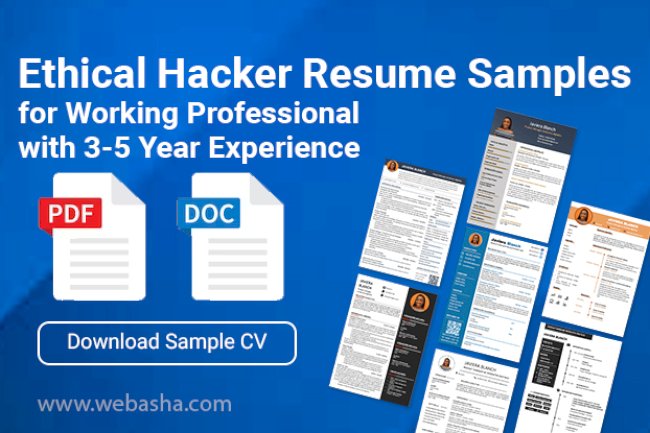


![Top 10 Ethical Hackers in the World [2025]](https://www.webasha.com/blog/uploads/images/202408/image_100x75_66c2f983c207b.webp)



![[2025] Top 100+ VAPT Interview Questions and Answers](https://www.webasha.com/blog/uploads/images/image_100x75_6512b1e4b64f7.jpg)







